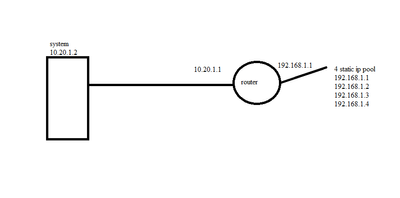- Cisco Community
- Technology and Support
- Networking
- Routing
- cisco routes
- Subscribe to RSS Feed
- Mark Topic as New
- Mark Topic as Read
- Float this Topic for Current User
- Bookmark
- Subscribe
- Mute
- Printer Friendly Page
cisco routes
- Mark as New
- Bookmark
- Subscribe
- Mute
- Subscribe to RSS Feed
- Permalink
- Report Inappropriate Content
12-12-2022 09:35 PM
I have a following scenario
i want my client computer to access or go to internet from another static ip from the pool
client IP: 10.20.1.2 with gateway as 10.20.1.1
Router IP: giga 0 (10.20.1.1) and giga 1 (192.168.1.1)
IP Pool: 192.168.1.1-4
- Labels:
-
LAN Switching
-
Other Routing
-
WAN
- Mark as New
- Bookmark
- Subscribe
- Mute
- Subscribe to RSS Feed
- Permalink
- Report Inappropriate Content
12-13-2022 07:59 AM
- you can use release dhcp ethernet x/y on the router to release the current ip given by the DHCP server , and then request for a new one again
But , When you release your current IP address it's up to the DHCP server to decide what IP address you get when you request a new lease. The DHCP server will assign the "next available" IP address, which could even be the address you just released.
If you have control of the DHCP server and don't want the same IP address you can :
- Exclude the unwanted IP address from the pool of available DHCP leases so that the DHCP server won't assign the address.
- Create a DHCP reservation assigning the address you want to the MAC address of your network adapter. or if you have no access to the server Avoid DHCP altogether and assign a static IP address.
- Mark as New
- Bookmark
- Subscribe
- Mute
- Subscribe to RSS Feed
- Permalink
- Report Inappropriate Content
12-13-2022 09:48 PM
I am not using dhcp.
Internet provide is directly connected to router on giga1 and my other vlan 1 ip on router is 10.20.1.1
- Mark as New
- Bookmark
- Subscribe
- Mute
- Subscribe to RSS Feed
- Permalink
- Report Inappropriate Content
12-14-2022 12:13 AM
how is your configuration looks like.
Default ACL you need to remove that IP address and add new ACL and do NAT using the IP you looking to do NAT for in and out.
some examples can be find here : (or provide config to guide correctly)
Discover and save your favorite ideas. Come back to expert answers, step-by-step guides, recent topics, and more.
New here? Get started with these tips. How to use Community New member guide