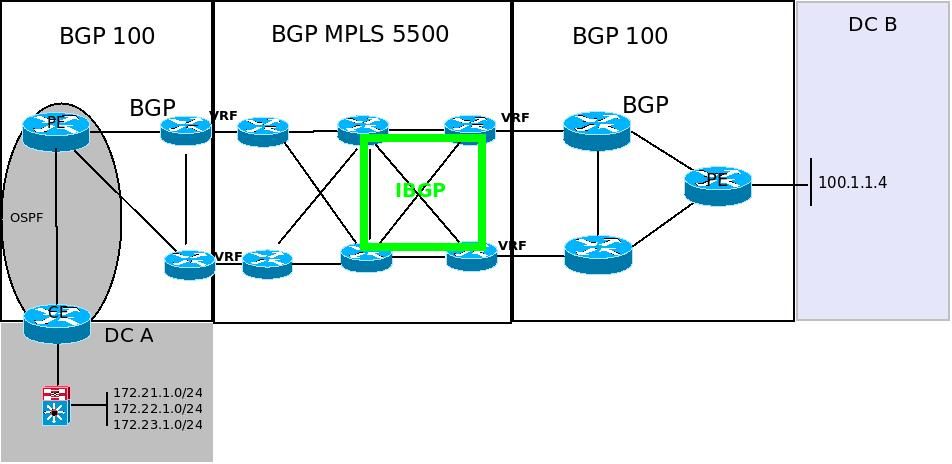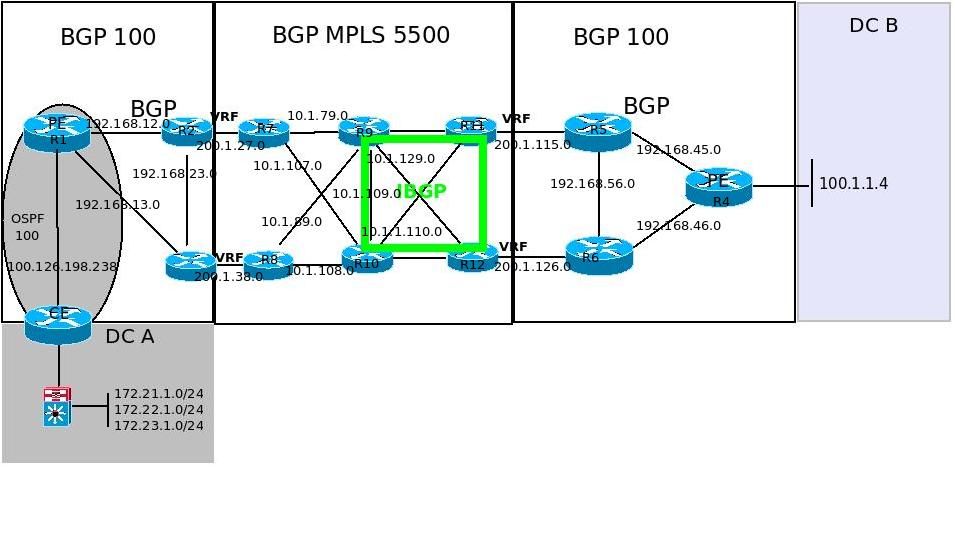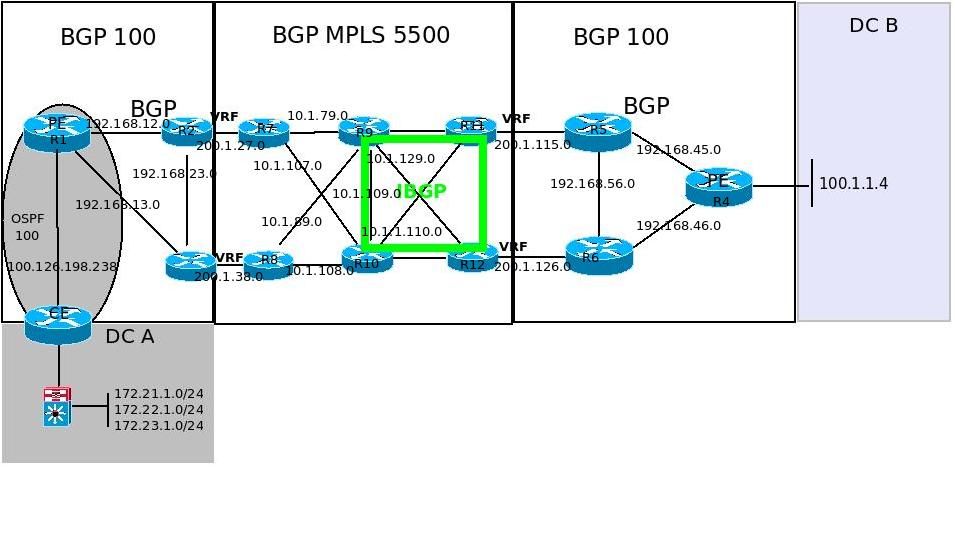- Cisco Community
- Technology and Support
- Networking
- Routing
- Communication between two datacenters
- Subscribe to RSS Feed
- Mark Topic as New
- Mark Topic as Read
- Float this Topic for Current User
- Bookmark
- Subscribe
- Mute
- Printer Friendly Page
Communication between two datacenters
- Mark as New
- Bookmark
- Subscribe
- Mute
- Subscribe to RSS Feed
- Permalink
- Report Inappropriate Content
08-04-2020 05:44 PM
I would like the packets from the networks 172.21.1.0, 172.22.1.0, 172.23.1.0 to arrive on the network 100.1.1.4. Can you help me?
- Labels:
-
Other Routing
- Mark as New
- Bookmark
- Subscribe
- Mute
- Subscribe to RSS Feed
- Permalink
- Report Inappropriate Content
08-04-2020 07:30 PM
Is this a lab? Your real network? What are the configuration already in place and what is not working?
Which devices steer you managing? I mean, if everything in between the 2 sites is configured correctly, you'll just have to advertise your subnets on each end and it should work.
Thanks
Francesco
PS: Please don't forget to rate and select as validated answer if this answered your question
- Mark as New
- Bookmark
- Subscribe
- Mute
- Subscribe to RSS Feed
- Permalink
- Report Inappropriate Content
08-05-2020 05:39 AM
This topology is created in EVE. The loopbacks 0 ping in both the west PE and east PE.
I would like the packets from networks 172.21.1.0,172.22.1.0, 172.23.1.0 to reach the network 100.1.1.4.
Follow the attached settings.
Could you help me achieve this goal?
- Mark as New
- Bookmark
- Subscribe
- Mute
- Subscribe to RSS Feed
- Permalink
- Report Inappropriate Content
08-04-2020 11:27 PM
Hi,
This is HLD (not fully) and no one can understand your lab or real network based on this diagram. We need more information such as some of the show commands, running configuration. As you are playing with this lab than where is the issue are you facing? Is iBGP not learning routes? Are Next hops issue? Have you configured VRF correctly? Have you advertised networks correctly? Is your basic IP address configured correctly? is interfaces up?
too many things to check.
Share more details with tracert command.
Deepak Kumar,
Don't forget to vote and accept the solution if this comment will help you!
- Mark as New
- Bookmark
- Subscribe
- Mute
- Subscribe to RSS Feed
- Permalink
- Report Inappropriate Content
08-05-2020 05:41 AM
This topology is created in EVE. The loopbacks 0 ping in both the west PE and east PE.
I would like the packets from networks 172.21.1.0,172.22.1.0, 172.23.1.0 to reach the network 100.1.1.4.
Follow the attached settings.
Could you help me achieve this goal?
- Mark as New
- Bookmark
- Subscribe
- Mute
- Subscribe to RSS Feed
- Permalink
- Report Inappropriate Content
08-06-2020 06:16 AM - edited 08-06-2020 06:20 AM
Hello @LincolnR ,
most of the job is done on the router labelled "PE" R1 on the left portion of your network diagram.
a) Advertising OSPF routes into BGP
It is not necessary to redistribute OSPF into BGP for this in BGP the network command works also for routes learned from a dynamic protocol but it requires an exact match ( no auto-summary enabled by default in last IOS /IOS XE releases)
on R1 "PE" node ( it is not a true PE node as there is no VRF with the the "CE" node and OSPF 100 runs in global routing table)
router bgp 500
network 172.21.1.0 mask 255.255.255.0
network 172.22.1.0 mask 255.255.255.0
network 172.23.1.0 mask 255.255.255.0
on R4 in the same way
R4:
router bgp 500
network 100.1.1.4 mask 255.255.255.255
b) how to make remote prefix reachable
Here there are many ways
b1) the R1 router can inject a default route into OSPF that will be flooded to all OSPF routers in DC A. This may be acceptable or not. This depends if DC A ha another exit point to the publicx internet is not acceptable.
router ospf 100
default-information originate always
b2) redistributing BGP, actually iBGP into OSPF 100
In this case you need a command under bgp
router bgp 500
redistribute internal
! this allows to redistribute iBGP learned paths that by default are not sent in redistribution of BGP into an IGP.
ip prefix-list DC-B permit 100.1.1.4/32
route-map BGP-into-OSPF permit 10
match ip address prefix DC-B
router ospf 100
redistribute bgp 500 route-map BGP-into-OSPF subnets
Note: you may need the neighbor allowas-in also on the internal routers R1 and R4 in BGP.
Hope to help
Giuseppe
- Mark as New
- Bookmark
- Subscribe
- Mute
- Subscribe to RSS Feed
- Permalink
- Report Inappropriate Content
08-06-2020 07:55 PM
Discover and save your favorite ideas. Come back to expert answers, step-by-step guides, recent topics, and more.
New here? Get started with these tips. How to use Community New member guide