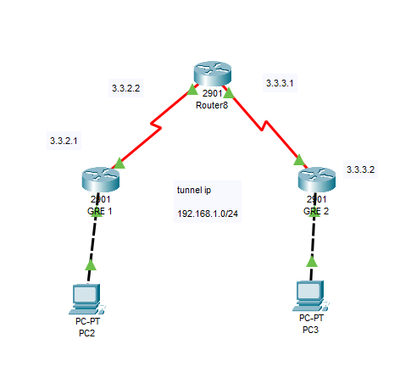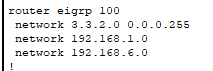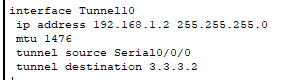- Cisco Community
- Technology and Support
- Networking
- Routing
- Could someone tell me why the gre tunnel is not working?
- Subscribe to RSS Feed
- Mark Topic as New
- Mark Topic as Read
- Float this Topic for Current User
- Bookmark
- Subscribe
- Mute
- Printer Friendly Page
- Mark as New
- Bookmark
- Subscribe
- Mute
- Subscribe to RSS Feed
- Permalink
- Report Inappropriate Content
11-07-2022
05:30 PM
- last edited on
11-07-2022
05:39 PM
by
CiscoKoreaModer
![]()
I'm writing because there was a problem while setting it up. I don't think the setting itself is difficult, and I think I set it up properly, but it doesn't work.
Even if I try tracert, it doesn't seem to be using tunnel.
It's the image of topology and settings. Did I do anything wrong?
gre1 :
gre 2 :
Solved! Go to Solution.
Accepted Solutions
- Mark as New
- Bookmark
- Subscribe
- Mute
- Subscribe to RSS Feed
- Permalink
- Report Inappropriate Content
11-08-2022 12:03 AM
Hello
Looks like you may be incurring recursive routing, as stated by @MHM Cisco World the tunnel and source/destination address shouldn’t be advertised with each other, as such the tunnel could see its own source destination addressing through its tunnel, also you are advertising the same network (192.168.1.0/24 from each rtr)
Try the following:
GRE1
router eigrp 100
no network 192.168.1.0
no network 192.168.6.0
ip route 192.168.5.0 255.255.255.0 tunnel 10
GRE2
router eigrp 100
no network 192.168.1.0
no network 192.168.5.0
ip route 192.168.6.0 255.255.255.0 tunnel 10
Please rate and mark as an accepted solution if you have found any of the information provided useful.
This then could assist others on these forums to find a valuable answer and broadens the community’s global network.
Kind Regards
Paul
- Mark as New
- Bookmark
- Subscribe
- Mute
- Subscribe to RSS Feed
- Permalink
- Report Inappropriate Content
11-07-2022 08:22 PM - edited 11-07-2022 08:33 PM
Because you config wrong net under each eigrp of both router.
Also you cant use same routing protocol for both, tunnel ip and tunnel source.
Correct network and also use no auto summary.
- Mark as New
- Bookmark
- Subscribe
- Mute
- Subscribe to RSS Feed
- Permalink
- Report Inappropriate Content
11-07-2022 11:21 PM
We have only a little information to work with but not enough for us to understand the issue.As a first step can you tell us if gre1 is able to ping 3.3.3.2? And if gre 2 is able to ping 3.3.2.1?
Rick
- Mark as New
- Bookmark
- Subscribe
- Mute
- Subscribe to RSS Feed
- Permalink
- Report Inappropriate Content
11-08-2022 12:03 AM
Hello
Looks like you may be incurring recursive routing, as stated by @MHM Cisco World the tunnel and source/destination address shouldn’t be advertised with each other, as such the tunnel could see its own source destination addressing through its tunnel, also you are advertising the same network (192.168.1.0/24 from each rtr)
Try the following:
GRE1
router eigrp 100
no network 192.168.1.0
no network 192.168.6.0
ip route 192.168.5.0 255.255.255.0 tunnel 10
GRE2
router eigrp 100
no network 192.168.1.0
no network 192.168.5.0
ip route 192.168.6.0 255.255.255.0 tunnel 10
Please rate and mark as an accepted solution if you have found any of the information provided useful.
This then could assist others on these forums to find a valuable answer and broadens the community’s global network.
Kind Regards
Paul
- Mark as New
- Bookmark
- Subscribe
- Mute
- Subscribe to RSS Feed
- Permalink
- Report Inappropriate Content
11-09-2022 12:00 AM
Thank you for your reply. As you said, it was a problem caused by an incorrect routing setting and was solved. Have a nice day.
- Mark as New
- Bookmark
- Subscribe
- Mute
- Subscribe to RSS Feed
- Permalink
- Report Inappropriate Content
11-08-2022 05:08 AM
Hello,
if this problem persists, post the zipped Packet Tracer project (.pkt) file...
Discover and save your favorite ideas. Come back to expert answers, step-by-step guides, recent topics, and more.
New here? Get started with these tips. How to use Community New member guide