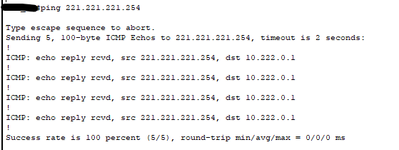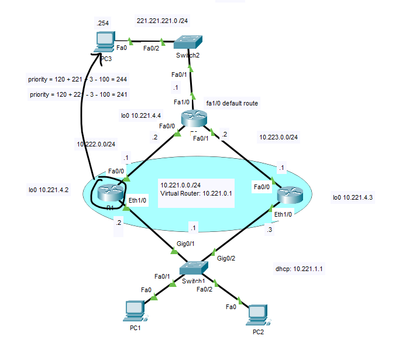- Cisco Community
- Technology and Support
- Networking
- Routing
- Debug Traceroute: Port unreachable
- Subscribe to RSS Feed
- Mark Topic as New
- Mark Topic as Read
- Float this Topic for Current User
- Bookmark
- Subscribe
- Mute
- Printer Friendly Page
- Mark as New
- Bookmark
- Subscribe
- Mute
- Subscribe to RSS Feed
- Permalink
- Report Inappropriate Content
02-10-2023
05:12 AM
- last edited on
02-12-2023
10:04 PM
by
Translator
![]()
Hello
My Assignment is: Use
traceroute and debug (standby)
commands to verify your network functionality.
So I use the command
debug ip icmp.
After that
traceroute 221.221.221.254(Destination IP).
The port is unreachable. But if I use "ping 221.221.221.254", it is working.
Here is my network
How can I solve this problem? If u need any other information, just tell me.
Thank you
Solved! Go to Solution.
- Labels:
-
Routing Protocols
Accepted Solutions
- Mark as New
- Bookmark
- Subscribe
- Mute
- Subscribe to RSS Feed
- Permalink
- Report Inappropriate Content
02-10-2023
08:50 PM
- last edited on
02-12-2023
10:06 PM
by
Translator
![]()
Hey Kevin,
Your network is working properly and what you see in
debug ip icmp
is perfectly expected.
The traceroute tool has a gotcha: How does it know that it finally reached the end destination and can stop running (terminate)? It can detect the intermediary routers by sending out packets with TTL 1, displaying the incoming ICMP TTL Exceeded messages, and progressively increasing the TTL - that's all okay. But the end destination may have multiple IP addresses and may decide to respond from a different IP address than the one you're performing traceroute to. If your termination detection for traceroute was based on expecting a response from the same IP address you're doing traceroute to, you could end up with the traceroute never terminating.
So traceroute uses a different trick: It sends out UDP segments destined to high ports that are very likely closed on the destination device (no process is listening on them), and of course, it packages those UDP segments into IP packets with gradually increasing TTL. By definition, UDP payload is never processed on intermediary devices, only on the destination host. Intermediary routers do not process UDP payload. Only when the IP packets arrive at their true destination when their TTL is high enough, the destination host starts processing the UDP segments inside them, but when it finds out they are destined to a closed UDP port, it will send back an ICMP Port Unreachable message.
So the traceroute implementation you're looking at is expecting two types of ICMP messages to come back:
- ICMP TTL Exceeded messages come from intermediary routers and indicate to traceroute it needs to keep running and increasing the TTL
- ICMP Port Unreachable messages come from the final destination and signal traceroute that the TTL is sufficient and it can stop
Hence, what you see is 100% correct.
Please feel welcome to ask further!
Best regards,
Peter
- Mark as New
- Bookmark
- Subscribe
- Mute
- Subscribe to RSS Feed
- Permalink
- Report Inappropriate Content
02-10-2023
08:50 PM
- last edited on
02-12-2023
10:06 PM
by
Translator
![]()
Hey Kevin,
Your network is working properly and what you see in
debug ip icmp
is perfectly expected.
The traceroute tool has a gotcha: How does it know that it finally reached the end destination and can stop running (terminate)? It can detect the intermediary routers by sending out packets with TTL 1, displaying the incoming ICMP TTL Exceeded messages, and progressively increasing the TTL - that's all okay. But the end destination may have multiple IP addresses and may decide to respond from a different IP address than the one you're performing traceroute to. If your termination detection for traceroute was based on expecting a response from the same IP address you're doing traceroute to, you could end up with the traceroute never terminating.
So traceroute uses a different trick: It sends out UDP segments destined to high ports that are very likely closed on the destination device (no process is listening on them), and of course, it packages those UDP segments into IP packets with gradually increasing TTL. By definition, UDP payload is never processed on intermediary devices, only on the destination host. Intermediary routers do not process UDP payload. Only when the IP packets arrive at their true destination when their TTL is high enough, the destination host starts processing the UDP segments inside them, but when it finds out they are destined to a closed UDP port, it will send back an ICMP Port Unreachable message.
So the traceroute implementation you're looking at is expecting two types of ICMP messages to come back:
- ICMP TTL Exceeded messages come from intermediary routers and indicate to traceroute it needs to keep running and increasing the TTL
- ICMP Port Unreachable messages come from the final destination and signal traceroute that the TTL is sufficient and it can stop
Hence, what you see is 100% correct.
Please feel welcome to ask further!
Best regards,
Peter
- Mark as New
- Bookmark
- Subscribe
- Mute
- Subscribe to RSS Feed
- Permalink
- Report Inappropriate Content
02-11-2023 05:23 AM
Thank you Peter Paluch. This piece of information was unknown for me and it is very helpful.
Discover and save your favorite ideas. Come back to expert answers, step-by-step guides, recent topics, and more.
New here? Get started with these tips. How to use Community New member guide