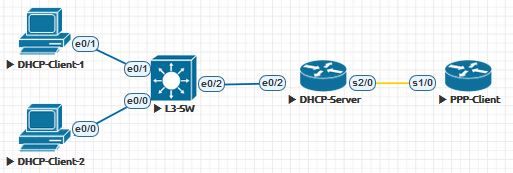- Cisco Community
- Technology and Support
- Networking
- Routing
- DHCP Binding in IOS: Entries under DHCP client-id/hardware address
- Subscribe to RSS Feed
- Mark Topic as New
- Mark Topic as Read
- Float this Topic for Current User
- Bookmark
- Subscribe
- Mute
- Printer Friendly Page
DHCP Binding in IOS: Entries under DHCP client-id/hardware address
- Mark as New
- Bookmark
- Subscribe
- Mute
- Subscribe to RSS Feed
- Permalink
- Report Inappropriate Content
10-13-2018 11:05 AM - edited 03-05-2019 10:58 AM
DHCP-Server ip dhcp pool client-id host 172.16.1.200 255.255.255.0 client-identifier 01aa.bbcc.0030.00 DHCP-Client-2 interface Ethernet0/0 ip address dhcp client-id Ethernet0/0 hostname DHCP-Client-2
DHCP-Client-2(config-if)#do show int e0/0 | i bia
Hardware is AmdP2, address is aabb.cc00.3000 (bia aabb.cc00.3000)
On DHCP-Server debug *Oct 13 09:45:42.249: DHCPD: DHCPREQUEST received from client 0063.6973.636f.2d61.6162.622e.6363.3030.2e33.3030.302d.4574.302f.30.
From the wireshark, I got the following;
Why does client-id not use MAC ?
The client just receives IP from pool instead of statically configured. If I use long client-id, it works, but not for the client-id I configured on the client.
thanks !!
- Labels:
-
Other Routers
- Mark as New
- Bookmark
- Subscribe
- Mute
- Subscribe to RSS Feed
- Permalink
- Report Inappropriate Content
10-13-2018 11:33 AM
Hello,
try:
ip dhcp pool client-id
host 172.16.1.200 255.255.255.0
hardware-address 01aa.bbcc.0030.00
- Mark as New
- Bookmark
- Subscribe
- Mute
- Subscribe to RSS Feed
- Permalink
- Report Inappropriate Content
10-13-2018 04:11 PM
It does not work.
I am not sure whether because of different versions.
for version 15.5, it does not work.
for version 12.4, it works.
I noticed client-id from DHCP clients are different.
version 15.5
version 12.4
Not sure whether the client needs to be configured in a different way.
thanks !!
- Mark as New
- Bookmark
- Subscribe
- Mute
- Subscribe to RSS Feed
- Permalink
- Report Inappropriate Content
10-14-2018 04:43 AM
Hello
It looks like on your dhcp server the static pool is named “client-Id”
But on the dhcp client interface you have specified client-id2?
Please rate and mark as an accepted solution if you have found any of the information provided useful.
This then could assist others on these forums to find a valuable answer and broadens the community’s global network.
Kind Regards
Paul
- Mark as New
- Bookmark
- Subscribe
- Mute
- Subscribe to RSS Feed
- Permalink
- Report Inappropriate Content
10-14-2018 07:47 AM
DHCP-Client-2 is hostname. Client-id is the interface.
interface Ethernet0/0
ip address dhcp client-id e 0/0 hostname DHCP-Client-2
thanks !!
Discover and save your favorite ideas. Come back to expert answers, step-by-step guides, recent topics, and more.
New here? Get started with these tips. How to use Community New member guide