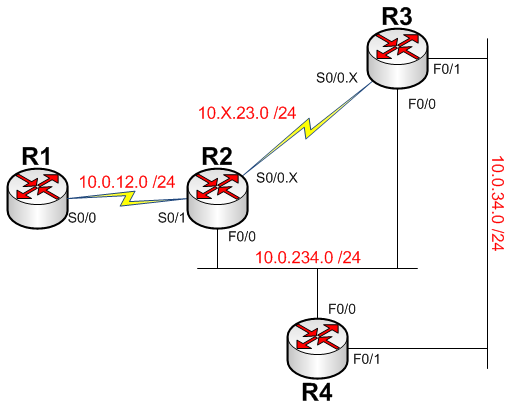- Cisco Community
- Technology and Support
- Networking
- Routing
- Re: Frame-relay Serial interface up down
- Subscribe to RSS Feed
- Mark Topic as New
- Mark Topic as Read
- Float this Topic for Current User
- Bookmark
- Subscribe
- Mute
- Printer Friendly Page
- Mark as New
- Bookmark
- Subscribe
- Mute
- Subscribe to RSS Feed
- Permalink
- Report Inappropriate Content
10-27-2018 10:21 PM - edited 10-27-2018 10:25 PM
Hello Everyone,
This is my First ever post.
Recently i was doing a lab for PBR using some serial interface. below is the topology
But i am stuck as the between R2 and R3 is not coming up. i am using frame-relay between them.
P.S : i just have basic understanding of frame-relay
below is the run config
R3 #
interface Serial0/0
no ip address
encapsulation frame-relay
clock rate 2000000
!
interface Serial0/0.1 point-to-point
ip address 10.1.23.3 255.255.255.0
snmp trap link-status
frame-relay interface-dlci 101
!
interface Serial0/0.2 point-to-point
ip address 10.2.23.3 255.255.255.0
snmp trap link-status
frame-relay interface-dlci 102
!
interface Serial0/0.3 point-to-point
ip address 10.3.23.3 255.255.255.0
snmp trap link-status
frame-relay interface-dlci 103
!
interface Serial0/0.4 point-to-point
ip address 10.4.23.3 255.255.255.0
snmp trap link-status
frame-relay interface-dlci 104
!
interface Serial0/0.5 point-to-point
ip address 10.5.23.3 255.255.255.0
snmp trap link-status
frame-relay interface-dlci 105
!
interface Serial0/0.6 point-to-point
ip address 10.6.23.3 255.255.255.0
snmp trap link-status
frame-relay interface-dlci 106
!
interface Serial0/0.7 point-to-point
ip address 10.7.23.3 255.255.255.0
snmp trap link-status
frame-relay interface-dlci 107
R2#
interface Serial0/0
no ip address
encapsulation frame-relay
no ip route-cache
clock rate 2000000
!
interface Serial0/0.1 point-to-point
ip address 10.1.23.2 255.255.255.0
no ip route-cache
snmp trap link-status
frame-relay interface-dlci 101
!
interface Serial0/0.2 point-to-point
ip address 10.2.23.2 255.255.255.0
no ip route-cache
snmp trap link-status
frame-relay interface-dlci 102
!
interface Serial0/0.3 point-to-point
ip address 10.3.23.2 255.255.255.0
no ip route-cache
snmp trap link-status
frame-relay interface-dlci 103
!
interface Serial0/0.4 point-to-point
ip address 10.4.23.2 255.255.255.0
no ip route-cache
snmp trap link-status
frame-relay interface-dlci 104
!
interface Serial0/0.5 point-to-point
ip address 10.5.23.2 255.255.255.0
no ip route-cache
snmp trap link-status
frame-relay interface-dlci 105
!
interface Serial0/0.6 point-to-point
ip address 10.6.23.2 255.255.255.0
no ip route-cache
snmp trap link-status
frame-relay interface-dlci 106
!
interface Serial0/0.7 point-to-point
ip address 10.7.23.2 255.255.255.0
no ip route-cache
snmp trap link-status
frame-relay interface-dlci 107
R2(config-if)#do sh ip int br
Interface IP-Address OK? Method Status Protocol
FastEthernet0/0 10.0.234.2 YES NVRAM up up
Serial0/0 unassigned YES NVRAM up down
Serial0/0.1 10.1.23.2 YES NVRAM down down
Serial0/0.2 10.2.23.2 YES NVRAM down down
Serial0/0.3 10.3.23.2 YES NVRAM down down
Serial0/0.4 10.4.23.2 YES NVRAM down down
Serial0/0.5 10.5.23.2 YES NVRAM down down
Serial0/0.6 10.6.23.2 YES NVRAM down down
Serial0/0.7 10.7.23.2 YES NVRAM down down
FastEthernet0/1 unassigned YES NVRAM administratively down down
Serial0/1 10.0.12.2 YES NVRAM up up
Serial0/2 unassigned YES NVRAM administratively down down
FastEthernet1/0 unassigned YES NVRAM administratively down down
Serial2/0 unassigned YES NVRAM administratively down down
Serial2/1 unassigned YES NVRAM administratively down down
Serial2/2 unassigned YES NVRAM administratively down down
Serial2/3 unassigned YES NVRAM administratively down down
R3(config-if)#do sh ip int br
Interface IP-Address OK? Method Status Protocol
FastEthernet0/0 10.0.234.3 YES NVRAM up up
Serial0/0 unassigned YES NVRAM up down
Serial0/0.1 10.1.23.3 YES NVRAM down down
Serial0/0.2 10.2.23.3 YES NVRAM down down
Serial0/0.3 10.3.23.3 YES NVRAM down down
Serial0/0.4 10.4.23.3 YES NVRAM down down
Serial0/0.5 10.5.23.3 YES NVRAM down down
Serial0/0.6 10.6.23.3 YES NVRAM down down
Serial0/0.7 10.7.23.3 YES NVRAM down down
FastEthernet0/1 10.0.34.3 YES NVRAM up up
Serial0/1 unassigned YES NVRAM administratively down down
Serial0/2 unassigned YES NVRAM administratively down down
FastEthernet1/0 unassigned YES NVRAM administratively down down
Serial2/0 unassigned YES NVRAM administratively down down
Serial2/1 unassigned YES NVRAM administratively down down
Serial2/2 unassigned YES NVRAM administratively down down
Serial2/3 unassigned YES NVRAM administratively down down
R3(config-if)#
Solved! Go to Solution.
- Labels:
-
Routing Protocols
Accepted Solutions
- Mark as New
- Bookmark
- Subscribe
- Mute
- Subscribe to RSS Feed
- Permalink
- Report Inappropriate Content
10-29-2018 02:02 AM
Hello,
I cannot tell if you have a frame relay switch in your topology. In any case, you need one. Check the video below:
- Mark as New
- Bookmark
- Subscribe
- Mute
- Subscribe to RSS Feed
- Permalink
- Report Inappropriate Content
10-28-2018 07:41 AM
Hello,
is this a simulator, or are you using real equipment ? In the latter case, typically one router is configured as DCE (frame-relay intf-type dce) and provides the clock. Also, try and disable keepalives (no keepalive interface command)...
- Mark as New
- Bookmark
- Subscribe
- Mute
- Subscribe to RSS Feed
- Permalink
- Report Inappropriate Content
10-28-2018 09:23 AM
I am using a simulator
- Mark as New
- Bookmark
- Subscribe
- Mute
- Subscribe to RSS Feed
- Permalink
- Report Inappropriate Content
10-28-2018 09:26 AM
Which one ?
- Mark as New
- Bookmark
- Subscribe
- Mute
- Subscribe to RSS Feed
- Permalink
- Report Inappropriate Content
10-28-2018 08:57 PM
Hi Georg,
Thanks for your prompt Response.
I am using GNS3 2.1.5 and IOS c3725-adventerprisek9-mz.124-15.T14.bin
- Mark as New
- Bookmark
- Subscribe
- Mute
- Subscribe to RSS Feed
- Permalink
- Report Inappropriate Content
10-29-2018 02:02 AM
Hello,
I cannot tell if you have a frame relay switch in your topology. In any case, you need one. Check the video below:
- Mark as New
- Bookmark
- Subscribe
- Mute
- Subscribe to RSS Feed
- Permalink
- Report Inappropriate Content
10-29-2018 02:04 AM
Thanks George
Will check and confirm
Discover and save your favorite ideas. Come back to expert answers, step-by-step guides, recent topics, and more.
New here? Get started with these tips. How to use Community New member guide