- Cisco Community
- Technology and Support
- Networking
- Routing
- Re: IP route configuration packet tracer routerr
- Subscribe to RSS Feed
- Mark Topic as New
- Mark Topic as Read
- Float this Topic for Current User
- Bookmark
- Subscribe
- Mute
- Printer Friendly Page
- Mark as New
- Bookmark
- Subscribe
- Mute
- Subscribe to RSS Feed
- Permalink
- Report Inappropriate Content
03-07-2021 12:26 AM
Hello everyone ,
I have a problem on my packet tracer, in fact I would like to add 2 IP route on my router but I have "%invalid input detected" I don't now why..
If you have a solution enjoy
Gautier
Solved! Go to Solution.
- Labels:
-
Routing Protocols
Accepted Solutions
- Mark as New
- Bookmark
- Subscribe
- Mute
- Subscribe to RSS Feed
- Permalink
- Report Inappropriate Content
03-08-2021 04:33 AM
Hello,
you do not need any static routes at all. You have one router and two directly connected networks, so the routing is automatic.
Your problem is that both PCs did not have their default gateways configured. After adding these to each PC, end to end commnication worked.
Attached the revised file (saved in version 8).
- Mark as New
- Bookmark
- Subscribe
- Mute
- Subscribe to RSS Feed
- Permalink
- Report Inappropriate Content
03-07-2021 02:16 AM
The syntax is here :
#ip route x.x.x.x 255.255.255.0 y.y.y.y ( x.x.x.x is the source network, y.y.y.y. destination IP where you want to route that subnet)
here is good reference to understand :
=====Preenayamo Vasudevam=====
***** Rate All Helpful Responses *****
- Mark as New
- Bookmark
- Subscribe
- Mute
- Subscribe to RSS Feed
- Permalink
- Report Inappropriate Content
03-07-2021 11:00 AM
@balaji.bandi wrote:The syntax is here :
#ip route x.x.x.x 255.255.255.0 y.y.y.y ( x.x.x.x is the source network, y.y.y.y. destination IP where you want to route that subnet)
here is good reference to understand :
- Mark as New
- Bookmark
- Subscribe
- Mute
- Subscribe to RSS Feed
- Permalink
- Report Inappropriate Content
03-07-2021 11:05 AM
Hello B.B
It's possible to have all ip route for my diagram ?
Now I have this one :
ip route 192.168.1.0 255.255.255.0 192.168.2.0
and the same ip route 192.168.2.0 255.255.255.0 192.168.1.0
Thx you
- Mark as New
- Bookmark
- Subscribe
- Mute
- Subscribe to RSS Feed
- Permalink
- Report Inappropriate Content
03-07-2021 11:19 AM
Hello,
post the zipped Packet Tracer project (.pkt) file...
- Mark as New
- Bookmark
- Subscribe
- Mute
- Subscribe to RSS Feed
- Permalink
- Report Inappropriate Content
03-07-2021 11:02 PM
Hello, just change the name exemple.tar with exemple.pkt
When I would like to add Ip route on my switch it s impossible ..
Thank you
- Mark as New
- Bookmark
- Subscribe
- Mute
- Subscribe to RSS Feed
- Permalink
- Report Inappropriate Content
03-07-2021 12:57 PM
on what device . ISR 4331
Towards Switch 1
ip route 192.168.1.0 255.255.255.0 192.168.1.1
Towards Switch 2
ip route 192.168.2.0 255.255.255.0 192.168.2.1
On switch 1
ip route 0.0.0.0 0 0,0,.0,0 192.168.1.2
On switch 2
ip route 0.0.0.0 0 0,0,.0,0 192.168.2.2
=====Preenayamo Vasudevam=====
***** Rate All Helpful Responses *****
- Mark as New
- Bookmark
- Subscribe
- Mute
- Subscribe to RSS Feed
- Permalink
- Report Inappropriate Content
03-07-2021 07:50 AM
Hello,
looking at the screenshot, are you actually in config mode ?
Router#conf t
Router(config)#ip route ....
- Mark as New
- Bookmark
- Subscribe
- Mute
- Subscribe to RSS Feed
- Permalink
- Report Inappropriate Content
03-07-2021 10:59 PM
Hello Yes I am with enable and conf terminal
Thx u
- Mark as New
- Bookmark
- Subscribe
- Mute
- Subscribe to RSS Feed
- Permalink
- Report Inappropriate Content
03-08-2021 12:12 AM
Hello,
post the project file...
- Mark as New
- Bookmark
- Subscribe
- Mute
- Subscribe to RSS Feed
- Permalink
- Report Inappropriate Content
03-08-2021 03:22 AM
Hello,
Yes but I can't upload file type .pkt this the reason why I will send my drive with pkt https://drive.google.com/file/d/1oJoVW9riNOXaUiqdbFZazb9kBa9t5Bi8/view?usp=sharing
Thank you,
Gautier
- Mark as New
- Bookmark
- Subscribe
- Mute
- Subscribe to RSS Feed
- Permalink
- Report Inappropriate Content
03-08-2021 04:33 AM
Hello,
you do not need any static routes at all. You have one router and two directly connected networks, so the routing is automatic.
Your problem is that both PCs did not have their default gateways configured. After adding these to each PC, end to end commnication worked.
Attached the revised file (saved in version 8).
- Mark as New
- Bookmark
- Subscribe
- Mute
- Subscribe to RSS Feed
- Permalink
- Report Inappropriate Content
03-08-2021 04:47 AM
Hello thank you very much,
I will check you .pkt but I can't open it because I have packet tracer 7 ! Itry to install 8 version
- Mark as New
- Bookmark
- Subscribe
- Mute
- Subscribe to RSS Feed
- Permalink
- Report Inappropriate Content
03-08-2021 05:20 AM
Hello,
just add the default gateways to the PCs, 192.168.1.2 to the left PC, and 192.168.2.2 to the right PC. Also, delete the two static routes in the router config.
- Mark as New
- Bookmark
- Subscribe
- Mute
- Subscribe to RSS Feed
- Permalink
- Report Inappropriate Content
03-08-2021 06:08 AM
okay thank you !
If I have a big infrastructure, how to choose default gateway for server A in my attachement 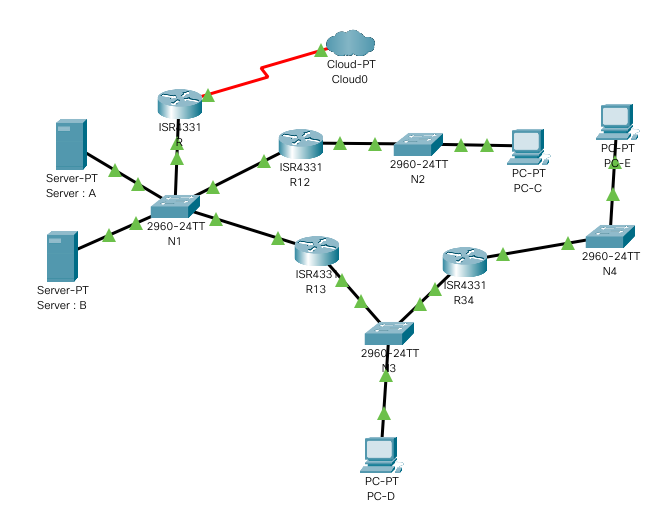
Discover and save your favorite ideas. Come back to expert answers, step-by-step guides, recent topics, and more.
New here? Get started with these tips. How to use Community New member guide