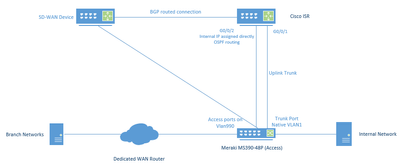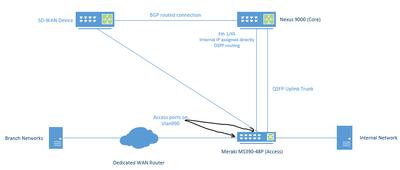I made this post and then the board lost it, so here it goes again.
CURRENT Physical Routing, working
WAN<Eth1/45>Nexus9000
Meraki<QSFP Trunk>Nexus9000
SD-WAN<BGP>Nexus9000
INTENDED Physical Routing, non-working
WAN<AccessVlan990>Meraki
Nexus9000<AccessVlan990>Meraki
SD-WAN<AccessVlan990>Meraki
SD-WAN<BGP>Nexus9000
Meraki<QSFP Trunk>Nexus9000
Site G Routing
Nexus9000 inter-vlan routing/ROAS for LAN users
Nexus9000 and SD-WAN device are directly connected, BGP peered
Nexus9000 connected directly to WAN handoff router
Site G main egress is through WAN handoff router to Branch using OSPF on Nexus9000, not the SD-WAN device
Can you confirm?
OSPF Network type is broadcast
Nexus9000# sho ip ospf interface eth 1/45
Ethernet1/45 is up, line protocol is up
IP address 172.16.99.236/24
Process ID 10 VRF default, area 0.0.0.0
Enabled by interface configuration
State DROTHER, Network type BROADCAST, cost 40
Index 7, Transmit delay 1 sec, Router Priority 1
Designated Router ID: 192.168.0.254, address: 172.16.99.253
Backup Designated Router ID: 192.68.123.2, address: 172.16.99.248
8 Neighbors, flooding to 2, adjacent with 2
Timer intervals: Hello 10, Dead 40, Wait 40, Retransmit 5
Hello timer due in 00:00:01
Message-digest authentication, using key id 1
Number of opaque link LSAs: 0, checksum sum 0
Interface ospf state change count: 26
BGP is connected directly
Nexus9000# sho bgp ipv4 unicast
BGP routing table information for VRF default, address family IPv4 Unicast
BGP table version is 109, Local Router ID is 10.228.100.2
Status: s-suppressed, x-deleted, S-stale, d-dampened, h-history, *-valid, >-best
Path type: i-internal, e-external, c-confed, l-local, a-aggregate, r-redist, I-injected
Origin codes: i - IGP, e - EGP, ? - incomplete, | - multipath, & - backup, 2 - best2
Network Next Hop Metric LocPrf Weight Path
*>e172.16.41.16/29 172.16.41.20 50 0 65101 i
Some static routes
ip route 0.0.0.0/0 10.254.254.1
ip route 1.1.1.1/32 10.254.254.1
ip route 8.8.8.8/32 10.254.254.1
ip route 64.62.142.12/32 10.254.254.1
ip route 158.115.128.0/19 10.254.254.1
ip route 192.168.13.0/24 10.254.254.1
ip route 192.168.250.0/24 10.254.254.1
ip route 209.206.48.0/20 10.254.254.1
ip route 216.157.128.0/20 10.254.254.1
Some of the routes are redistributed via OSPF. No BGP redistribution is done.
ip prefix-list MerakiTrafficIPs description Allow Meraki call home traffic
ip prefix-list MerakiTrafficIPs seq 10 permit 64.62.142.12/32
ip prefix-list MerakiTrafficIPs seq 20 permit 158.115.128.0/19
ip prefix-list MerakiTrafficIPs seq 30 permit 192.168.13.0/24
ip prefix-list MerakiTrafficIPs seq 40 permit 209.206.48.0/20
ip prefix-list MerakiTrafficIPs seq 50 permit 216.157.128.0/20
ip prefix-list PaloVPN description Allow Palo VPN traffic
ip prefix-list PaloVPN seq 10 permit 192.168.250.0/24
ip prefix-list Public_DNS_IPs description Allow public DNS traffic
ip prefix-list Public_DNS_IPs seq 10 permit 8.8.8.8/32
ip prefix-list Public_DNS_IPs seq 20 permit 1.1.1.1/32
ip prefix-list RouteToMain description Traffic routed to Main
route-map RedistributeStaticRoutes permit 10
match ip address prefix-list Public_DNS_IPs MerakiTrafficIPs PaloVPN
Additional information
I ran commands as possible shown below:
sh ip ospf neigbour
sh ip ospf int brief
sh ip ospf route
sh ip ospf rib < invalid command in NX-OS
sh bgp ipv4 unicast all < invalid command in NX-OS, ran show bgp ipv4 unicast detail
sh bgp ipv4 unicast summary
sh run | sec router
sh ip route static
sh ip route connected < invalid command in NX-OS, ran sho ip route
Nexus9000# sho ip ospf neighbors
OSPF Process ID 10 VRF default
Total number of neighbors: 11
Neighbor ID Pri State Up Time Address Interface
10.253.253.4 1 FULL/DROTHER 2w1d 10.253.253.4 Vlan253
172.16.100.254 1 FULL/DR 33w5d 10.253.253.3 Vlan253
192.0.8.254 1 TWOWAY/DROTHER 5d21h 172.16.99.249 Eth1/45
192.0.12.254 1 TWOWAY/DROTHER 5d21h 172.16.99.254 Eth1/45
192.0.16.1 1 TWOWAY/DROTHER 5d21h 172.16.99.251 Eth1/45
192.68.20.1 1 TWOWAY/DROTHER 5d21h 172.16.99.252 Eth1/45
192.68.120.254 1 TWOWAY/DROTHER 5d21h 172.16.99.250 Eth1/45
192.68.123.2 1 FULL/BDR 5d21h 172.16.99.248 Eth1/45
192.68.130.254 1 TWOWAY/DROTHER 5d21h 172.16.99.244 Eth1/45
192.168.0.254 1 FULL/DR 5d21h 172.16.99.253 Eth1/45
172.16.100.254 1 FULL/DR 33w5d 10.252.252.3 Vlan252
Nexus9000# sho ip ospf int bri
OSPF Process ID 10 VRF default
Total number of interface: 10
Interface ID Area Cost State Neighbors Status
Vlan253 8 0.0.0.0 40 BDR 2 up
Vlan160 6 0.0.0.0 40 DR 0 up
Vlan150 5 0.0.0.0 40 DOWN 0 down
Vlan35 4 0.0.0.0 40 DR 0 up
Vlan30 3 0.0.0.0 40 DR 0 up
Vlan10 2 0.0.0.0 40 DOWN 0 down
Vlan5 1 0.0.0.0 40 DOWN 0 down
Eth1/45 7 0.0.0.0 40 DROTHER 8 up
Vlan252 9 0.0.0.0 40 BDR 1 up
Vlan66 10 0.0.0.0 40 DR 0 up
Nexus9000# sho ip ospf route
OSPF Process ID 10 VRF default, Routing Table
(D) denotes route is directly attached (R) denotes route is in RIB
(L) denotes route label is in ULIB (NHR) denotes next-hop is in RIB
0.0.0.0/0 (type-2)(R) area 0.0.0.0
via 172.16.99.253/Eth1/45 , cost 10000 distance 110 (NHR)
1.1.1.1/32 (type-2)(R) area 0.0.0.0
via 10.252.252.3/Vlan252 , cost 20 distance 110 (NHR)
via 10.253.253.3/Vlan253 , cost 20 distance 110 (NHR)
8.8.8.8/32 (type-2)(R) area 0.0.0.0
via 10.252.252.3/Vlan252 , cost 20 distance 110 (NHR)
via 10.253.253.3/Vlan253 , cost 20 distance 110 (NHR)
10.1.4.15/32 (type-2)(R) area 0.0.0.0
via 172.16.99.253/Eth1/45 , cost 10000 distance 110 (NHR)
10.10.2.65/32 (type-2)(R) area 0.0.0.0
via 172.16.99.253/Eth1/45 , cost 10000 distance 110 (NHR)
10.27.0.0/16 (type-2)(R) area 0.0.0.0
via 172.16.99.253/Eth1/45 , cost 10000 distance 110 (NHR)
10.200.24.5/32 (type-2)(R) area 0.0.0.0
via 172.16.99.253/Eth1/45 , cost 10000 distance 110 (NHR)
10.202.1.0/24 (type-2)(R) area 0.0.0.0
via 172.16.99.253/Eth1/45 , cost 10000 distance 110 (NHR)
10.202.5.0/24 (type-2)(R) area 0.0.0.0
via 172.16.99.253/Eth1/45 , cost 10000 distance 110 (NHR)
10.210.0.0/20 (type-2)(R) area 0.0.0.0
via 172.16.99.253/Eth1/45 , cost 10000 distance 110 (NHR)
10.225.0.0/16 (type-2)(R) area 0.0.0.0
via 172.16.99.253/Eth1/45 , cost 10000 distance 110 (NHR)
10.228.100.0/24 (intra)(R) area 0.0.0.0
via 10.253.253.4/Vlan253 , cost 41 distance 110 (NHR)
10.228.120.0/24 (intra)(R) area 0.0.0.0
via 172.16.99.253/Eth1/45 , cost 41 distance 110 (NHR)
10.228.121.0/24 (type-2)(R) area 0.0.0.0
via 172.16.99.250/Eth1/45 , cost 20 distance 110 (NHR)
10.228.122.0/24 (type-2)(R) area 0.0.0.0
via 172.16.99.251/Eth1/45 , cost 20 distance 110 (NHR)
10.228.123.0/24 (type-2)(R) area 0.0.0.0
via 172.16.99.248/Eth1/45 , cost 20 distance 110 (NHR)
10.228.124.0/24 (type-2)(R) area 0.0.0.0
via 172.16.99.249/Eth1/45 , cost 20 distance 110 (NHR)
10.228.125.0/24 (type-2)(R) area 0.0.0.0
via 172.16.99.252/Eth1/45 , cost 20 distance 110 (NHR)
10.228.129.0/24 (intra)(R) area 0.0.0.0
via 172.16.99.254/Eth1/45 , cost 41 distance 110 (NHR)
10.228.130.0/24 (type-2)(R) area 0.0.0.0
via 172.16.99.244/Eth1/45 , cost 20 distance 110 (NHR)
10.228.145.0/24 (type-2)(R) area 0.0.0.0
via 172.16.99.253/Eth1/45 , cost 10000 distance 110 (NHR)
10.252.252.0/29 (intra)(D) area 0.0.0.0
via 10.252.252.2/Vlan252* , cost 40 distance 110 (NHR)
10.253.253.0/24 (intra)(D) area 0.0.0.0
via 10.253.253.2/Vlan253* , cost 40 distance 110 (NHR)
12.42.142.30/32 (type-2)(R) area 0.0.0.0
via 172.16.99.253/Eth1/45 , cost 10000 distance 110 (NHR)
64.62.142.12/32 (type-2)(R) area 0.0.0.0
via 10.252.252.3/Vlan252 , cost 20 distance 110 (NHR)
via 10.253.253.3/Vlan253 , cost 20 distance 110 (NHR)
66.170.18.105/32 (type-2)(R) area 0.0.0.0
via 172.16.99.252/Eth1/45 , cost 20 distance 110 (NHR)
104.18.28.175/32 (type-2)(R) area 0.0.0.0
via 172.16.99.253/Eth1/45 , cost 10000 distance 110 (NHR)
104.18.29.175/32 (type-2)(R) area 0.0.0.0
via 172.16.99.253/Eth1/45 , cost 10000 distance 110 (NHR)
158.115.128.0/19 (type-2)(R) area 0.0.0.0
via 10.252.252.3/Vlan252 , cost 20 distance 110 (NHR)
via 10.253.253.3/Vlan253 , cost 20 distance 110 (NHR)
162.123.250.0/25 (type-2)(R) area 0.0.0.0
via 172.16.99.253/Eth1/45 , cost 10000 distance 110 (NHR)
170.209.0.2/32 (type-2)(R) area 0.0.0.0
via 172.16.99.253/Eth1/45 , cost 10000 distance 110 (NHR)
170.209.0.3/32 (type-2)(R) area 0.0.0.0
via 172.16.99.253/Eth1/45 , cost 10000 distance 110 (NHR)
172.16.0.0/24 (intra)(R) area 0.0.0.0
via 172.16.99.253/Eth1/45 , cost 41 distance 110 (NHR)
172.16.1.0/30 (intra)(R) area 0.0.0.0
via 172.16.99.254/Eth1/45 , cost 41 distance 110 (NHR)
172.16.3.0/24 (intra)(R) area 0.0.0.0
via 172.16.99.253/Eth1/45 , cost 41 distance 110 (NHR)
172.16.4.0/24 (intra)(R) area 0.0.0.0
via 172.16.99.254/Eth1/45 , cost 41 distance 110 (NHR)
172.16.20.0/27 (intra)(R) area 0.0.0.0
via 172.16.99.253/Eth1/45 , cost 41 distance 110 (NHR)
172.16.20.32/27 (intra)(D) area 0.0.0.0
via 172.16.20.32/Vlan30* , cost 40 distance 110 (NHR)
172.16.21.0/24 (intra)(R) area 0.0.0.0
via 172.16.99.254/Eth1/45 , cost 41 distance 110 (NHR)
172.16.40.4/30 (type-2)(R) area 0.0.0.0
via 172.16.99.252/Eth1/45 , cost 20 distance 110 (NHR)
172.16.40.8/30 (type-2)(R) area 0.0.0.0
via 172.16.99.248/Eth1/45 , cost 20 distance 110 (NHR)
172.16.40.12/30 (type-2)(R) area 0.0.0.0
via 172.16.99.251/Eth1/45 , cost 20 distance 110 (NHR)
172.16.40.16/30 (type-2)(R) area 0.0.0.0
via 172.16.99.250/Eth1/45 , cost 20 distance 110 (NHR)
172.16.40.32/30 (type-2)(R) area 0.0.0.0
via 172.16.99.244/Eth1/45 , cost 20 distance 110 (NHR)
172.16.40.40/30 (type-2)(R) area 0.0.0.0
via 172.16.99.249/Eth1/45 , cost 20 distance 110 (NHR)
172.16.41.0/30 (intra)(R) area 0.0.0.0
via 172.16.99.253/Eth1/45 , cost 41 distance 110 (NHR)
172.16.41.4/30 (intra)(R) area 0.0.0.0
via 172.16.99.253/Eth1/45 , cost 50 distance 110 (NHR)
172.16.41.8/30 (intra)(R) area 0.0.0.0
via 172.16.99.254/Eth1/45 , cost 60 distance 110 (NHR)
172.16.41.12/30 (intra)(R) area 0.0.0.0
via 172.16.99.254/Eth1/45 , cost 70 distance 110 (NHR)
172.16.66.0/24 (intra)(D) area 0.0.0.0
via 172.16.66.0/Vlan66* , cost 40 distance 110 (NHR)
172.16.99.0/24 (intra)(D) area 0.0.0.0
via 172.16.99.236/Eth1/45* , cost 40 distance 110 (NHR)
172.16.100.0/24 (intra)(D) area 0.0.0.0
via 172.16.100.0/Vlan35* , cost 40 distance 110 (NHR)
172.16.124.4/32 (type-2)(R) area 0.0.0.0
via 172.16.99.253/Eth1/45 , cost 10000 distance 110 (NHR)
172.16.130.0/24 (type-2)(R) area 0.0.0.0
via 172.16.99.244/Eth1/45 , cost 20 distance 110 (NHR)
172.16.150.0/29 (intra)(R) area 0.0.0.0
via 172.16.99.253/Eth1/45 , cost 41 distance 110 (NHR)
172.16.150.8/29 (intra)(R) area 0.0.0.0
via 172.16.99.254/Eth1/45 , cost 41 distance 110 (NHR)
172.16.150.16/29 (type-2)(R) area 0.0.0.0
via 172.16.99.251/Eth1/45 , cost 20 distance 110 (NHR)
172.16.150.24/29 (type-2)(R) area 0.0.0.0
via 172.16.99.248/Eth1/45 , cost 20 distance 110 (NHR)
172.16.150.32/29 (intra)(R) area 0.0.0.0
via 10.253.253.4/Vlan253 , cost 41 distance 110 (NHR)
172.16.150.40/29 (type-2)(R) area 0.0.0.0
via 172.16.99.244/Eth1/45 , cost 20 distance 110 (NHR)
172.16.150.48/29 (type-2)(R) area 0.0.0.0
via 172.16.99.250/Eth1/45 , cost 20 distance 110 (NHR)
172.16.150.56/29 (type-2)(R) area 0.0.0.0
via 172.16.99.252/Eth1/45 , cost 20 distance 110 (NHR)
172.16.160.0/29 (intra)(D) area 0.0.0.0
via 172.16.160.0/Vlan160* , cost 40 distance 110 (NHR)
172.30.1.1/32 (type-2)(R) area 0.0.0.0
via 172.16.99.253/Eth1/45 , cost 10000 distance 110 (NHR)
192.0.0.0/24 (intra)(R) area 0.0.0.0
via 172.16.99.253/Eth1/45 , cost 41 distance 110 (NHR)
192.0.1.0/24 (type-2)(R) area 0.0.0.0
via 172.16.99.250/Eth1/45 , cost 20 distance 110 (NHR)
192.0.2.0/24 (type-2)(R) area 0.0.0.0
via 172.16.99.252/Eth1/45 , cost 20 distance 110 (NHR)
192.0.8.0/24 (type-2)(R) area 0.0.0.0
via 172.16.99.249/Eth1/45 , cost 20 distance 110 (NHR)
192.0.10.245/32 (type-2)(R) area 0.0.0.0
via 172.16.99.252/Eth1/45 , cost 20 distance 110 (NHR)
192.0.12.0/24 (intra)(R) area 0.0.0.0
via 172.16.99.254/Eth1/45 , cost 41 distance 110 (NHR)
192.0.14.0/24 (type-2)(R) area 0.0.0.0
via 172.16.99.248/Eth1/45 , cost 20 distance 110 (NHR)
192.0.16.0/24 (type-2)(R) area 0.0.0.0
via 172.16.99.251/Eth1/45 , cost 20 distance 110 (NHR)
192.0.254.0/24 (type-2)(R) area 0.0.0.0
via 172.16.99.253/Eth1/45 , cost 10000 distance 110 (NHR)
192.68.20.0/24 (type-2)(R) area 0.0.0.0
via 172.16.99.252/Eth1/45 , cost 20 distance 110 (NHR)
192.68.120.254/32 (type-2)(R) area 0.0.0.0
via 172.16.99.250/Eth1/45 , cost 20 distance 110 (NHR)
192.68.123.2/32 (type-2)(R) area 0.0.0.0
via 172.16.99.248/Eth1/45 , cost 20 distance 110 (NHR)
192.68.130.254/32 (type-2)(R) area 0.0.0.0
via 172.16.99.244/Eth1/45 , cost 20 distance 110 (NHR)
192.168.0.0/24 (intra)(R) area 0.0.0.0
via 172.16.99.253/Eth1/45 , cost 41 distance 110 (NHR)
192.168.1.0/24 (type-2)(R) area 0.0.0.0
via 172.16.99.244/Eth1/45 , cost 20 distance 110 (NHR)
192.168.2.0/24 (type-2)(R) area 0.0.0.0
via 172.16.99.252/Eth1/45 , cost 20 distance 110 (NHR)
192.168.8.0/24 (type-2)(R) area 0.0.0.0
via 172.16.99.249/Eth1/45 , cost 20 distance 110 (NHR)
192.168.10.0/24 (type-2)(R) area 0.0.0.0
via 172.16.99.253/Eth1/45 , cost 10000 distance 110 (NHR)
192.168.11.0/24 (type-2)(R) area 0.0.0.0
via 172.16.99.250/Eth1/45 , cost 20 distance 110 (NHR)
192.168.12.0/24 (intra)(R) area 0.0.0.0
via 172.16.99.254/Eth1/45 , cost 41 distance 110 (NHR)
192.168.13.0/24 (type-2)(R) area 0.0.0.0
via 10.252.252.3/Vlan252 , cost 20 distance 110 (NHR)
via 10.253.253.3/Vlan253 , cost 20 distance 110 (NHR)
192.168.14.0/24 (type-2)(R) area 0.0.0.0
via 172.16.99.248/Eth1/45 , cost 20 distance 110 (NHR)
192.168.16.0/24 (type-2)(R) area 0.0.0.0
via 172.16.99.251/Eth1/45 , cost 20 distance 110 (NHR)
192.168.30.0/24 (type-2)(R) area 0.0.0.0
via 172.16.99.244/Eth1/45 , cost 20 distance 110 (NHR)
192.168.50.0/24 (intra)(R) area 0.0.0.0
via 10.253.253.4/Vlan253 , cost 41 distance 110 (NHR)
192.168.101.0/24 (type-2)(R) area 0.0.0.0
via 172.16.99.254/Eth1/45 , cost 10000 distance 110 (NHR)
192.168.121.0/24 (type-2)(R) area 0.0.0.0
via 172.16.99.250/Eth1/45 , cost 20 distance 110 (NHR)
192.168.122.0/24 (type-2)(R) area 0.0.0.0
via 172.16.99.251/Eth1/45 , cost 20 distance 110 (NHR)
192.168.123.0/24 (type-2)(R) area 0.0.0.0
via 172.16.99.248/Eth1/45 , cost 20 distance 110 (NHR)
192.168.124.0/24 (type-2)(R) area 0.0.0.0
via 172.16.99.249/Eth1/45 , cost 20 distance 110 (NHR)
192.168.125.0/24 (type-2)(R) area 0.0.0.0
via 172.16.99.252/Eth1/45 , cost 20 distance 110 (NHR)
192.168.174.44/32 (type-2)(R) area 0.0.0.0
via 172.16.99.253/Eth1/45 , cost 10000 distance 110 (NHR)
192.168.250.0/24 (type-2)(R) area 0.0.0.0
via 10.252.252.3/Vlan252 , cost 20 distance 110 (NHR)
via 10.253.253.3/Vlan253 , cost 20 distance 110 (NHR)
192.168.254.0/24 (type-2)(R) area 0.0.0.0
via 172.16.99.253/Eth1/45 , cost 10000 distance 110 (NHR)
199.217.219.248/29 (type-2)(R) area 0.0.0.0
via 172.16.99.253/Eth1/45 , cost 10000 distance 110 (NHR)
204.194.130.14/32 (type-2)(R) area 0.0.0.0
via 172.16.99.253/Eth1/45 , cost 10000 distance 110 (NHR)
204.194.130.23/32 (type-2)(R) area 0.0.0.0
via 172.16.99.253/Eth1/45 , cost 10000 distance 110 (NHR)
208.87.15.0/24 (type-2)(R) area 0.0.0.0
via 172.16.99.253/Eth1/45 , cost 10000 distance 110 (NHR)
209.206.48.0/20 (type-2)(R) area 0.0.0.0
via 10.252.252.3/Vlan252 , cost 20 distance 110 (NHR)
via 10.253.253.3/Vlan253 , cost 20 distance 110 (NHR)
216.157.128.0/20 (type-2)(R) area 0.0.0.0
via 10.252.252.3/Vlan252 , cost 20 distance 110 (NHR)
via 10.253.253.3/Vlan253 , cost 20 distance 110 (NHR)
216.189.0.0/22 (type-2)(R) area 0.0.0.0
via 172.16.99.252/Eth1/45 , cost 20 distance 110 (NHR)
216.189.0.0/23 (type-2)(R) area 0.0.0.0
via 172.16.99.253/Eth1/45 , cost 10000 distance 110 (NHR)
216.189.224.0/23 (type-2)(R) area 0.0.0.0
via 172.16.99.253/Eth1/45 , cost 10000 distance 110 (NHR)
Nexus9000# sh bgp ipv4 unicast detail
BGP routing table information for VRF default, address family IPv4 Unicast
BGP routing table entry for 172.16.41.16/29, version 2
Paths: (1 available, best #1)
Flags: (0x80000012) (high32 00000000) on xmit-list, is in urib, is backup urib route, is in HW
Advertised path-id 1
Path type: external, path is valid, is best path, no labeled nexthop, in rib
AS-Path: 65101 , path sourced external to AS
172.16.41.20 (metric 0) from 172.16.41.20 (10.100.100.100)
Origin IGP, MED 50, localpref 100, weight 0
Path-id 1 not advertised to any peer
Nexus9000# sho bgp ipv4 unicast summary
BGP summary information for VRF default, address family IPv4 Unicast
BGP router identifier 10.228.100.2, local AS number 65100
BGP table version is 109, IPv4 Unicast config peers 1, capable peers 1
1 network entries and 1 paths using 276 bytes of memory
BGP attribute entries [1/352], BGP AS path entries [1/6]
BGP community entries [0/0], BGP clusterlist entries [0/0]
Neighbor V AS MsgRcvd MsgSent TblVer InQ OutQ Up/Down State/PfxRcd
172.16.41.20 4 65101 39863 34622 109 0 0 1w5d 1
Nexus9000# sh run | sec router
layer3 peer-router
ip router ospf 10 area 0.0.0.0
ip router ospf 10 area 0.0.0.0
ip router ospf 10 area 0.0.0.0
ip router ospf 10 area 0.0.0.0
ip router ospf 10 area 0.0.0.0
ip router ospf 10 area 0.0.0.0
ip router ospf 10 area 0.0.0.0
ip router ospf 10 area 0.0.0.0
ip router ospf 10 area 0.0.0.0
ip router ospf 10 area 0.0.0.0
router ospf 10
router-id 172.16.99.236
redistribute static route-map RedistributeStaticRoutes
log-adjacency-changes
area 0.0.0.0 authentication
passive-interface default
router bgp 65100
log-neighbor-changes
address-family ipv4 unicast
neighbor 172.16.41.20
remote-as 65101
update-source Vlan999
address-family ipv4 unicast
Nexus9000# sho ip route static
IP Route Table for VRF "default"
'*' denotes best ucast next-hop
'**' denotes best mcast next-hop
'[x/y]' denotes [preference/metric]
'%<string>' in via output denotes VRF <string>
0.0.0.0/0, ubest/mbest: 1/0
*via 10.254.254.1, [1/0], 1w5d, static
via 172.16.99.253, Eth1/45, [110/10000], 5d22h, ospf-10, type-2
1.1.1.1/32, ubest/mbest: 1/0
*via 10.254.254.1, [1/0], 2w2d, static
via 10.252.252.3, Vlan252, [110/20], 19w3d, ospf-10, type-2
via 10.253.253.3, Vlan253, [110/20], 19w3d, ospf-10, type-2
8.8.8.8/32, ubest/mbest: 1/0
*via 10.254.254.1, [1/0], 2w2d, static
via 10.252.252.3, Vlan252, [110/20], 19w3d, ospf-10, type-2
via 10.253.253.3, Vlan253, [110/20], 19w3d, ospf-10, type-2
64.62.142.12/32, ubest/mbest: 1/0
*via 10.254.254.1, [1/0], 2w2d, static
via 10.252.252.3, Vlan252, [110/20], 19w3d, ospf-10, type-2
via 10.253.253.3, Vlan253, [110/20], 19w3d, ospf-10, type-2
158.115.128.0/19, ubest/mbest: 1/0
*via 10.254.254.1, [1/0], 2w2d, static
via 10.252.252.3, Vlan252, [110/20], 19w3d, ospf-10, type-2
via 10.253.253.3, Vlan253, [110/20], 19w3d, ospf-10, type-2
192.168.13.0/24, ubest/mbest: 1/0
*via 10.254.254.1, [1/0], 2w2d, static
via 10.252.252.3, Vlan252, [110/20], 19w3d, ospf-10, type-2
via 10.253.253.3, Vlan253, [110/20], 19w3d, ospf-10, type-2
192.168.250.0/24, ubest/mbest: 1/0
*via 10.254.254.1, [1/0], 2w2d, static
via 10.252.252.3, Vlan252, [110/20], 15w4d, ospf-10, type-2
via 10.253.253.3, Vlan253, [110/20], 15w4d, ospf-10, type-2
209.206.48.0/20, ubest/mbest: 1/0
*via 10.254.254.1, [1/0], 2w2d, static
via 10.252.252.3, Vlan252, [110/20], 19w3d, ospf-10, type-2
via 10.253.253.3, Vlan253, [110/20], 19w3d, ospf-10, type-2
216.157.128.0/20, ubest/mbest: 1/0
*via 10.254.254.1, [1/0], 2w2d, static
via 10.252.252.3, Vlan252, [110/20], 19w3d, ospf-10, type-2
via 10.253.253.3, Vlan253, [110/20], 19w3d, ospf-10, type-2
Nexus9000# sho ip route
IP Route Table for VRF "default"
'*' denotes best ucast next-hop
'**' denotes best mcast next-hop
'[x/y]' denotes [preference/metric]
'%<string>' in via output denotes VRF <string>
0.0.0.0/0, ubest/mbest: 1/0
*via 10.254.254.1, [1/0], 1w5d, static
1.1.1.1/32, ubest/mbest: 1/0
*via 10.254.254.1, [1/0], 2w2d, static
8.8.8.8/32, ubest/mbest: 1/0
*via 10.254.254.1, [1/0], 2w2d, static
10.1.4.15/32, ubest/mbest: 1/0
*via 172.16.99.253, Eth1/45, [110/10000], 5d22h, ospf-10, type-2
10.10.2.65/32, ubest/mbest: 1/0
*via 172.16.99.253, Eth1/45, [110/10000], 5d22h, ospf-10, type-2
10.27.0.0/16, ubest/mbest: 1/0
*via 172.16.99.253, Eth1/45, [110/10000], 5d22h, ospf-10, type-2
10.200.24.5/32, ubest/mbest: 1/0
*via 172.16.99.253, Eth1/45, [110/10000], 5d22h, ospf-10, type-2
10.202.1.0/24, ubest/mbest: 1/0
*via 172.16.99.253, Eth1/45, [110/10000], 5d22h, ospf-10, type-2
10.202.5.0/24, ubest/mbest: 1/0
*via 172.16.99.253, Eth1/45, [110/10000], 5d22h, ospf-10, type-2
10.210.0.0/20, ubest/mbest: 1/0
*via 172.16.99.253, Eth1/45, [110/10000], 5d22h, ospf-10, type-2
10.225.0.0/16, ubest/mbest: 1/0
*via 172.16.99.253, Eth1/45, [110/10000], 5d22h, ospf-10, type-2
10.228.100.0/24, ubest/mbest: 1/0
*via 10.253.253.4, Vlan253, [110/41], 2w1d, ospf-10, intra
10.228.120.0/24, ubest/mbest: 1/0
*via 172.16.99.253, Eth1/45, [110/41], 5d22h, ospf-10, intra
10.228.121.0/24, ubest/mbest: 1/0
*via 172.16.99.250, Eth1/45, [110/20], 5d22h, ospf-10, type-2
10.228.122.0/24, ubest/mbest: 1/0
*via 172.16.99.251, Eth1/45, [110/20], 5d22h, ospf-10, type-2
10.228.123.0/24, ubest/mbest: 1/0
*via 172.16.99.248, Eth1/45, [110/20], 5d22h, ospf-10, type-2
10.228.124.0/24, ubest/mbest: 1/0
*via 172.16.99.249, Eth1/45, [110/20], 5d22h, ospf-10, type-2
10.228.125.0/24, ubest/mbest: 1/0
*via 172.16.99.252, Eth1/45, [110/20], 5d22h, ospf-10, type-2
10.228.129.0/24, ubest/mbest: 1/0
*via 172.16.99.254, Eth1/45, [110/41], 5d22h, ospf-10, intra
10.228.130.0/24, ubest/mbest: 1/0
*via 172.16.99.244, Eth1/45, [110/20], 5d22h, ospf-10, type-2
10.228.145.0/24, ubest/mbest: 1/0
*via 172.16.99.253, Eth1/45, [110/10000], 5d22h, ospf-10, type-2
10.252.252.0/29, ubest/mbest: 1/0, attached
*via 10.252.252.2, Vlan252, [0/0], 33w5d, direct
10.252.252.2/32, ubest/mbest: 1/0, attached
*via 10.252.252.2, Vlan252, [0/0], 33w5d, local
10.253.253.0/24, ubest/mbest: 1/0, attached
*via 10.253.253.2, Vlan253, [0/0], 34w0d, direct
10.253.253.1/32, ubest/mbest: 1/0, attached
*via 10.253.253.1, Vlan253, [0/0], 34w0d, hsrp
10.253.253.2/32, ubest/mbest: 1/0, attached
*via 10.253.253.2, Vlan253, [0/0], 34w0d, local
10.254.254.0/24, ubest/mbest: 1/0, attached
*via 10.254.254.3, Vlan254, [0/0], 34w4d, direct
10.254.254.2/32, ubest/mbest: 1/0, attached
*via 10.254.254.2, Vlan254, [0/0], 34w4d, hsrp
10.254.254.3/32, ubest/mbest: 1/0, attached
*via 10.254.254.3, Vlan254, [0/0], 34w4d, local
12.42.142.30/32, ubest/mbest: 1/0
*via 172.16.99.253, Eth1/45, [110/10000], 5d22h, ospf-10, type-2
64.62.142.12/32, ubest/mbest: 1/0
*via 10.254.254.1, [1/0], 2w2d, static
66.170.18.105/32, ubest/mbest: 1/0
*via 172.16.99.252, Eth1/45, [110/20], 5d22h, ospf-10, type-2
104.18.28.175/32, ubest/mbest: 1/0
*via 172.16.99.253, Eth1/45, [110/10000], 5d22h, ospf-10, type-2
104.18.29.175/32, ubest/mbest: 1/0
*via 172.16.99.253, Eth1/45, [110/10000], 5d22h, ospf-10, type-2
158.115.128.0/19, ubest/mbest: 1/0
*via 10.254.254.1, [1/0], 2w2d, static
162.123.250.0/25, ubest/mbest: 1/0
*via 172.16.99.253, Eth1/45, [110/10000], 5d22h, ospf-10, type-2
170.209.0.2/32, ubest/mbest: 1/0
*via 172.16.99.253, Eth1/45, [110/10000], 5d22h, ospf-10, type-2
170.209.0.3/32, ubest/mbest: 1/0
*via 172.16.99.253, Eth1/45, [110/10000], 5d22h, ospf-10, type-2
172.16.0.0/24, ubest/mbest: 1/0
*via 172.16.99.253, Eth1/45, [110/41], 5d22h, ospf-10, intra
172.16.1.0/30, ubest/mbest: 1/0
*via 172.16.99.254, Eth1/45, [110/41], 5d22h, ospf-10, intra
172.16.3.0/24, ubest/mbest: 1/0
*via 172.16.99.253, Eth1/45, [110/41], 5d22h, ospf-10, intra
172.16.4.0/24, ubest/mbest: 1/0
*via 172.16.99.254, Eth1/45, [110/41], 5d22h, ospf-10, intra
172.16.20.0/27, ubest/mbest: 1/0
*via 172.16.99.253, Eth1/45, [110/41], 5d22h, ospf-10, intra
172.16.20.32/27, ubest/mbest: 1/0, attached
*via 172.16.20.34, Vlan30, [0/0], 34w4d, direct
172.16.20.33/32, ubest/mbest: 1/0, attached
*via 172.16.20.33, Vlan30, [0/0], 34w4d, hsrp
172.16.20.34/32, ubest/mbest: 1/0, attached
*via 172.16.20.34, Vlan30, [0/0], 34w4d, local
172.16.21.0/24, ubest/mbest: 1/0
*via 172.16.99.254, Eth1/45, [110/41], 5d22h, ospf-10, intra
172.16.40.4/30, ubest/mbest: 1/0
*via 172.16.99.252, Eth1/45, [110/20], 5d22h, ospf-10, type-2
172.16.40.8/30, ubest/mbest: 1/0
*via 172.16.99.248, Eth1/45, [110/20], 5d22h, ospf-10, type-2
172.16.40.12/30, ubest/mbest: 1/0
*via 172.16.99.251, Eth1/45, [110/20], 5d22h, ospf-10, type-2
172.16.40.16/30, ubest/mbest: 1/0
*via 172.16.99.250, Eth1/45, [110/20], 5d22h, ospf-10, type-2
172.16.40.32/30, ubest/mbest: 1/0
*via 172.16.99.244, Eth1/45, [110/20], 5d22h, ospf-10, type-2
172.16.40.40/30, ubest/mbest: 1/0
*via 172.16.99.249, Eth1/45, [110/20], 5d22h, ospf-10, type-2
172.16.41.0/30, ubest/mbest: 1/0
*via 172.16.99.253, Eth1/45, [110/41], 5d22h, ospf-10, intra
172.16.41.4/30, ubest/mbest: 1/0
*via 172.16.99.253, Eth1/45, [110/50], 5d22h, ospf-10, intra
172.16.41.8/30, ubest/mbest: 1/0
*via 172.16.99.254, Eth1/45, [110/60], 5d22h, ospf-10, intra
172.16.41.12/30, ubest/mbest: 1/0
*via 172.16.99.254, Eth1/45, [110/70], 5d22h, ospf-10, intra
172.16.41.16/29, ubest/mbest: 1/0, attached
*via 172.16.41.18, Vlan999, [0/0], 2w6d, direct
172.16.41.17/32, ubest/mbest: 1/0, attached
*via 172.16.41.17, Vlan999, [0/0], 2w6d, hsrp
172.16.41.18/32, ubest/mbest: 1/0, attached
*via 172.16.41.18, Vlan999, [0/0], 2w6d, local
172.16.66.0/24, ubest/mbest: 1/0, attached
*via 172.16.66.2, Vlan66, [0/0], 14w4d, direct
172.16.66.1/32, ubest/mbest: 1/0, attached
*via 172.16.66.1, Vlan66, [0/0], 14w4d, hsrp
172.16.66.2/32, ubest/mbest: 1/0, attached
*via 172.16.66.2, Vlan66, [0/0], 14w4d, local
172.16.99.0/24, ubest/mbest: 1/0, attached
*via 172.16.99.236, Eth1/45, [0/0], 5d22h, direct
172.16.99.236/32, ubest/mbest: 1/0, attached
*via 172.16.99.236, Eth1/45, [0/0], 5d22h, local
172.16.100.0/24, ubest/mbest: 1/0, attached
*via 172.16.100.2, Vlan35, [0/0], 34w4d, direct
172.16.100.1/32, ubest/mbest: 1/0, attached
*via 172.16.100.1, Vlan35, [0/0], 34w4d, hsrp
172.16.100.2/32, ubest/mbest: 1/0, attached
*via 172.16.100.2, Vlan35, [0/0], 34w4d, local
172.16.124.4/32, ubest/mbest: 1/0
*via 172.16.99.253, Eth1/45, [110/10000], 5d22h, ospf-10, type-2
172.16.130.0/24, ubest/mbest: 1/0
*via 172.16.99.244, Eth1/45, [110/20], 5d22h, ospf-10, type-2
172.16.150.0/29, ubest/mbest: 1/0
*via 172.16.99.253, Eth1/45, [110/41], 5d22h, ospf-10, intra
172.16.150.8/29, ubest/mbest: 1/0
*via 172.16.99.254, Eth1/45, [110/41], 5d22h, ospf-10, intra
172.16.150.16/29, ubest/mbest: 1/0
*via 172.16.99.251, Eth1/45, [110/20], 5d22h, ospf-10, type-2
172.16.150.24/29, ubest/mbest: 1/0
*via 172.16.99.248, Eth1/45, [110/20], 5d22h, ospf-10, type-2
172.16.150.32/29, ubest/mbest: 1/0
*via 10.253.253.4, Vlan253, [110/41], 2w1d, ospf-10, intra
172.16.150.40/29, ubest/mbest: 1/0
*via 172.16.99.244, Eth1/45, [110/20], 5d22h, ospf-10, type-2
172.16.150.48/29, ubest/mbest: 1/0
*via 172.16.99.250, Eth1/45, [110/20], 5d22h, ospf-10, type-2
172.16.150.56/29, ubest/mbest: 1/0
*via 172.16.99.252, Eth1/45, [110/20], 5d22h, ospf-10, type-2
172.16.160.0/29, ubest/mbest: 1/0, attached
*via 172.16.160.2, Vlan160, [0/0], 10w3d, direct
172.16.160.1/32, ubest/mbest: 1/0, attached
*via 172.16.160.1, Vlan160, [0/0], 10w3d, hsrp
172.16.160.2/32, ubest/mbest: 1/0, attached
*via 172.16.160.2, Vlan160, [0/0], 10w3d, local
172.30.1.1/32, ubest/mbest: 1/0
*via 172.16.99.253, Eth1/45, [110/10000], 5d22h, ospf-10, type-2
192.0.0.0/24, ubest/mbest: 1/0
*via 172.16.99.253, Eth1/45, [110/41], 5d22h, ospf-10, intra
192.0.1.0/24, ubest/mbest: 1/0
*via 172.16.99.250, Eth1/45, [110/20], 5d22h, ospf-10, type-2
192.0.2.0/24, ubest/mbest: 1/0
*via 172.16.99.252, Eth1/45, [110/20], 5d22h, ospf-10, type-2
192.0.8.0/24, ubest/mbest: 1/0
*via 172.16.99.249, Eth1/45, [110/20], 5d22h, ospf-10, type-2
192.0.10.245/32, ubest/mbest: 1/0
*via 172.16.99.252, Eth1/45, [110/20], 5d22h, ospf-10, type-2
192.0.12.0/24, ubest/mbest: 1/0
*via 172.16.99.254, Eth1/45, [110/41], 5d22h, ospf-10, intra
192.0.14.0/24, ubest/mbest: 1/0
*via 172.16.99.248, Eth1/45, [110/20], 5d22h, ospf-10, type-2
192.0.16.0/24, ubest/mbest: 1/0
*via 172.16.99.251, Eth1/45, [110/20], 5d22h, ospf-10, type-2
192.0.254.0/24, ubest/mbest: 1/0
*via 172.16.99.253, Eth1/45, [110/10000], 5d22h, ospf-10, type-2
192.68.20.0/24, ubest/mbest: 1/0
*via 172.16.99.252, Eth1/45, [110/20], 5d22h, ospf-10, type-2
192.68.120.254/32, ubest/mbest: 1/0
*via 172.16.99.250, Eth1/45, [110/20], 5d22h, ospf-10, type-2
192.68.123.2/32, ubest/mbest: 1/0
*via 172.16.99.248, Eth1/45, [110/20], 5d22h, ospf-10, type-2
192.68.130.254/32, ubest/mbest: 1/0
*via 172.16.99.244, Eth1/45, [110/20], 5d22h, ospf-10, type-2
192.168.0.0/24, ubest/mbest: 1/0
*via 172.16.99.253, Eth1/45, [110/41], 5d22h, ospf-10, intra
192.168.1.0/24, ubest/mbest: 1/0
*via 172.16.99.244, Eth1/45, [110/20], 5d22h, ospf-10, type-2
192.168.2.0/24, ubest/mbest: 1/0
*via 172.16.99.252, Eth1/45, [110/20], 5d22h, ospf-10, type-2
192.168.8.0/24, ubest/mbest: 1/0
*via 172.16.99.249, Eth1/45, [110/20], 5d22h, ospf-10, type-2
192.168.10.0/24, ubest/mbest: 1/0
*via 172.16.99.253, Eth1/45, [110/10000], 5d22h, ospf-10, type-2
192.168.11.0/24, ubest/mbest: 1/0
*via 172.16.99.250, Eth1/45, [110/20], 5d22h, ospf-10, type-2
192.168.12.0/24, ubest/mbest: 1/0
*via 172.16.99.254, Eth1/45, [110/41], 5d22h, ospf-10, intra
192.168.13.0/24, ubest/mbest: 1/0
*via 10.254.254.1, [1/0], 2w2d, static
192.168.14.0/24, ubest/mbest: 1/0
*via 172.16.99.248, Eth1/45, [110/20], 5d22h, ospf-10, type-2
192.168.16.0/24, ubest/mbest: 1/0
*via 172.16.99.251, Eth1/45, [110/20], 5d22h, ospf-10, type-2
192.168.30.0/24, ubest/mbest: 1/0
*via 172.16.99.244, Eth1/45, [110/20], 5d22h, ospf-10, type-2
192.168.50.0/24, ubest/mbest: 1/0
*via 10.253.253.4, Vlan253, [110/41], 2w1d, ospf-10, intra
192.168.101.0/24, ubest/mbest: 1/0
*via 172.16.99.254, Eth1/45, [110/10000], 5d22h, ospf-10, type-2
192.168.121.0/24, ubest/mbest: 1/0
*via 172.16.99.250, Eth1/45, [110/20], 5d22h, ospf-10, type-2
192.168.122.0/24, ubest/mbest: 1/0
*via 172.16.99.251, Eth1/45, [110/20], 5d22h, ospf-10, type-2
192.168.123.0/24, ubest/mbest: 1/0
*via 172.16.99.248, Eth1/45, [110/20], 5d22h, ospf-10, type-2
192.168.124.0/24, ubest/mbest: 1/0
*via 172.16.99.249, Eth1/45, [110/20], 5d22h, ospf-10, type-2
192.168.125.0/24, ubest/mbest: 1/0
*via 172.16.99.252, Eth1/45, [110/20], 5d22h, ospf-10, type-2
192.168.174.44/32, ubest/mbest: 1/0
*via 172.16.99.253, Eth1/45, [110/10000], 5d22h, ospf-10, type-2
192.168.250.0/24, ubest/mbest: 1/0
*via 10.254.254.1, [1/0], 2w2d, static
192.168.254.0/24, ubest/mbest: 1/0
*via 172.16.99.253, Eth1/45, [110/10000], 5d22h, ospf-10, type-2
199.217.219.248/29, ubest/mbest: 1/0
*via 172.16.99.253, Eth1/45, [110/10000], 5d22h, ospf-10, type-2
204.194.130.14/32, ubest/mbest: 1/0
*via 172.16.99.253, Eth1/45, [110/10000], 5d22h, ospf-10, type-2
204.194.130.23/32, ubest/mbest: 1/0
*via 172.16.99.253, Eth1/45, [110/10000], 5d22h, ospf-10, type-2
208.87.15.0/24, ubest/mbest: 1/0
*via 172.16.99.253, Eth1/45, [110/10000], 5d22h, ospf-10, type-2
209.206.48.0/20, ubest/mbest: 1/0
*via 10.254.254.1, [1/0], 2w2d, static
216.157.128.0/20, ubest/mbest: 1/0
*via 10.254.254.1, [1/0], 2w2d, static
216.189.0.0/22, ubest/mbest: 1/0
*via 172.16.99.252, Eth1/45, [110/20], 5d22h, ospf-10, type-2
216.189.0.0/23, ubest/mbest: 1/0
*via 172.16.99.253, Eth1/45, [110/10000], 5d22h, ospf-10, type-2
216.189.224.0/23, ubest/mbest: 1/0
*via 172.16.99.253, Eth1/45, [110/10000], 5d22h, ospf-10, type-2