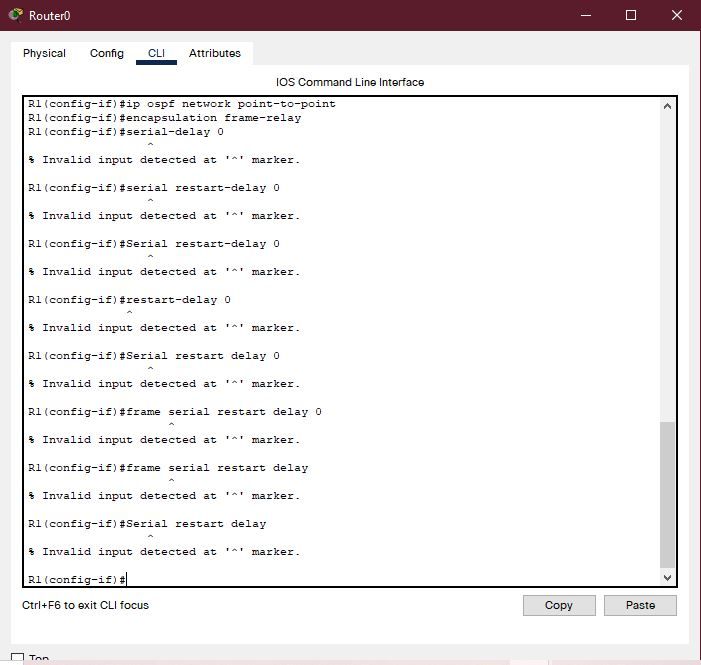- Cisco Community
- Technology and Support
- Networking
- Routing
- Re: "serial restart-delay 0" issue
- Subscribe to RSS Feed
- Mark Topic as New
- Mark Topic as Read
- Float this Topic for Current User
- Bookmark
- Subscribe
- Mute
- Printer Friendly Page
- Mark as New
- Bookmark
- Subscribe
- Mute
- Subscribe to RSS Feed
- Permalink
- Report Inappropriate Content
12-08-2007 01:13 PM - edited 03-03-2019 07:50 PM
I have recently purchased a Cisco NM-T4 Serial Module for my 3620 Router and everything is A-Okay, but I have attmpted to remove the command "serial restart-delay 0" from all the serial interfaces by using "no serial restart-delay 0" command and saved this into NVRAM afterwards.
Apparently after reloading the router the "serial restart-delay 0" re-appears again.
I would be gratful for any help?
Regards
Bob.
Solved! Go to Solution.
- Labels:
-
Other Routing
Accepted Solutions
- Mark as New
- Bookmark
- Subscribe
- Mute
- Subscribe to RSS Feed
- Permalink
- Report Inappropriate Content
12-12-2007 03:22 PM
No, it won't be a problem. It's a purely cosmetic issue as other interfaces use that value, they just don't show it in the running-config.
- Mark as New
- Bookmark
- Subscribe
- Mute
- Subscribe to RSS Feed
- Permalink
- Report Inappropriate Content
12-08-2007 11:54 PM
Hi,
The command you issued is setting it to default. The default is "0", therefore you see them again after you reboot the router.
"serial restart-delay" set the amount of time that the router waits before trying to bring up a serial interface when it goes down. The default is "0". Hence, the command "serial restart-delay 0"
Regards,
Dandy
- Mark as New
- Bookmark
- Subscribe
- Mute
- Subscribe to RSS Feed
- Permalink
- Report Inappropriate Content
12-09-2007 09:16 AM
Dandy,
When I purchased the Cisco NM-T4 Serial Module being for one of my 3620 Routers, it had the "serial restart-delay 0" in all 4 serial interfaces, s1/0, s1/1, s1/2 & s1/3 since I installed it.
Mo other 3620 router has the Cisco NM-T4 Serial Module and certainly does not have the "serial restart-delay 0" command in it at all.
I have tried changing the default 0 to 1 and tried using the "no serial restart-delay 1". I want to remove this command completely form the interfaces.
There is a way around this without the command comming back, inspite its default.
Regards
Bob.
- Mark as New
- Bookmark
- Subscribe
- Mute
- Subscribe to RSS Feed
- Permalink
- Report Inappropriate Content
12-10-2007 04:57 AM
Hi Bob,
Did you try the command "default interface serial0/0"? This should set the interface config to factory default.
Regards,
Dandy
- Mark as New
- Bookmark
- Subscribe
- Mute
- Subscribe to RSS Feed
- Permalink
- Report Inappropriate Content
12-11-2007 10:17 AM
Dandy,
I have checked the router during the load session and there is no "UNKNOWN" hardware beneath the Smart Init, so the card is recognised in the router. I completely rule out any faults with the module
The "default interface serial0/0" erases the cofiguations in that interface.
Please have a look at the output of the serial module:
interface Serial1/0
ip address 192.168.62.6 255.255.255.252
serial restart-delay 0
!
interface Serial1/1
ip address 192.168.5.6 255.255.255.252
serial restart-delay 0
!
interface Serial1/2
no ip address
shutdown
serial restart-delay 0
!
interface Serial1/3
no ip address
shutdown
serial restart-delay 0
What are your further thoughts on this?
I am using the router as part of multiple area ospf lab which I got this one configured in a totally stubby area.
Regards
Bob.
- Mark as New
- Bookmark
- Subscribe
- Mute
- Subscribe to RSS Feed
- Permalink
- Report Inappropriate Content
12-11-2007 10:47 AM
This could be one of those IOS nuisances, what version of code are you running ?
Rack1R1#sh ver | i IOS
Cisco IOS Software, 3600 Software (C3640-I-M), Version 12.4(17), RELEASE SOFTWAR
E (fc1)
Rack1R1#sh run int s1/2
Building configuration...
Current configuration : 76 bytes
!
interface Serial1/2
no ip address
shutdown
serial restart-delay 0
end
Rack1R1#conf t
Enter configuration commands, one per line. End with CNTL/Z.
Rack1R1(config)#int s1/2
Rack1R1(config-if)#no serial restart-delay 0
Rack1R1(config-if)#end
Rack1R1#sh run int s1/2
*Mar 1 00:01:52.075: %SYS-5-CONFIG_I: Configured from console by console
Rack1R1#sh run int s1/2
Building configuration...
Current configuration : 52 bytes
!
interface Serial1/2
no ip address
shutdown
end
- Mark as New
- Bookmark
- Subscribe
- Mute
- Subscribe to RSS Feed
- Permalink
- Report Inappropriate Content
12-11-2007 11:39 AM
.... and rebooted the router, then it returned.. hmmm....
- Mark as New
- Bookmark
- Subscribe
- Mute
- Subscribe to RSS Feed
- Permalink
- Report Inappropriate Content
12-11-2007 11:53 AM
... It seems other configurations do hold the value of serial restart-delay 0 but they aren't displayed in the running-config.
Attribute this to a cosmetic bug and leave the command in there.
Is it causing any problems ?
- Mark as New
- Bookmark
- Subscribe
- Mute
- Subscribe to RSS Feed
- Permalink
- Report Inappropriate Content
12-11-2007 11:37 PM
Edison Ortiz,
I am using the router for OSPF labs and for this; its not giving me any problems at this stage. I am concerned when I do BGP labs epsecally using the protocol's attributes this may be a problem?
I will paste you the output:
Smart Init is enabled
smart init is sizing iomem
ID MEMORY_REQ TYPE
000037 0X00056400 Combination Single Ethernet 2 WAN
000054 0X0004E480 4T Mueslix Serial
0X000F3BB0 public buffer pools
0X00211000 public particle pools
TOTAL: 0X003A9430
If any of the above Memory Requirements are
"UNKNOWN", you may be using an unsupported
configuration or there is a software problem and
system operation may be compromised.
Rounded IOMEM up to: 4Mb.
Using 6 percent iomem. [4Mb/64Mb]
Restricted Rights Legend
Use, duplication, or disclosure by the Government is
subject to restrictions as set forth in subparagraph
(c) of the Commercial Computer Software - Restricted
Rights clause at FAR sec. 52.227-19 and subparagraph
(c) (1) (ii) of the Rights in Technical Data and Computer
Software clause at DFARS sec. 252.227-7013.
cisco Systems, Inc.
170 West Tasman Drive
San Jose, California 95134-1706
Cisco Internetwork Operating System Software
IOS (tm) 3600 Software (C3620-IS-M), Version 12.3(3), RELEASE SOFTWARE (fc2)
Copyright (c) 1986-2003 by cisco Systems, Inc.
Compiled Mon 18-Aug-03 17:52 by dchih
Image text-base: 0x60008950, data-base: 0x6188A000
The version is 12.3
Regards
Bob.
- Mark as New
- Bookmark
- Subscribe
- Mute
- Subscribe to RSS Feed
- Permalink
- Report Inappropriate Content
12-12-2007 03:22 PM
No, it won't be a problem. It's a purely cosmetic issue as other interfaces use that value, they just don't show it in the running-config.
- Mark as New
- Bookmark
- Subscribe
- Mute
- Subscribe to RSS Feed
- Permalink
- Report Inappropriate Content
10-08-2021 06:54 PM
- Mark as New
- Bookmark
- Subscribe
- Mute
- Subscribe to RSS Feed
- Permalink
- Report Inappropriate Content
10-08-2021 11:53 PM
Hello,
the screenshot looks like you are working in Packet Tracer ? None of the commands seen in the screenshot are available in the Packet Tracer simulator, it is just a limitation of the software.
Discover and save your favorite ideas. Come back to expert answers, step-by-step guides, recent topics, and more.
New here? Get started with these tips. How to use Community New member guide