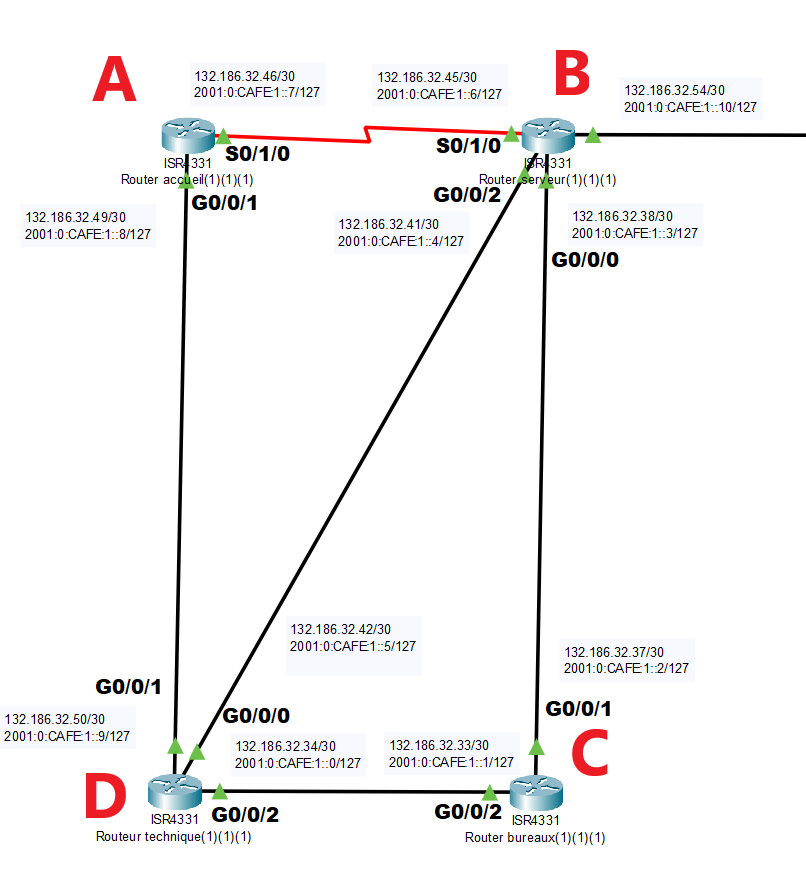- Cisco Community
- Technology and Support
- Networking
- Routing
- Re: Routing router ipv6
- Subscribe to RSS Feed
- Mark Topic as New
- Mark Topic as Read
- Float this Topic for Current User
- Bookmark
- Subscribe
- Mute
- Printer Friendly Page
- Mark as New
- Bookmark
- Subscribe
- Mute
- Subscribe to RSS Feed
- Permalink
- Report Inappropriate Content
12-06-2022
09:17 AM
- last edited on
12-07-2022
09:45 PM
by
Translator
![]()
Hello,
As part of my project, I have to carry out a routing between my routers in IPV6
I made it in ipv4 with dynamic routing unfortunately I can't reproduce it in IPV6
Here is my dynamic configuration in ipv4:
conf
eigrp 100 router
no auto-summarize
network 0.0.0.0
go out
I do not know if it is not compatible with ipv6 or if it is necessary to make another order I am a beginner in routing and I have never done ipv6
I tried anyway to make a static routing which was a big failure, here are my tests:
On Router C:
IPv6 Route 2001:0:CAFE:1::4/127g0/0/2
IPv6 route 2001:0:CAFE:1::6/127 S0/1/0
In this configuration my router C communicates by ping:
Ping 2001:0:CAFE:1::6 100% received
2001:0:CAFE:1::4 100% received
However when I continue to configure my routes (still on Router C)
IPv6 route 2001:0:CAFE:1::5/127g0/0/0
IPv6 route 2001:0:CAFE:1::9/127 g0/0/1
I test the ping:
Ping 2001:0:CAFE:1::5 0% received
2001:0:CAFE:1::9 0% received
On previous tests:
ping 2001:0:CAFE:1::4 40/60% received
2001:0:CAFE:1::6 40/60% received
I do not understand I must very badly configure my routes.
If you have a dynamic router solution in IPV6 I'm interested or guide me to succeed my static routing
Thanks !
Solved! Go to Solution.
- Labels:
-
Routing Protocols
Accepted Solutions
- Mark as New
- Bookmark
- Subscribe
- Mute
- Subscribe to RSS Feed
- Permalink
- Report Inappropriate Content
12-06-2022
02:53 PM
- last edited on
12-07-2022
09:47 PM
by
Translator
![]()
Hi @Ragounee ,
The best way would be to enable eigrp for ipv6 as well.
in global configuration mode:
ipv6 unicast-routing
ipv6 router eigrp 100
and under each active interface on all routers
interface xxx
ipv6 eigrp 100
Regards,
Harold Ritter, CCIE #4168 (EI, SP)
- Mark as New
- Bookmark
- Subscribe
- Mute
- Subscribe to RSS Feed
- Permalink
- Report Inappropriate Content
12-06-2022
02:53 PM
- last edited on
12-07-2022
09:47 PM
by
Translator
![]()
Hi @Ragounee ,
The best way would be to enable eigrp for ipv6 as well.
in global configuration mode:
ipv6 unicast-routing
ipv6 router eigrp 100
and under each active interface on all routers
interface xxx
ipv6 eigrp 100
Regards,
Harold Ritter, CCIE #4168 (EI, SP)
- Mark as New
- Bookmark
- Subscribe
- Mute
- Subscribe to RSS Feed
- Permalink
- Report Inappropriate Content
12-06-2022
05:40 PM
- last edited on
12-07-2022
09:48 PM
by
Translator
![]()
I made your orders as follows:
Router C:
Enable
Conf t
Ipv6 unicast-routing
Ipv6 router eigrp 100
Exit
Interface g0/0/1
Ipv6 eigrp 100
Exit
Interface g0/0/2
Ipv6 eigrp100
Exit
And repeat the process on the other 3 routers under each interface but I still can't ping between them, did I do the commands wrong?
Thank you
- Mark as New
- Bookmark
- Subscribe
- Mute
- Subscribe to RSS Feed
- Permalink
- Report Inappropriate Content
12-06-2022
08:11 PM
- last edited on
12-07-2022
09:49 PM
by
Translator
![]()
Hi @Ragounee ,
This command is wrong. Should be a space between eigrp and 100:
Interface g0/0/2
Ipv6 eigrp100 ++++++> should be ipv6 eigrp 100
Could you please provide the packet tracer file. You need to zip it before you can attach it.
Regards,
Harold Ritter, CCIE #4168 (EI, SP)
- Mark as New
- Bookmark
- Subscribe
- Mute
- Subscribe to RSS Feed
- Permalink
- Report Inappropriate Content
12-07-2022 02:19 AM
- Mark as New
- Bookmark
- Subscribe
- Mute
- Subscribe to RSS Feed
- Permalink
- Report Inappropriate Content
12-07-2022
05:15 AM
- last edited on
12-07-2022
09:50 PM
by
Translator
![]()
Hi @Ragounee ,
It looks like the eigrp process is shutdown by default. You need to configure the following on all 4 routers:
ipv6 router eigrp 100
no shutdown
Regards,
Harold Ritter, CCIE #4168 (EI, SP)
- Mark as New
- Bookmark
- Subscribe
- Mute
- Subscribe to RSS Feed
- Permalink
- Report Inappropriate Content
12-07-2022
06:34 AM
- last edited on
12-07-2022
09:50 PM
by
Translator
![]()
indeed by adding
no shutdown
everything works perfectly !!
really, thank you !!
- Mark as New
- Bookmark
- Subscribe
- Mute
- Subscribe to RSS Feed
- Permalink
- Report Inappropriate Content
12-07-2022 06:58 AM
You are very welcome @Ragounee
Harold Ritter, CCIE #4168 (EI, SP)
Discover and save your favorite ideas. Come back to expert answers, step-by-step guides, recent topics, and more.
New here? Get started with these tips. How to use Community New member guide