- Cisco Community
- Technology and Support
- Networking
- Routing
- Re: RV340W - SSL VPN together with site-to-site VPN
- Subscribe to RSS Feed
- Mark Topic as New
- Mark Topic as Read
- Float this Topic for Current User
- Bookmark
- Subscribe
- Mute
- Printer Friendly Page
- Mark as New
- Bookmark
- Subscribe
- Mute
- Subscribe to RSS Feed
- Permalink
- Report Inappropriate Content
12-06-2021 12:29 PM - edited 12-06-2021 12:53 PM
Hi community,
I read serveral posts in the community but did not find exactly the same setup I have:
We have our Headquarter (192.168.115.0/24) and our branch (192.168.116.0/24) connected via IPSEC site-to-site tunnel. At both sites a FritzBox holds the PPPoE connection to the internet. Behind the FritzBox there is a cisco RV340W on each site.
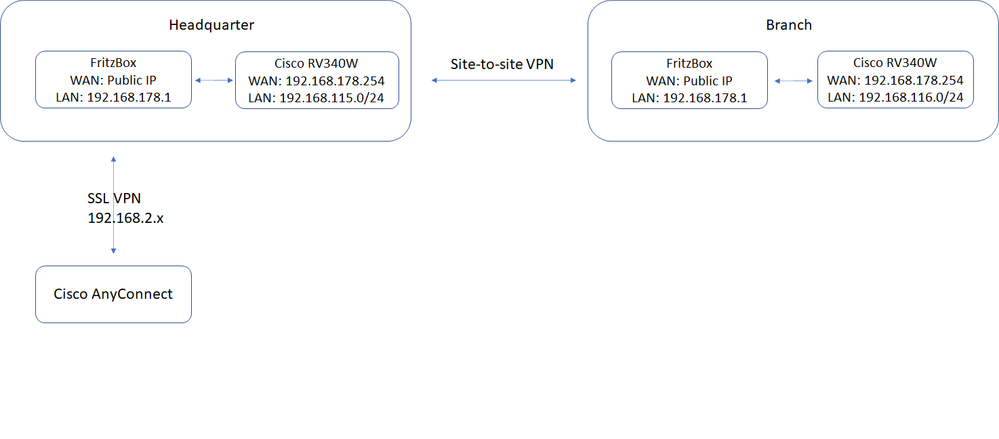
Now we setup a SSL VPN policy on our cisco in the headuarter for home office users to connect via cisco anyconnect. Users can successfully connect via anyconnect and they have access to headquarters subnet 192.168.115.0/24. But they are not able to access our branch subnet 192.168.116.0/24.
Is there an option/possibility in RV340W to get the anyconnect traffic routed to the branch via existing site-to-site tunnel?
Thanks in advance
Rainer
Solved! Go to Solution.
- Labels:
-
Other Routers
Accepted Solutions
- Mark as New
- Bookmark
- Subscribe
- Mute
- Subscribe to RSS Feed
- Permalink
- Report Inappropriate Content
12-06-2021 12:58 PM
192.168.2.x network should be part of site to site VPN for them to access remote site.
- Mark as New
- Bookmark
- Subscribe
- Mute
- Subscribe to RSS Feed
- Permalink
- Report Inappropriate Content
12-06-2021 12:58 PM
192.168.2.x network should be part of site to site VPN for them to access remote site.
- Mark as New
- Bookmark
- Subscribe
- Mute
- Subscribe to RSS Feed
- Permalink
- Report Inappropriate Content
12-08-2021 10:49 AM - edited 12-08-2021 10:52 AM
Hi balaji.bandi,
thanks for your quick answer. According to your recommendation I changed the SSL VPN IP subnet to 192.168.113.0/24 and changed the site-to-site VPN subnet on both sides to 192.168.113.0/22. With success! I am now able to reach our branch office!
Thank you so much!
BR
Rainer
- Mark as New
- Bookmark
- Subscribe
- Mute
- Subscribe to RSS Feed
- Permalink
- Report Inappropriate Content
12-06-2021 02:32 PM
Hello,
I do not have access to RV340s, but I think you need to add the 192.168.2.0 network to the Local Group on the headquarters router, and to the Remote Group on the Branch router.
Check the linked document below (steps 14 thru 18 for the Local Group (Local Router) an steps 21 thru 22 for the Remote Group (Remote Router)...
Discover and save your favorite ideas. Come back to expert answers, step-by-step guides, recent topics, and more.
New here? Get started with these tips. How to use Community New member guide
