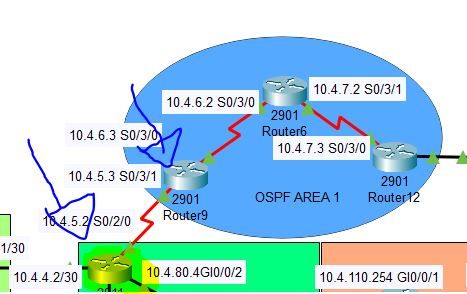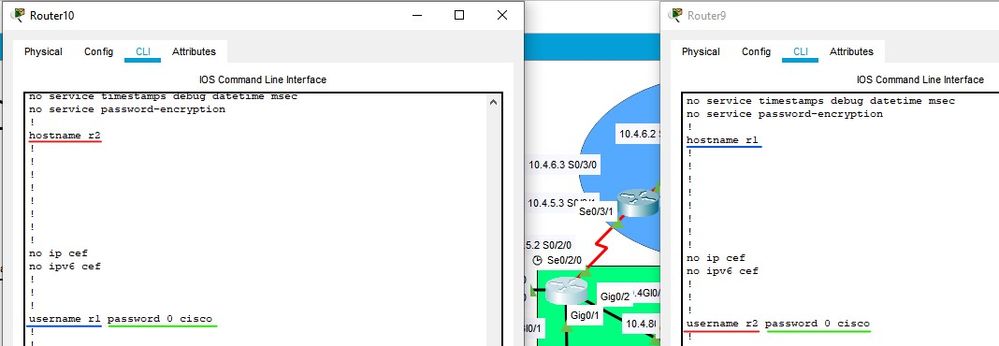- Cisco Community
- Technology and Support
- Networking
- Routing
- Serial0/1/1, changed state to down When use the encapsulation PPP
- Subscribe to RSS Feed
- Mark Topic as New
- Mark Topic as Read
- Float this Topic for Current User
- Bookmark
- Subscribe
- Mute
- Printer Friendly Page
- Mark as New
- Bookmark
- Subscribe
- Mute
- Subscribe to RSS Feed
- Permalink
- Report Inappropriate Content
05-12-2020 05:41 AM
Good afternoon,
I am setting up PPP encapsultion and ppp chap authentication on two routers and two serial interfaces.
When I configure PPP, on the serial interface the status changed to inactive and this does not allow me to make a communication from router to router.
This is an example of error
My PKT In case it's necessary -- https://drive.google.com/file/d/1H-tO_Gb35TZYY3ac1idcn1RM9iF6DpAk/view?usp=sharing

Solved! Go to Solution.
- Labels:
-
Other Routers
Accepted Solutions
- Mark as New
- Bookmark
- Subscribe
- Mute
- Subscribe to RSS Feed
- Permalink
- Report Inappropriate Content
05-12-2020 06:16 AM
Hi @blakpat
By default, the encapsulation of serial interfaces is HDLC.
This encapsulation must be equal at both ends of the link for the interface to be UP.
When you change the encapsulation at one end, it is normal for the interface to go DOWN, until the other end has the same encapsulation.
You should also keep in mind that the name of a router and the user allowed on the neighboring router must match for connectivity to be successful.
Another detail is that the password configured on both routers must be the same.
I leave you this link in case you want to go deeper:
Regards
- Mark as New
- Bookmark
- Subscribe
- Mute
- Subscribe to RSS Feed
- Permalink
- Report Inappropriate Content
05-12-2020 06:16 AM
Hi @blakpat
By default, the encapsulation of serial interfaces is HDLC.
This encapsulation must be equal at both ends of the link for the interface to be UP.
When you change the encapsulation at one end, it is normal for the interface to go DOWN, until the other end has the same encapsulation.
You should also keep in mind that the name of a router and the user allowed on the neighboring router must match for connectivity to be successful.
Another detail is that the password configured on both routers must be the same.
I leave you this link in case you want to go deeper:
Regards
- Mark as New
- Bookmark
- Subscribe
- Mute
- Subscribe to RSS Feed
- Permalink
- Report Inappropriate Content
05-12-2020 06:22 AM
Thank you very much @luis_cordova for the information, I will review it!
Discover and save your favorite ideas. Come back to expert answers, step-by-step guides, recent topics, and more.
New here? Get started with these tips. How to use Community New member guide