- Cisco Community
- Technology and Support
- Networking
- Routing
- Simple NAT Network
- Subscribe to RSS Feed
- Mark Topic as New
- Mark Topic as Read
- Float this Topic for Current User
- Bookmark
- Subscribe
- Mute
- Printer Friendly Page
- Mark as New
- Bookmark
- Subscribe
- Mute
- Subscribe to RSS Feed
- Permalink
- Report Inappropriate Content
09-11-2013 12:42 AM - edited 03-04-2019 09:00 PM
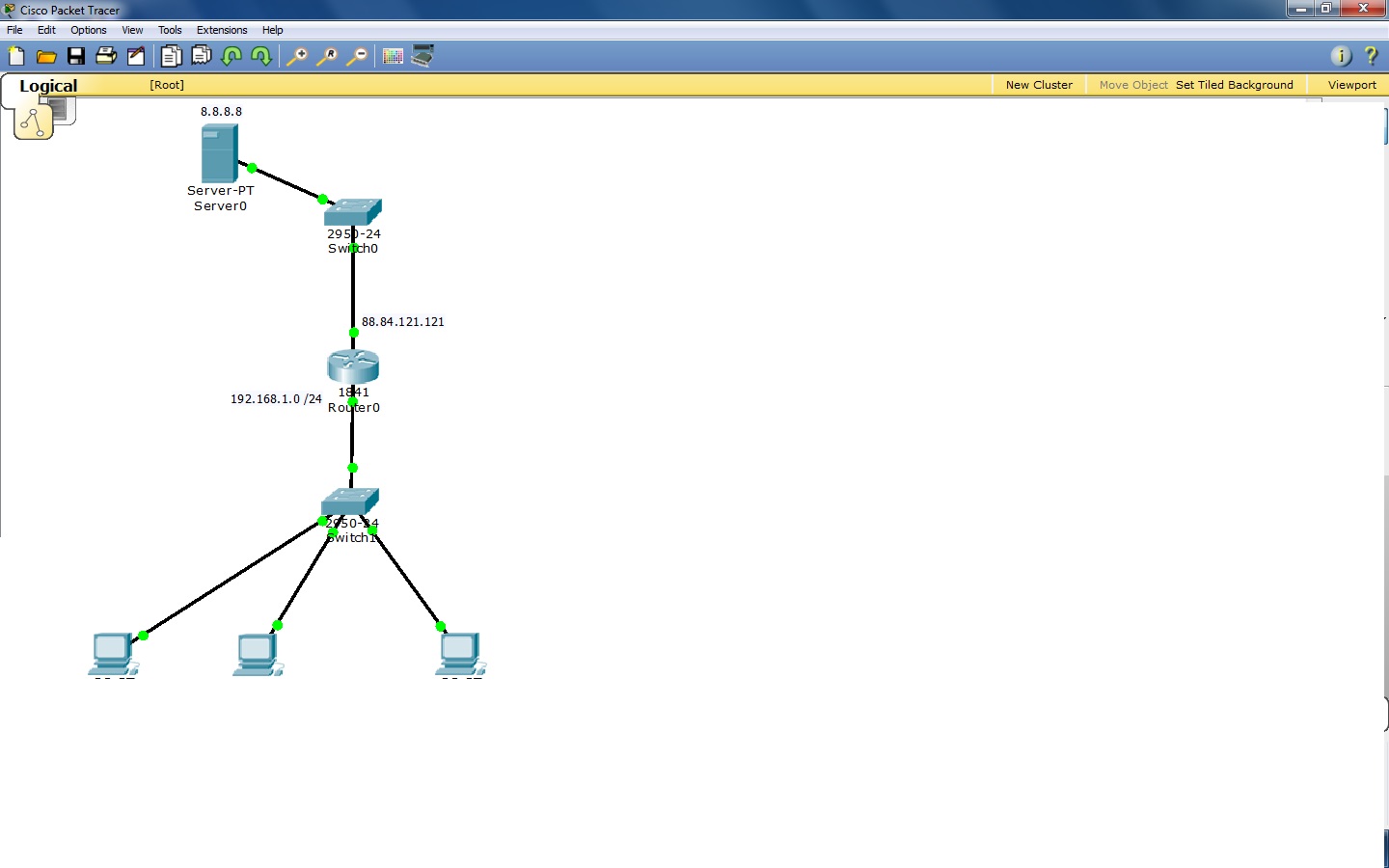
i try to access web server(8.8.8.8) but it didn't work, here is my cmds :-
interface FastEthernet0/0
ip address 88.84.121.121 255.255.255.0
ip nat outside
duplex auto
speed auto
!
interface FastEthernet0/1
ip address 192.168.1.1 255.255.255.0
ip nat inside
duplex auto
speed auto
!
interface Serial0/1/0
ip address 192.168.50.1 255.255.255.0
clock rate 64000
!
interface Serial0/1/1
no ip address
shutdown
!
interface Vlan1
no ip address
shutdown
!
ip nat inside source list NAT interface FastEthernet0/0 overload
ip classless
!
!
ip access-list standard NAT
permit 192.168.1.0 0.0.0.255
Solved! Go to Solution.
- Labels:
-
Other Routing
Accepted Solutions
- Mark as New
- Bookmark
- Subscribe
- Mute
- Subscribe to RSS Feed
- Permalink
- Report Inappropriate Content
09-11-2013 01:17 AM
Hi,
then this won't work because routing is done first before NAT and you don't have a route for 8.8.8.8 on the router and the server has got no route for 88.84.121.0/24 as it has no connected interface in that subnet.
change your server address to 88.84.121.2/24 and you'll be natting your inside subnet.
Regards
Alain
Don't forget to rate helpful posts.
- Mark as New
- Bookmark
- Subscribe
- Mute
- Subscribe to RSS Feed
- Permalink
- Report Inappropriate Content
09-11-2013 12:54 AM
Hi,
your server with 8.8.8.8 must have an ip address in the 88.84.121.0/24 network. How did you configure your server?
Is the default gateway of the PC correctly configured(192.168.1.1) and in same subnet as the ip of the machines ?
Regards
Alain
Don't forget to rate helpful posts.
- Mark as New
- Bookmark
- Subscribe
- Mute
- Subscribe to RSS Feed
- Permalink
- Report Inappropriate Content
09-11-2013 01:00 AM
hi, web server just have a single ip address without any gateway, and yes all pc has default gw of 1.1. i can able to ping 88.84.121.121 ip.
- Mark as New
- Bookmark
- Subscribe
- Mute
- Subscribe to RSS Feed
- Permalink
- Report Inappropriate Content
09-11-2013 01:17 AM
Hi,
then this won't work because routing is done first before NAT and you don't have a route for 8.8.8.8 on the router and the server has got no route for 88.84.121.0/24 as it has no connected interface in that subnet.
change your server address to 88.84.121.2/24 and you'll be natting your inside subnet.
Regards
Alain
Don't forget to rate helpful posts.
Discover and save your favorite ideas. Come back to expert answers, step-by-step guides, recent topics, and more.
New here? Get started with these tips. How to use Community New member guide

