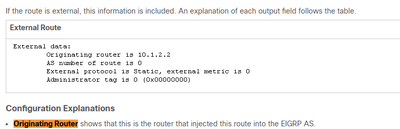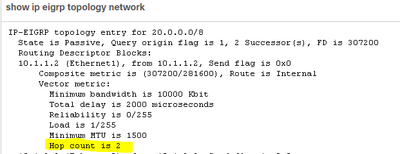- Cisco Community
- Technology and Support
- Networking
- Routing
- Simple way / command that can tell me the (EIGRP) route root source?
- Subscribe to RSS Feed
- Mark Topic as New
- Mark Topic as Read
- Float this Topic for Current User
- Bookmark
- Subscribe
- Mute
- Printer Friendly Page
- Mark as New
- Bookmark
- Subscribe
- Mute
- Subscribe to RSS Feed
- Permalink
- Report Inappropriate Content
03-29-2023
01:03 PM
- last edited on
04-03-2023
02:26 AM
by
Translator
![]()
Hello. Simple quick question...
When I'm trying to find the source of a route (especially EIGRP), my method is to laboriously
sh ip route x.x.x.x
then get that next hop data, then SSH into the next box and repeat until I reach the source.
Is there some simple way or command that can tell me the root source of the routing info?
Thank you!
Solved! Go to Solution.
- Labels:
-
Other Routing
Accepted Solutions
- Mark as New
- Bookmark
- Subscribe
- Mute
- Subscribe to RSS Feed
- Permalink
- Report Inappropriate Content
03-29-2023
01:10 PM
- last edited on
04-03-2023
02:27 AM
by
Translator
![]()
Try
show ip eigrp topology table x.x.x.x/nn
*should give you a filed of Originating Router
The originating router is based on the RID so that's what it will give you. If you don't have that RID/IP advertised into the network you probably wont be able to log into the router based off that. But as long as you know what RID belongs to what router then you should be able to find it easy.
-David
- Mark as New
- Bookmark
- Subscribe
- Mute
- Subscribe to RSS Feed
- Permalink
- Report Inappropriate Content
03-29-2023
01:10 PM
- last edited on
04-03-2023
02:27 AM
by
Translator
![]()
Try
show ip eigrp topology table x.x.x.x/nn
*should give you a filed of Originating Router
The originating router is based on the RID so that's what it will give you. If you don't have that RID/IP advertised into the network you probably wont be able to log into the router based off that. But as long as you know what RID belongs to what router then you should be able to find it easy.
-David
- Mark as New
- Bookmark
- Subscribe
- Mute
- Subscribe to RSS Feed
- Permalink
- Report Inappropriate Content
03-29-2023 01:24 PM
EIGRP not like OSPF so the originate router not see in table.
- Mark as New
- Bookmark
- Subscribe
- Mute
- Subscribe to RSS Feed
- Permalink
- Report Inappropriate Content
03-29-2023 01:37 PM
Newer code should show it. I just ran it on my equipment and it shows the originating router.
- Mark as New
- Bookmark
- Subscribe
- Mute
- Subscribe to RSS Feed
- Permalink
- Report Inappropriate Content
03-29-2023
01:41 PM
- last edited on
04-03-2023
02:29 AM
by
Translator
![]()
Newer Code but same RFC.
let give you example in the hub-spoke we must config
no ip next-hop-self
<<-why ? because the EIGRP change the origin of prefix, while the OSPF not (this only in OSPF of same area in different area or different AS the origin change)
- Mark as New
- Bookmark
- Subscribe
- Mute
- Subscribe to RSS Feed
- Permalink
- Report Inappropriate Content
03-29-2023 01:55 PM - edited 03-29-2023 01:58 PM
I think you are confusing terms. Next hop and Originating router are NOT the same. I did see a flaw in my command though. This only works for routes redistributed into EIGRP (External).
@MicJameson1 for internal routes you can check the hop count. See below it gives the hop count of how far away the route was introduced into the network.
-David
- Mark as New
- Bookmark
- Subscribe
- Mute
- Subscribe to RSS Feed
- Permalink
- Report Inappropriate Content
03-29-2023 01:57 PM
Yes, I know this only appear for external and only appear in router redistribute prefix into EIGRP
this info. disappear in other router.
- Mark as New
- Bookmark
- Subscribe
- Mute
- Subscribe to RSS Feed
- Permalink
- Report Inappropriate Content
03-29-2023 01:20 PM
do traceroute and you end in router that connect or static redistribute the prefix
- Mark as New
- Bookmark
- Subscribe
- Mute
- Subscribe to RSS Feed
- Permalink
- Report Inappropriate Content
03-29-2023 01:29 PM
This is good idea, but usually pings are disabled on intermediate devices in this LAN.
- Mark as New
- Bookmark
- Subscribe
- Mute
- Subscribe to RSS Feed
- Permalink
- Report Inappropriate Content
03-29-2023 01:53 PM
then you need telnet to see where is the origin of this prefix
Discover and save your favorite ideas. Come back to expert answers, step-by-step guides, recent topics, and more.
New here? Get started with these tips. How to use Community New member guide