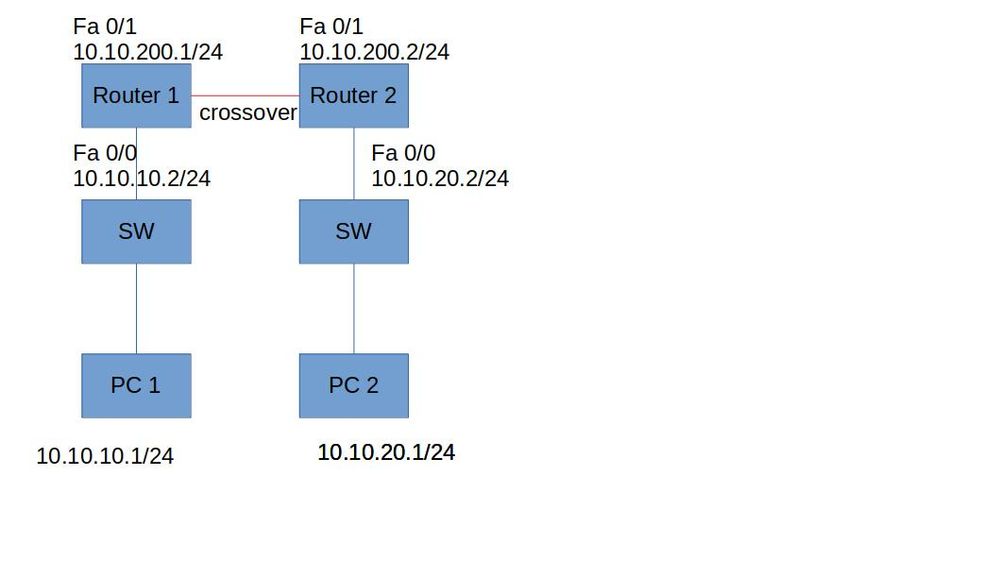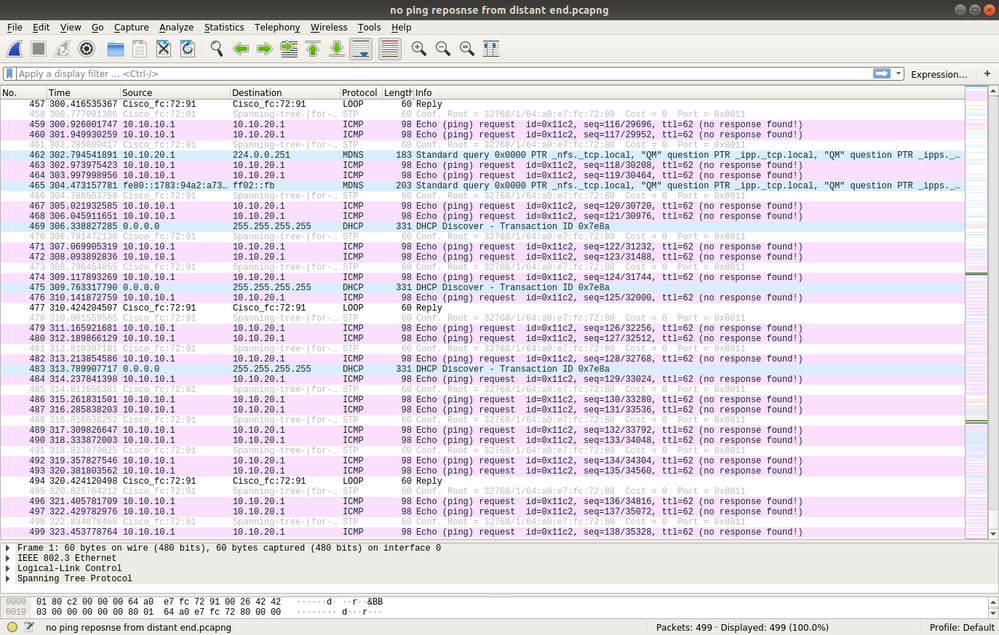- Cisco Community
- Technology and Support
- Networking
- Routing
- Static Network Route
- Subscribe to RSS Feed
- Mark Topic as New
- Mark Topic as Read
- Float this Topic for Current User
- Bookmark
- Subscribe
- Mute
- Printer Friendly Page
- Mark as New
- Bookmark
- Subscribe
- Mute
- Subscribe to RSS Feed
- Permalink
- Report Inappropriate Content
04-03-2019 03:01 PM
I need your help,
I am setting up a basic static route between two routers. The pc's cannot ping each other.
- PC1 can ping Router 1 and Router 2
- PC2 can ping Router 2 and Router 1
WireShark on PC 1 sees the ping requests from PC 2, but PC1 does not reply.
WireShark on PC 2 sees the ping requests from PC 1, but PC2 does not reply.
PC1 10.10.10.1/24 gateway 10.10.10.2
PC2 10.10.20.1/24 gateway 10.10.20.2
Router 1 static route 10.10.20.0 255.255.255.0 10.10.200.2
Router 2 static route 10.10.10.0 255.255.255.0 10.10.200.1
Same situation even if I set Router 1's gateway of last resort to 0.0.0.0 0.0.0.0 10.10.200.2
Same situation even if I set Router 2's gateway of last resort to 0.0.0.0 0.0.0.0 10.10.200.1
Solved! Go to Solution.
- Labels:
-
Routing Protocols
Accepted Solutions
- Mark as New
- Bookmark
- Subscribe
- Mute
- Subscribe to RSS Feed
- Permalink
- Report Inappropriate Content
04-03-2019 06:36 PM
Hi @DoubleTapNY ,
Just to discard the theme of the firewall, check this link:
https://askubuntu.com/questions/6995/how-to-enable-ufw-firewall-to-allow-icmp-response
Regards
- Mark as New
- Bookmark
- Subscribe
- Mute
- Subscribe to RSS Feed
- Permalink
- Report Inappropriate Content
04-03-2019 03:28 PM
Hi @DoubleTapNY ,
Check that the PC's firewalls are down, since this will block the external network's ping.
Regards
- Mark as New
- Bookmark
- Subscribe
- Mute
- Subscribe to RSS Feed
- Permalink
- Report Inappropriate Content
04-03-2019 05:37 PM
If the sw 10.10.10.2 can ping 10.10.20.2 vice versa, as suggested new windows 7X onwards have build in FW, disable that FW and try again and advise.
- Mark as New
- Bookmark
- Subscribe
- Mute
- Subscribe to RSS Feed
- Permalink
- Report Inappropriate Content
04-03-2019 06:00 PM
- Mark as New
- Bookmark
- Subscribe
- Mute
- Subscribe to RSS Feed
- Permalink
- Report Inappropriate Content
04-03-2019 06:36 PM
Hi @DoubleTapNY ,
Just to discard the theme of the firewall, check this link:
https://askubuntu.com/questions/6995/how-to-enable-ufw-firewall-to-allow-icmp-response
Regards
- Mark as New
- Bookmark
- Subscribe
- Mute
- Subscribe to RSS Feed
- Permalink
- Report Inappropriate Content
04-04-2019 07:54 AM
- Mark as New
- Bookmark
- Subscribe
- Mute
- Subscribe to RSS Feed
- Permalink
- Report Inappropriate Content
04-04-2019 08:28 AM
Hi @DoubleTapNY ,
I'm glad you could have solved your problem.
I congratulate you for your desire to learn.
If you have another question, just post it in the community.
Regards
- Mark as New
- Bookmark
- Subscribe
- Mute
- Subscribe to RSS Feed
- Permalink
- Report Inappropriate Content
04-03-2019 06:45 PM
If you using Linux :
Please post ifconfig output
try below command
#iptables -F
ping and advise
- Mark as New
- Bookmark
- Subscribe
- Mute
- Subscribe to RSS Feed
- Permalink
- Report Inappropriate Content
04-03-2019 05:54 PM
@DoubleTapNY hello,
I suggest test from each router if they can ping on gateways
step 1: from r1: ping 10.10.20.2 (if ok, go step 2)
step 2: from pc 1 ping own gateway and do the same for pc 2
PC1: ping 10.10.10.2
PC2: ping 10.10.20.2
If all results ok, check firewall on PC's
Obs: Certified that there arent any acl on switch blocking traffic either.
Thanks in advance
*** Rate All Helpful Responses ***
- Mark as New
- Bookmark
- Subscribe
- Mute
- Subscribe to RSS Feed
- Permalink
- Report Inappropriate Content
04-04-2019 07:44 AM
Thank you all for your help! It was the firewall. I didn't realize Ubuntu 18.04 had the firewall on by default. Turned it off and everything pings like it should.
DoubleTapNY
Discover and save your favorite ideas. Come back to expert answers, step-by-step guides, recent topics, and more.
New here? Get started with these tips. How to use Community New member guide