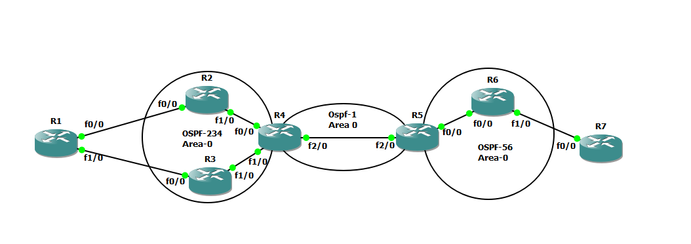- Cisco Community
- Technology and Support
- Networking
- Routing
- Re: Unified-MPLS
- Subscribe to RSS Feed
- Mark Topic as New
- Mark Topic as Read
- Float this Topic for Current User
- Bookmark
- Subscribe
- Mute
- Printer Friendly Page
- Mark as New
- Bookmark
- Subscribe
- Mute
- Subscribe to RSS Feed
- Permalink
- Report Inappropriate Content
09-01-2022
03:49 AM
- last edited on
09-05-2022
02:21 AM
by
Translator
![]()
Below topology having issue with end to end connectivity, Topology details follows
R1(CE) and R2 (PE) both connected via vrf vpnv4 bgp.
R2 (PE) R3 (PE) both connected to R4 (PC) using iBGP
R4(PC) & R5 (PC) also both using iBGP
R6 (PE)Connected to R7 (CE) device using vrf vpnv4 bgp.
R4 & R5 redistribute its loopback address to OSPF-1 Area0 (4.4.4.4 & 5.5.5.5)
Now the issue is R2 and R6 both can ping loopback address, but not able to ping opposite customer site.
Both Customer R1 and R7 have customer route but the trace not pass after R6 and R2.
Solved! Go to Solution.
- Labels:
-
Routing Protocols
-
WAN
Accepted Solutions
- Mark as New
- Bookmark
- Subscribe
- Mute
- Subscribe to RSS Feed
- Permalink
- Report Inappropriate Content
09-01-2022
09:40 AM
- last edited on
09-05-2022
02:23 AM
by
Translator
![]()
Hi @feroz syed ,
It is not sufficient to ping from R2 loopback to R6 loopback. You also need to validate that there is an end to end LSP between R2 and R6. You verify that using the following command:
ping mpls ipv4 6.6.6.6/32 source 2.2.2.2
Regards,
Harold Ritter, CCIE #4168 (EI, SP)
- Mark as New
- Bookmark
- Subscribe
- Mute
- Subscribe to RSS Feed
- Permalink
- Report Inappropriate Content
09-01-2022 06:39 AM
I would like both to work in this LAB
I will check config and update you
- Mark as New
- Bookmark
- Subscribe
- Mute
- Subscribe to RSS Feed
- Permalink
- Report Inappropriate Content
09-01-2022 06:50 AM
Thanks, sure, if you need i will share the gns config file.
- Mark as New
- Bookmark
- Subscribe
- Mute
- Subscribe to RSS Feed
- Permalink
- Report Inappropriate Content
09-01-2022
09:40 AM
- last edited on
09-05-2022
02:23 AM
by
Translator
![]()
Hi @feroz syed ,
It is not sufficient to ping from R2 loopback to R6 loopback. You also need to validate that there is an end to end LSP between R2 and R6. You verify that using the following command:
ping mpls ipv4 6.6.6.6/32 source 2.2.2.2
Regards,
Harold Ritter, CCIE #4168 (EI, SP)
- Mark as New
- Bookmark
- Subscribe
- Mute
- Subscribe to RSS Feed
- Permalink
- Report Inappropriate Content
09-01-2022
11:08 AM
- last edited on
09-05-2022
02:24 AM
by
Translator
![]()
hello mr.harold,
Thanks for the reply, you are right... seems there is label issue. i will trace the label and update this discussion.
R2#pin mpls ipv4 6.6.6.6/32 so 2.2.2.2
Sending 5, 100-byte MPLS Echos to 6.6.6.6/32,
timeout is 2 seconds, send interval is 0 msec:
Codes: '!' - success, 'Q' - request not sent, '.' - timeout,
'L' - labeled output interface, 'B' - unlabeled output interface,
'D' - DS Map mismatch, 'F' - no FEC mapping, 'f' - FEC mismatch,
'M' - malformed request, 'm' - unsupported tlvs, 'N' - no label entry,
'P' - no rx intf label prot, 'p' - premature termination of LSP,
'R' - transit router, 'I' - unknown upstream index,
'l' - Label switched with FEC change, 'd' - see DDMAP for return code,
'X' - unknown return code, 'x' - return code 0
Type escape sequence to abort.
BBBBB
Success rate is 0 percent (0/5)
Total Time Elapsed 236 ms
--------------
R2#ping 6.6.6.6 so lo 0
Type escape sequence to abort.
Sending 5, 100-byte ICMP Echos to 6.6.6.6, timeout is 2 seconds:
Packet sent with a source address of 2.2.2.2
!!!!!
Success rate is 100 percent (5/5), round-trip min/avg/max = 12/54/108 ms
R2#
- Mark as New
- Bookmark
- Subscribe
- Mute
- Subscribe to RSS Feed
- Permalink
- Report Inappropriate Content
09-01-2022 11:17 AM
Sure this is MPLS Issue but how we can solve it, here the Q.
I will run lab hope tonight and update you.
- Mark as New
- Bookmark
- Subscribe
- Mute
- Subscribe to RSS Feed
- Permalink
- Report Inappropriate Content
09-01-2022 01:26 PM
thank you for take time to diagnose the issue .
- Mark as New
- Bookmark
- Subscribe
- Mute
- Subscribe to RSS Feed
- Permalink
- Report Inappropriate Content
09-01-2022
11:52 AM
- last edited on
09-05-2022
02:26 AM
by
Translator
![]()
You can use the following command to pinpoint where the issue is:
traceroute mpls ipv4 6.6.6.6/32 source 2.2.2.2
Regards,
Harold Ritter, CCIE #4168 (EI, SP)
- Mark as New
- Bookmark
- Subscribe
- Mute
- Subscribe to RSS Feed
- Permalink
- Report Inappropriate Content
09-01-2022
01:08 PM
- last edited on
09-05-2022
02:28 AM
by
Translator
![]()
above cmd also shows the same result "BBBB"
from R4 i can see no lable for route 6.6.6.6/32
R4#sh mpls for
R4#sh mpls forwarding-table
Local Outgoing Prefix Bytes Label Outgoing Next Hop
Label Label or Tunnel Id Switched interface
400 Pop Label 5.5.5.5/32 0 Fa2/0 192.168.45.5
401 Pop Label 3.3.3.3/32 0 Fa1/0 192.168.34.3
402 Pop Label 2.2.2.2/32 0 Fa0/0 192.168.24.2
403 No Label 6.6.6.6/32 22995 Fa2/0 192.168.45.5
- Mark as New
- Bookmark
- Subscribe
- Mute
- Subscribe to RSS Feed
- Permalink
- Report Inappropriate Content
09-01-2022 01:54 PM - edited 09-01-2022 02:00 PM
Hi @feroz syed ,
It looks like something went wrong with R4. Can you save the configuration, reload it and see if it makes a difference.
What is the IOS version you are currently running in your lab?
Regards,
Harold Ritter, CCIE #4168 (EI, SP)
- Mark as New
- Bookmark
- Subscribe
- Mute
- Subscribe to RSS Feed
- Permalink
- Report Inappropriate Content
09-01-2022 01:57 PM
send label cmd missing on R4
- Mark as New
- Bookmark
- Subscribe
- Mute
- Subscribe to RSS Feed
- Permalink
- Report Inappropriate Content
09-01-2022
01:59 PM
- last edited on
09-05-2022
02:28 AM
by
Translator
![]()
R1#ping 7.7.7.7 so lo 0
Type escape sequence to abort.
Sending 5, 100-byte ICMP Echos to 7.7.7.7, timeout is 2 seconds:
Packet sent with a source address of 1.1.1.1
!!!!!
Success rate is 100 percent (5/5), round-trip min/avg/max = 188/244/324 ms
R1#
- Mark as New
- Bookmark
- Subscribe
- Mute
- Subscribe to RSS Feed
- Permalink
- Report Inappropriate Content
09-01-2022
02:00 PM
- last edited on
09-05-2022
02:29 AM
by
Translator
![]()
R4(config)#router bg 100
R4(config-router)#address
R4(config-router)#address-family ipv4
R4(config-router-af)#neigh 5.5.5.5 se
R4(config-router-af)#neigh 5.5.5.5 send-l
R4(config-router-af)#neigh 5.5.5.5 send-label
R4(config-router-af)#
*Sep 1 22:35:24.951: %BGP-5-ADJCHANGE: neighbor 5.5.5.5 Down Capability changed
*Sep 1 22:35:24.951: %BGP_SESSION-5-ADJCHANGE: neighbor 5.5.5.5 IPv4 Unicast topology base removed from session Capability changed
R4(config-router-af)#
*Sep 1 22:35:26.007: %BGP-5-ADJCHANGE: neighbor 5.5.5.5 Up
R4(config-router-af)#
- Mark as New
- Bookmark
- Subscribe
- Mute
- Subscribe to RSS Feed
- Permalink
- Report Inappropriate Content
09-01-2022 02:06 PM
- Mark as New
- Bookmark
- Subscribe
- Mute
- Subscribe to RSS Feed
- Permalink
- Report Inappropriate Content
09-01-2022 02:10 PM
why there is no cmd to see where the label is broken from end to end, instead of looking configs on routers.
Discover and save your favorite ideas. Come back to expert answers, step-by-step guides, recent topics, and more.
New here? Get started with these tips. How to use Community New member guide