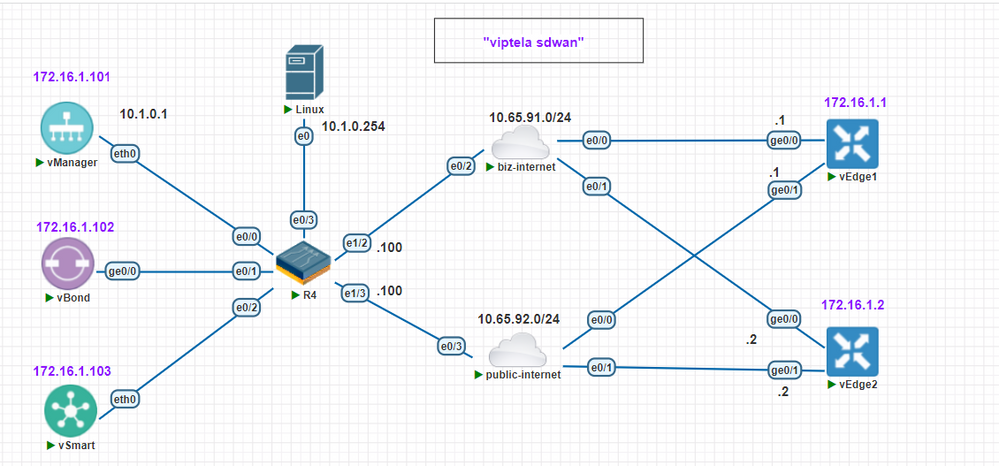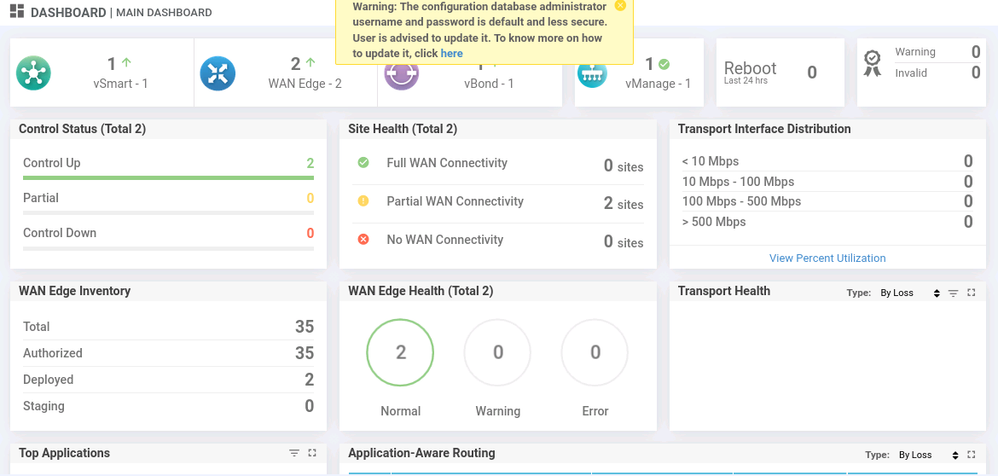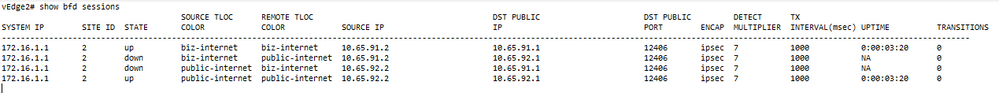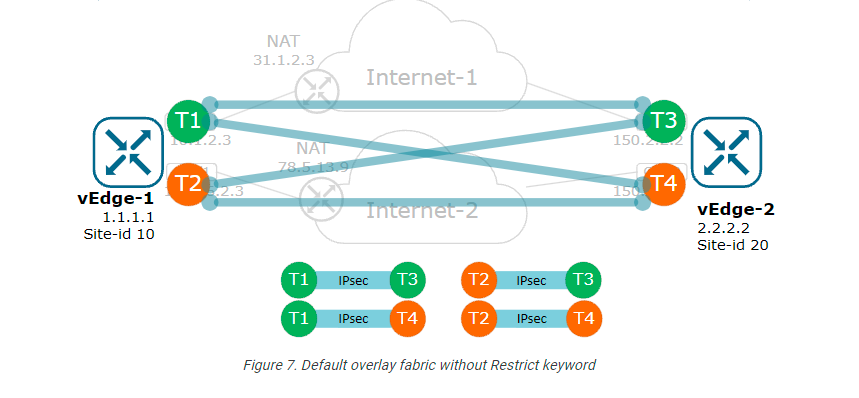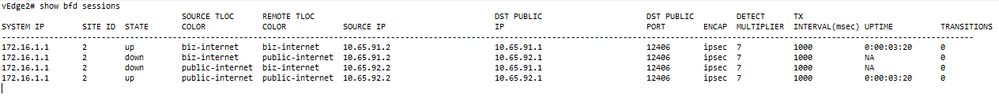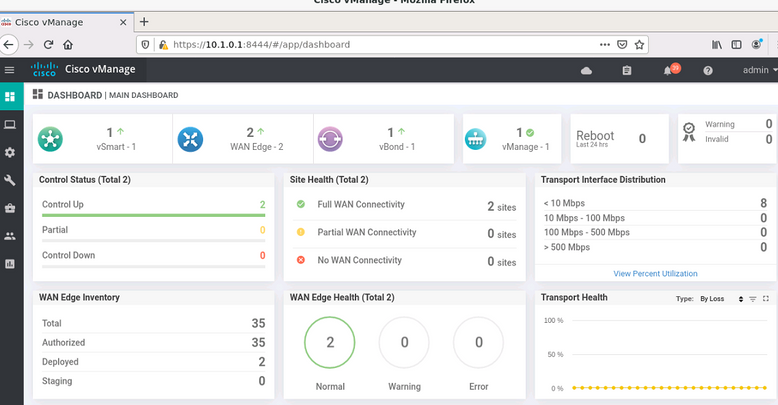- Cisco Community
- Technology and Support
- Networking
- SD-WAN and Cloud Networking
- Re: Partial WAN connectivity
- Subscribe to RSS Feed
- Mark Topic as New
- Mark Topic as Read
- Float this Topic for Current User
- Bookmark
- Subscribe
- Mute
- Printer Friendly Page
Partial WAN connectivity
- Mark as New
- Bookmark
- Subscribe
- Mute
- Subscribe to RSS Feed
- Permalink
- Report Inappropriate Content
10-16-2021 12:18 PM - edited 10-16-2021 12:22 PM
Hi Friends,
I am new to SDWAN and try to impliment SDWAN LAB.Following is the my testing Lab topology.
I found following in the main dash board.
As per above topoogy patial WAN connectivity is observerd in the main dashboard.I just configure the basic configuration without any service template (Vedge configurations attached herewith).
Please help me to understand the issue in my configuration.Thank you verymuch for your valuble time and your support is highly appriciate.
- Labels:
-
SD-WAN Infrastructure
- Mark as New
- Bookmark
- Subscribe
- Mute
- Subscribe to RSS Feed
- Permalink
- Report Inappropriate Content
10-16-2021 02:14 PM
That is ok, as per the config you did basic config only vpn0, so as per I know this is expected. you need to configure Transport and other VPN requirements to get full-mesh connectivity, not sure what is the goal of your Lab.
Attached are some Lab guides to creating Templates (if you like to vManage to manage vSmart and vBond make Templates of vSMART and vBOND also work as expected.)
- Mark as New
- Bookmark
- Subscribe
- Mute
- Subscribe to RSS Feed
- Permalink
- Report Inappropriate Content
10-16-2021 07:46 PM
Thank you very much for the reply.I just have one issue .As far as I Know, By default, WAN edge routers try to form overlay tunnels to every received TLOC from a different site using every available color (Like following diagram)
As per my observation BFD sessions between defferent colors are down.Is there anything I need to configure.
Your support is highly appriciated
- Mark as New
- Bookmark
- Subscribe
- Mute
- Subscribe to RSS Feed
- Permalink
- Report Inappropriate Content
10-16-2021 11:29 PM - edited 10-16-2021 11:33 PM
Update....
Actually after I configure default route from both vEdge routers Full WAN connectivity obtained.
But If I create static routes to obtain the same connectivity it is not working.....
For a example :
If create following summery routes insted of defult route BFD is down between two colors.
ip route 10.65.0.0/16 10.65.91.100
ip route 10.65.0.0/16 10.65.92.100
Can anybody please explain what is the logic here ...
Your help is higly appriciated ...
- Mark as New
- Bookmark
- Subscribe
- Mute
- Subscribe to RSS Feed
- Permalink
- Report Inappropriate Content
10-17-2021 12:27 AM
As i mentioned in another post, you had a basic config you need to build up the config, Most cases the static route is not the best way, i would advise using any IGP protocol always for best results.
Most commonly used OSPF
but good to know that you progressed better.
- Mark as New
- Bookmark
- Subscribe
- Mute
- Subscribe to RSS Feed
- Permalink
- Report Inappropriate Content
11-05-2021 08:53 AM
Hi, please can you share the output of "show ip route"?
Thanks
Discover and save your favorite ideas. Come back to expert answers, step-by-step guides, recent topics, and more.
New here? Get started with these tips. How to use Community New member guide