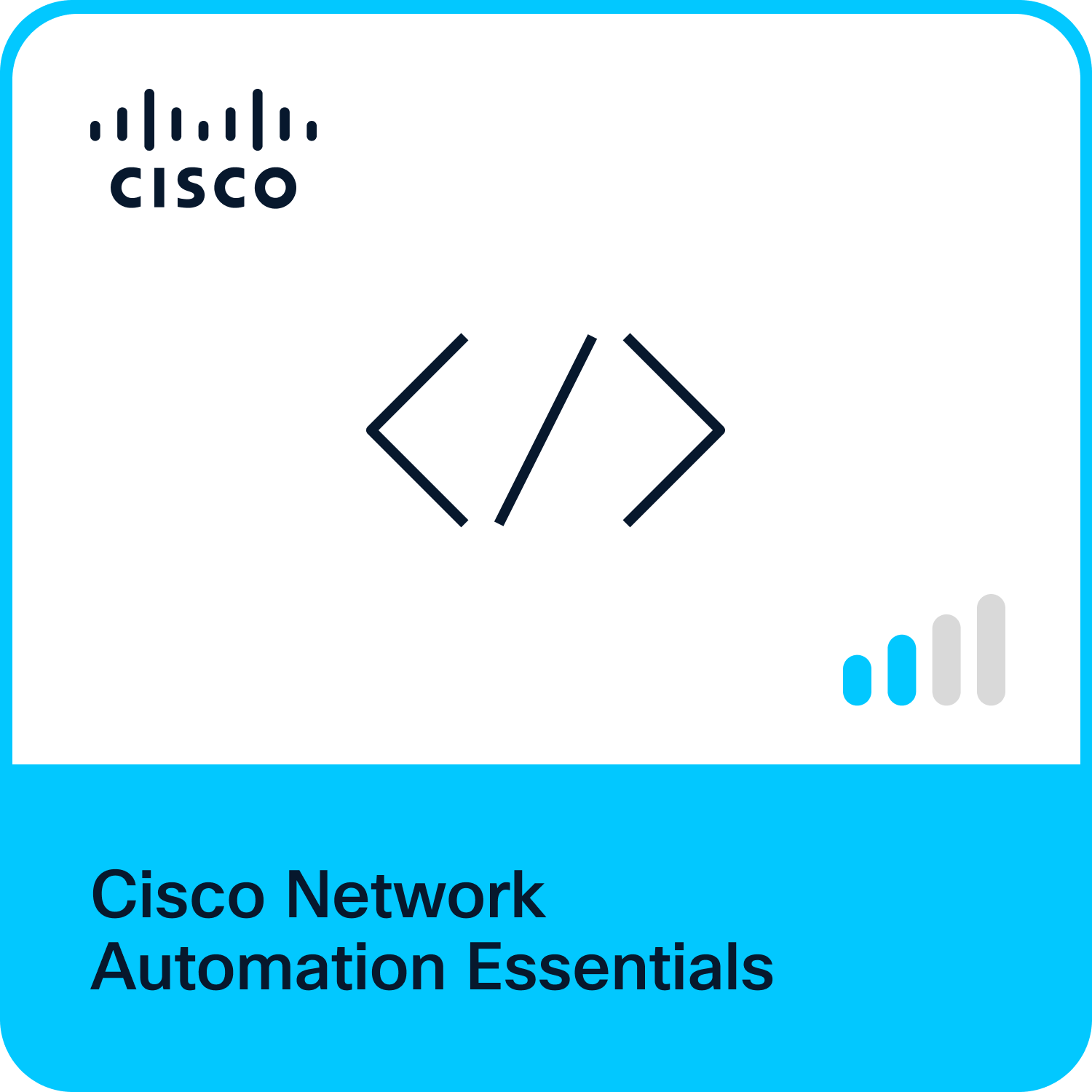- Cisco Community
- Technology and Support
- Networking
- SD-WAN and Cloud Networking
- Re: SD-WAN cEdge speed slow sometimes
- Subscribe to RSS Feed
- Mark Topic as New
- Mark Topic as Read
- Float this Topic for Current User
- Bookmark
- Subscribe
- Mute
- Printer Friendly Page
- Mark as New
- Bookmark
- Subscribe
- Mute
- Subscribe to RSS Feed
- Permalink
- Report Inappropriate Content
05-20-2025 06:32 PM
Hi, Guys.
Good day.
My customer is having a poor speed slow via SD-WAN recently.
Its been 2 years since I deployed SD-WAN for them.
It occurs in their some branches in the randomly.
It maintains 10~20 mins, and recovers automatically.
Branches are connected to ADSL Directly.
Center has a public IP address on the VPN 0.
I have no idea which point I should check in the SD-WAN fabric.
Is it about underlay problem? I dont think Its OS Bug.
Center : 17.12.4
Branch : 17.9.4a
Please share me anyone has same experience.
Thank you.
Solved! Go to Solution.
Accepted Solutions
- Mark as New
- Bookmark
- Subscribe
- Mute
- Subscribe to RSS Feed
- Permalink
- Report Inappropriate Content
05-21-2025 04:24 AM
Does this issue affect the branches in question at the same time?
Are the branches multihomed/ISP provided WAN redundancy?
Get in touch: https://torbjorn.dev
- Mark as New
- Bookmark
- Subscribe
- Mute
- Subscribe to RSS Feed
- Permalink
- Report Inappropriate Content
05-22-2025 07:00 AM - edited 05-22-2025 07:02 AM
Hi @Jeongjun Park,
Performance issues are always the most annoying! For me personally it is quite hard to think where to start without being able to see the design, configuration and traffic flows. A few questions that spring to my head are:
- As @Torbjørn mentioned, does the slow performance occur at the selected branches at the same time and what is the WAN circuit redundancy/homing setup
- What are the performance issues, how bad (any metrics), and are there any example traffic flows?
- Is it affecting traffic destined towards internal private resources that are hosted at a DC or in the cloud, or is it traffic to the internet, or both? Are any devices or applications not experiencing slowness? Wired/wireless clients?
- Are there any Centralised Data/Control Policies (e.g. DIA) that is applied to the branches
- Have CPU util, memory util and interface bandwidth utilisation been looked at in correlation with the date/time reports of the slowness?
- Is the slowness that is reported by users reflected in the Tunnel statistics page under the 'Monitor' tab, or do statistics all show as green?
- Is there a commonality between which sites have a certain throughput of bandwidth and which are affected?
- What hardware is being used and what licensing tier is being used (thinking of the tier bandwidth) e.g. T0.
- Expected traffic volume or users/devices at an affected site
- Any QoS or SD-WAN AAR applied?
Any extra information you could provide would help greatly
- Mark as New
- Bookmark
- Subscribe
- Mute
- Subscribe to RSS Feed
- Permalink
- Report Inappropriate Content
05-21-2025 04:24 AM
Does this issue affect the branches in question at the same time?
Are the branches multihomed/ISP provided WAN redundancy?
Get in touch: https://torbjorn.dev
- Mark as New
- Bookmark
- Subscribe
- Mute
- Subscribe to RSS Feed
- Permalink
- Report Inappropriate Content
05-22-2025 08:54 PM
Hi Torbjorn.
Yes. The branches are multihomed/ISP provided WAN redundancy.
- Mark as New
- Bookmark
- Subscribe
- Mute
- Subscribe to RSS Feed
- Permalink
- Report Inappropriate Content
05-22-2025 07:00 AM - edited 05-22-2025 07:02 AM
Hi @Jeongjun Park,
Performance issues are always the most annoying! For me personally it is quite hard to think where to start without being able to see the design, configuration and traffic flows. A few questions that spring to my head are:
- As @Torbjørn mentioned, does the slow performance occur at the selected branches at the same time and what is the WAN circuit redundancy/homing setup
- What are the performance issues, how bad (any metrics), and are there any example traffic flows?
- Is it affecting traffic destined towards internal private resources that are hosted at a DC or in the cloud, or is it traffic to the internet, or both? Are any devices or applications not experiencing slowness? Wired/wireless clients?
- Are there any Centralised Data/Control Policies (e.g. DIA) that is applied to the branches
- Have CPU util, memory util and interface bandwidth utilisation been looked at in correlation with the date/time reports of the slowness?
- Is the slowness that is reported by users reflected in the Tunnel statistics page under the 'Monitor' tab, or do statistics all show as green?
- Is there a commonality between which sites have a certain throughput of bandwidth and which are affected?
- What hardware is being used and what licensing tier is being used (thinking of the tier bandwidth) e.g. T0.
- Expected traffic volume or users/devices at an affected site
- Any QoS or SD-WAN AAR applied?
Any extra information you could provide would help greatly
- Mark as New
- Bookmark
- Subscribe
- Mute
- Subscribe to RSS Feed
- Permalink
- Report Inappropriate Content
05-22-2025 08:52 PM - edited 05-22-2025 08:53 PM
Hi, Royalty.
1. All branch has redundancy design. (Two cEdge, two circuits)
2. Only the traffic which goes to DC via SD-WAN tunnel is slow.
3. I also checked this. but Fair CPU, Memory Usage.
4. Users report me about slowness. When this occurs, Tunnel Loss, Latency, Jitter are high (★)
- I guess It may be ISP Problem as well. But customer doesnt agree.
5. I'm still checking this with operation team. (★)
6. C1111-4P, T0
7. Average 10Mbps per hours. (They only use for 10.0.0.0/8 traffic)
8. No QoS, but AAR Applied.
Note
- I'm checking DC bottleneck with operation team as well.
- TAC said there are no suspicious logs in the vManage, Center, Branch Admin techs.
Thank you !
Thank you.
Discover and save your favorite ideas. Come back to expert answers, step-by-step guides, recent topics, and more.
New here? Get started with these tips. How to use Community New member guide