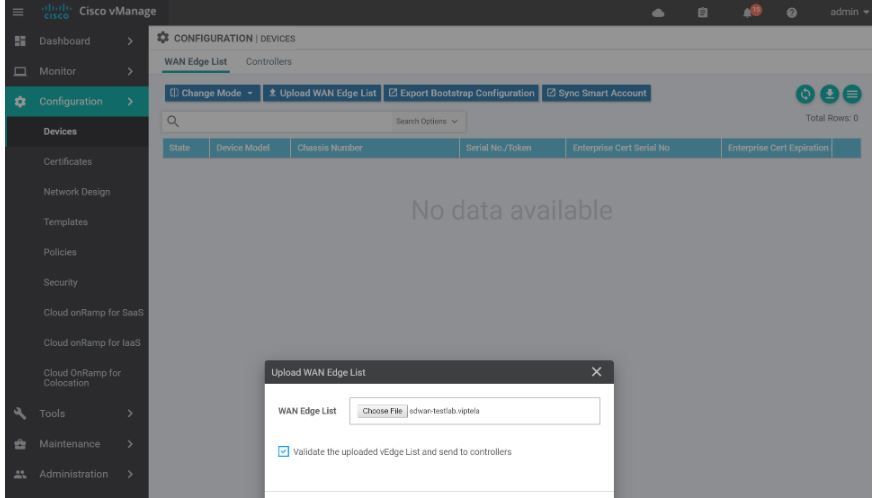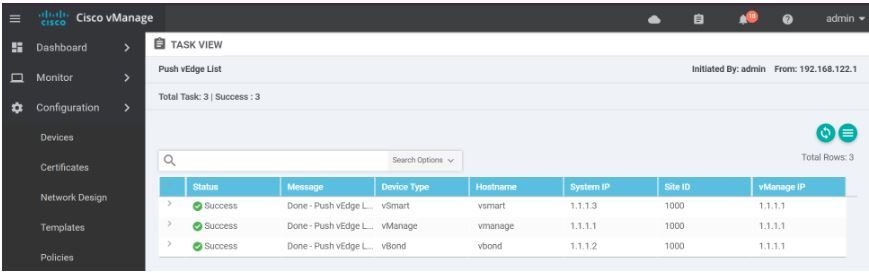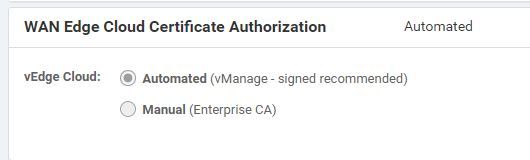- Cisco Community
- Technology and Support
- Networking
- SD-WAN and Cloud Networking
- Re: vedge cloud - qcow2
- Subscribe to RSS Feed
- Mark Topic as New
- Mark Topic as Read
- Float this Topic for Current User
- Bookmark
- Subscribe
- Mute
- Printer Friendly Page
- Mark as New
- Bookmark
- Subscribe
- Mute
- Subscribe to RSS Feed
- Permalink
- Report Inappropriate Content
09-30-2019 11:57 AM
Hello,
I have my sdwan lab, and I just download the vedge cloud (qcow2) I would like to know how I can add them to my vmange with a self certificate?
Thanks. !
Solved! Go to Solution.
Accepted Solutions
- Mark as New
- Bookmark
- Subscribe
- Mute
- Subscribe to RSS Feed
- Permalink
- Report Inappropriate Content
10-08-2019 03:53 AM
Hi,
Go to vManage and Navigate to the devices page and upload the serial file from the location you save it to previously. Keep the box ticked to validate the list and send to controllers.
- Configuration-->Devices-->Upload WAN Edge List
A success message looks similar to the below.
->To add a virtual edge you need to generate a bootstrap file. Navigate to the devices page.
- Configuration-->Devices-->WAN Edge List-->A vEdge Cloud-->"..."-->Generate Bootstrap Configuration
For KVM select Cloud-Init. (VMWare uses Encoded String). Then click OK.
Go to vedge router and do the basic configuration :-
config
system
system-ip <?>
site-id <?>
organization-name <?>
vbond <?>
!
vpn 0
interface ge0/0
tunnel-interface
encapsulation ipsec
ip address <?>
no shutdown
----------------------------------------------------------------------------
->Once basic configuration completed Install the Root CA.
->Then activate the vEdge using the chassis number and the one time password from the cloud-init file using following command:-
request vedge-cloud activate chassis-number <chassis number> token <OTP>
It will take minutes, but confirm that the control connections are active to the vManage, vBond and vSmart.
use show control connections command to verify.
============================================================================
Let me know if it helps you.
Kindly hit helpful button and give comments if my post has helped you.
thanks and regards,
Rohit Raj
Rohit Raj
- Mark as New
- Bookmark
- Subscribe
- Mute
- Subscribe to RSS Feed
- Permalink
- Report Inappropriate Content
10-01-2019 05:25 AM
Hi Juraj,
Is your vManage configured to sign the Cloud Edges automatically?
If that's the case what you'll need to do is having them on the device menu tab, and once they're there you'll be able to retrieve their token and chassis-id.
After that just go onto the CLI configure VPN0 and System and then the last step is to activate the device.
request vedge-cloud activate chassis-number number token token
| chassis-number number | Chassis number of the vEdge Cloud router. To obtain the chassis number (UUID) in vManage NMS, select the Configuration > Devices screen. In the vEdge List, locate the Chassis Number column. If the router is not listed in the vEdge List, click Upload vEdge List to upload the serial number file that contains the vEdge Cloud router's information. |
| token token | Token identifier of the vEdge Cloud router. To obtain the token in vManage NMS, select the Configuration > Devices screen. In the vEdge List, locate the Serial No./Token column. If the router is not listed in the vEdge List, click Upload vEdge List to upload the serial number file that contains the vEdge Cloud router's information. |
Hope it helps
Please rate helpful posts,
Ruben Carvalho CCIE#57952
- Mark as New
- Bookmark
- Subscribe
- Mute
- Subscribe to RSS Feed
- Permalink
- Report Inappropriate Content
10-07-2019 09:37 AM
Hello,
Sorry for the delay, I did the change you recommended but I have token Invalid.
dns-name 10.1.108.63
site-id 1004
domain-id 1
protocol dtls
tls-port 0
system-ip 17.17.17.17
chassis-num/unique-id 75bca732-dd7a-44cf-ac6b-57a8d0f00470
serial-num No certificate installed
token Invalid
keygen-interval 1:00:00:00
retry-interval 0:00:00:18
no-activity-exp-interval 0:00:00:20
dns-cache-ttl 0:00:02:00
port-hopped FALSE
time-since-last-port-hop 0:00:00:00
embargo-check success
number-vbond-peers 0
number-active-wan-interfaces 1
- Mark as New
- Bookmark
- Subscribe
- Mute
- Subscribe to RSS Feed
- Permalink
- Report Inappropriate Content
10-08-2019 03:53 AM
Hi,
Go to vManage and Navigate to the devices page and upload the serial file from the location you save it to previously. Keep the box ticked to validate the list and send to controllers.
- Configuration-->Devices-->Upload WAN Edge List
A success message looks similar to the below.
->To add a virtual edge you need to generate a bootstrap file. Navigate to the devices page.
- Configuration-->Devices-->WAN Edge List-->A vEdge Cloud-->"..."-->Generate Bootstrap Configuration
For KVM select Cloud-Init. (VMWare uses Encoded String). Then click OK.
Go to vedge router and do the basic configuration :-
config
system
system-ip <?>
site-id <?>
organization-name <?>
vbond <?>
!
vpn 0
interface ge0/0
tunnel-interface
encapsulation ipsec
ip address <?>
no shutdown
----------------------------------------------------------------------------
->Once basic configuration completed Install the Root CA.
->Then activate the vEdge using the chassis number and the one time password from the cloud-init file using following command:-
request vedge-cloud activate chassis-number <chassis number> token <OTP>
It will take minutes, but confirm that the control connections are active to the vManage, vBond and vSmart.
use show control connections command to verify.
============================================================================
Let me know if it helps you.
Kindly hit helpful button and give comments if my post has helped you.
thanks and regards,
Rohit Raj
Rohit Raj
- Mark as New
- Bookmark
- Subscribe
- Mute
- Subscribe to RSS Feed
- Permalink
- Report Inappropriate Content
10-15-2019 09:55 AM
Thanks!!
- Mark as New
- Bookmark
- Subscribe
- Mute
- Subscribe to RSS Feed
- Permalink
- Report Inappropriate Content
02-09-2020 04:50 PM
How did you get the serial file you used to load on the NMS for this lab effort? Did you get the serial number from the vEdge Cloud Routers you made on VM for your lab? If so what command show's the serial number and what is the format of this file?
- Mark as New
- Bookmark
- Subscribe
- Mute
- Subscribe to RSS Feed
- Permalink
- Report Inappropriate Content
03-30-2020 06:54 AM
Still having issue with the token for the vedge cloud.
- Mark as New
- Bookmark
- Subscribe
- Mute
- Subscribe to RSS Feed
- Permalink
- Report Inappropriate Content
03-30-2020 11:22 AM
Yes I am still working with the smart account folks to get virtual serial numbers for my Vedges. No luck with them
- Mark as New
- Bookmark
- Subscribe
- Mute
- Subscribe to RSS Feed
- Permalink
- Report Inappropriate Content
03-30-2020 07:34 PM
Hi
we can connect on webex or any remote tool where i can give you understanding like how you can do it,
Let me know whenever you are free.
Regards,
Rohit Raj
Rohit Raj
- Mark as New
- Bookmark
- Subscribe
- Mute
- Subscribe to RSS Feed
- Permalink
- Report Inappropriate Content
03-31-2020 10:07 AM
Can't access to the lab, since it was onsite with this virus stuff going on. No longer access to the office
Discover and save your favorite ideas. Come back to expert answers, step-by-step guides, recent topics, and more.
New here? Get started with these tips. How to use Community New member guide