Hello everyone,
I recently ran into an issue on ISE 2.3 Patch 5 when trying to modify a Hotspot Guest Portal that had been created in the ISE Portal Builder.
The support people with the ISEPB team gave me the answer, so I thought I'd save someone an email and write this up.
The symptom:
I created a Hotspot portal in ISE Portal Builder and uploaded it. Once uploaded into ISE, I need to change the port and interface it was using, but any time I would click on Save, I would get a pop-up error that said "Invalid input format detected. HTML tags, scripts or % characters are not supported."
The fix:
First, created a nice Hotspot Guest Portal in ISE PB:
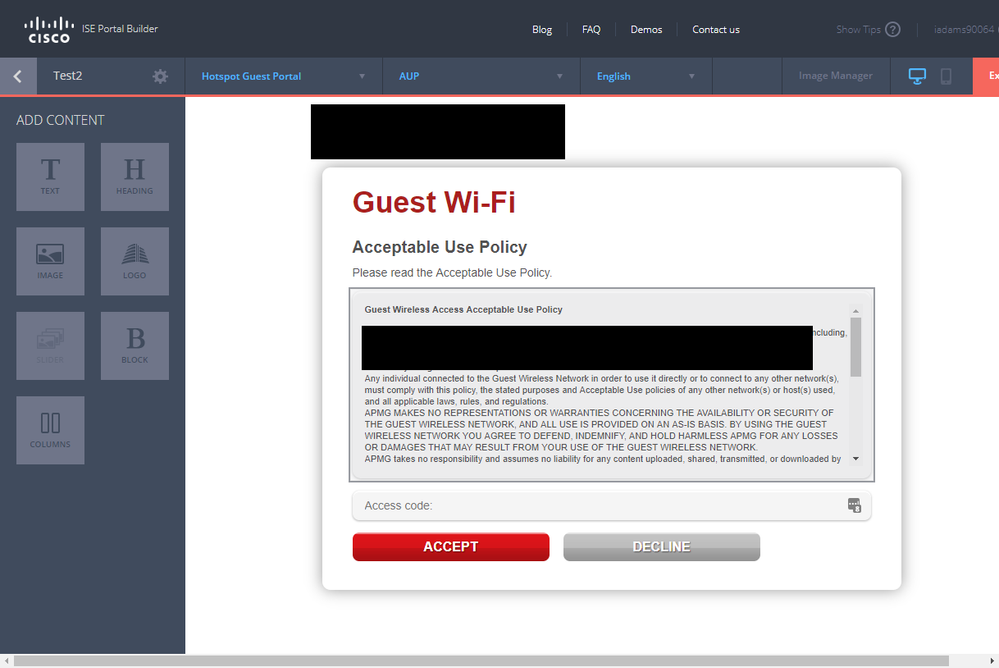
Uploaded it, went into ISE to change something, hit save... and...
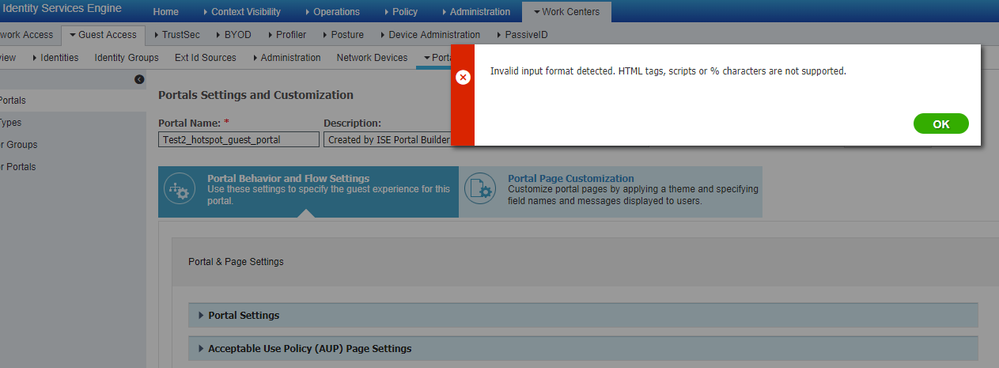
This only seems to happen with Hotspot portals. Sponsored Guest and Sponsor portals seem to work just fine.
It turns out that ISE PB inserts some HTML into a field that shouldn't have HTML in it.
That's what's causing the error. It also puts some gibberish into some other fields, but that seems to be a cosmetic problem.
So go into Work Centers > Guest Access > Portals & Components > Guest Portals - and find your Hotspot portal.
Click on Portal Page Customization.
First thing, you'll probably see HTML in the Banner Title field.
<p><span style="color:#000000;">Guest Wi-Fi Portal</span></p>
Remove all the HTML so you just have text left.
Guest Wi-Fi Portal
That's enough to get rid of the error, but a few fields have gibberish in them. That annoyed me so I removed it all.
Next, go through each pages looking for any HTML that snuck in anywhere.
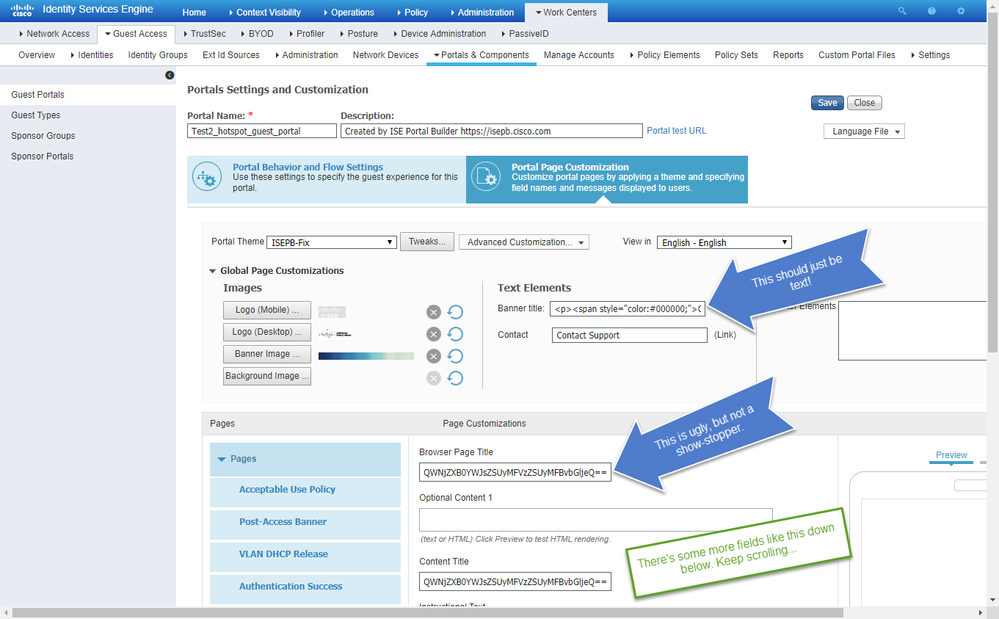
Click through each of these pages:
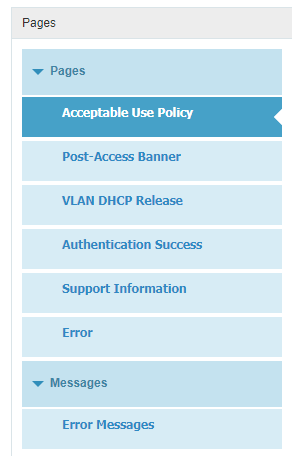
Thanks for reading, and good luck!
