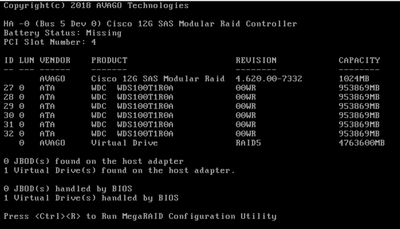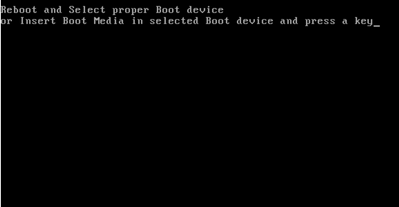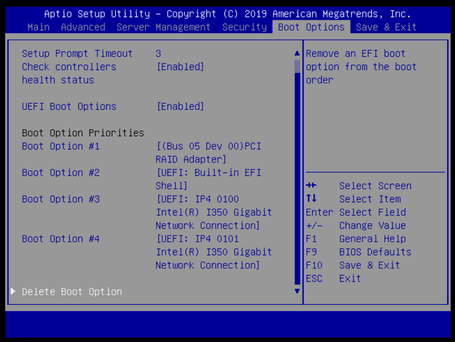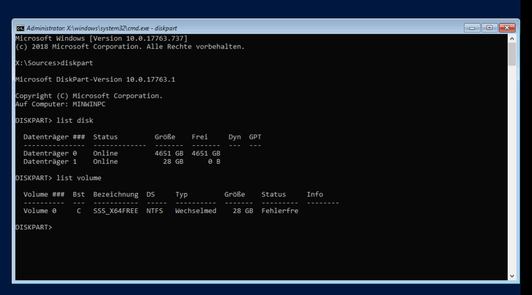- Cisco Community
- Technology and Support
- Data Center and Cloud
- Server Networking
- Re: UCS C220 M4 not able to boot from Raid after broaken battery pac B
- Subscribe to RSS Feed
- Mark Topic as New
- Mark Topic as Read
- Float this Topic for Current User
- Bookmark
- Subscribe
- Mute
- Printer Friendly Page
UCS C220 M4 not able to boot from Raid after broaken battery pac BBU
- Mark as New
- Bookmark
- Subscribe
- Mute
- Subscribe to RSS Feed
- Permalink
- Report Inappropriate Content
12-14-2021 12:31 PM - edited 12-14-2021 03:03 PM
Hello everyone
I caused a short circuit on the cable of the battery of my raid controller. Then the battery burned out and the raid controller was temporarily (approx. 20 minutes) not displayed via IPMI. Now the raid controller is back and the raid is fully functional according to the data of IPMI. Unfortunately, the server won’t boot from the raid. (had to set some settings correctly in the BIOS so that it was even recognized as a bootable medium) The raid controller only boots in legacy / bios mode, although UEFI has always worked so far (is also necessary because it is Windows Server 2019 DC in GPT directly on the Raid installed). The Windows Boot Manager doesn't appearts in the boot order. Does anyone know how I can “force” the raid controller to boot in UEFI mode? Switching to Uefi mode manually in Uefi/Bios only caused the controller to disappear from the list of bootable devices.
Thank you for help!
Regards
Jan
Server: UCS C220 M4S
Raid Controller: UCSCMRAID12G SAS Controller
Raid 5 with 6 SATA SSDs
Windows Server 2019 Datacenter in GPT mode installed
- Labels:
-
Server Networking
- Mark as New
- Bookmark
- Subscribe
- Mute
- Subscribe to RSS Feed
- Permalink
- Report Inappropriate Content
12-14-2021 04:42 PM
When you boot up the server, after POST on the KVM do you see the RAID controller listed? It should say something like " Virtual drives handled by the BIOS." If you see 0 then the controller does not know about your virtual drive/windows install.
You should be able to press Ctrl + R or Ctrl + L when prompted to bring up the RAID controller Webbios and check setting there as well.
If you installed using UEFI mode then you would need to make sure the path is still present from the BIOS boot options or add it back. If you installed via legacy, keep the boot mode in legacy.
When you boot up the server and press F6, what options are displayed in both Legacy and UEFI boot modes?
- Mark as New
- Bookmark
- Subscribe
- Mute
- Subscribe to RSS Feed
- Permalink
- Report Inappropriate Content
12-15-2021 11:24 AM - edited 12-15-2021 10:40 PM
Hello
Yes, the RAID controller is listed. I checked all settings in the Webbios of the RAID controller and they are all fine.
The RAID cotroller is now listed in the bootmenu in UEFI mode.
I think, I installed in UEFI mode. But when I boot in UEFI mode and select over F6 the RAID controller, the following message appears:
When I boot in Legacy mode and choose the RAID controller, the message is like this:
Thank you for the fast answer!
Regards
Jan
- Mark as New
- Bookmark
- Subscribe
- Mute
- Subscribe to RSS Feed
- Permalink
- Report Inappropriate Content
12-16-2021 06:09 AM
Go into the BIOS by pressing F2 when the server boots. In the boot order section, select to "Add a new boot option" and attempt to set this path for your UEFI boot option. Then save the changes, reboot and see if you see anything new in F6 boot options.
Similar to this process:
https://www.pei.com/cisco-c220-m5-boot-uefi-shell/
- Boot Loader Name:
BOOTX64.EFI - Boot Loader Path:
\EFI\BOOT\ - Boot Loader Description:
UEFI Image on SAN(Or whatever you would like)
- Mark as New
- Bookmark
- Subscribe
- Mute
- Subscribe to RSS Feed
- Permalink
- Report Inappropriate Content
12-16-2021 11:43 AM
Hello
I have no option to "Add a new boot option" in the boot options of the UEFI:
This is in both, uefi and legacy boot mode, like this.
- Mark as New
- Bookmark
- Subscribe
- Mute
- Subscribe to RSS Feed
- Permalink
- Report Inappropriate Content
12-16-2021 02:01 PM
Option one should be your OS, the fact that it shows there means the BIOS knows about the controller virtual drive. If you run an OS installer does the virtual drive show up as having data on it?
- Mark as New
- Bookmark
- Subscribe
- Mute
- Subscribe to RSS Feed
- Permalink
- Report Inappropriate Content
12-17-2021 07:29 AM - edited 12-17-2021 07:30 AM
Hello
I startet a Windows 2019 ISO from USB-drive and went before installatin over Shift + F10 in CMD there I selected Diskpart and list disk and volume. This was the output:
It looks like the Raid is recognized but it shows free and there are no volumes.
- Mark as New
- Bookmark
- Subscribe
- Mute
- Subscribe to RSS Feed
- Permalink
- Report Inappropriate Content
03-28-2022 10:29 PM - edited 03-28-2022 10:37 PM
I've seen this happen in two circumstances...though admittedly, we run the UCS-B blade chassis and blades of M3, M4, and M5 generations together.
The firmware is out of date. Confirm you are on the latest stable for your fabric interconnects and the server itself. Unpredictable behavior, at best, can occur when the fabric interconnects aren't able to link up properly to the servers.
I also had this problem when the main logic board went to hell. Cisco TAC sent us a replacement and we had to move our procs, MLOM card, and RAM then swap the blade. Cisco TAC was able to determine this within about 20 minutes after seeing the logs. If you have an agreement, it's worth the effort if you keep having trouble.
EDIT: Oops 'fiber' instead of 'fabric', I always do that.
- Mark as New
- Bookmark
- Subscribe
- Mute
- Subscribe to RSS Feed
- Permalink
- Report Inappropriate Content
02-23-2022 09:18 PM - edited 02-24-2022 07:30 PM
@Wes Austin wrote: Landstar OnlineWhen you boot up the server, after POST on the KVM do you see the RAID controller listed? It should say something like " Virtual drives handled by the BIOS." If you see 0 then the controller does not know about your virtual drive/windows install.
You should be able to press Ctrl + R or Ctrl + L when prompted to bring up the RAID controller Webbios and check setting there as well.
If you installed using UEFI mode then you would need to make sure the path is still present from the BIOS boot options or add it back. If you installed via legacy, keep the boot mode in legacy.
When you boot up the server and press F6, what options are displayed in both Legacy and UEFI boot modes?
If you installed using UEFI mode then you would need to make sure the path is still present from the BIOS boot options or add it back.
Discover and save your favorite ideas. Come back to expert answers, step-by-step guides, recent topics, and more.
New here? Get started with these tips. How to use Community New member guide