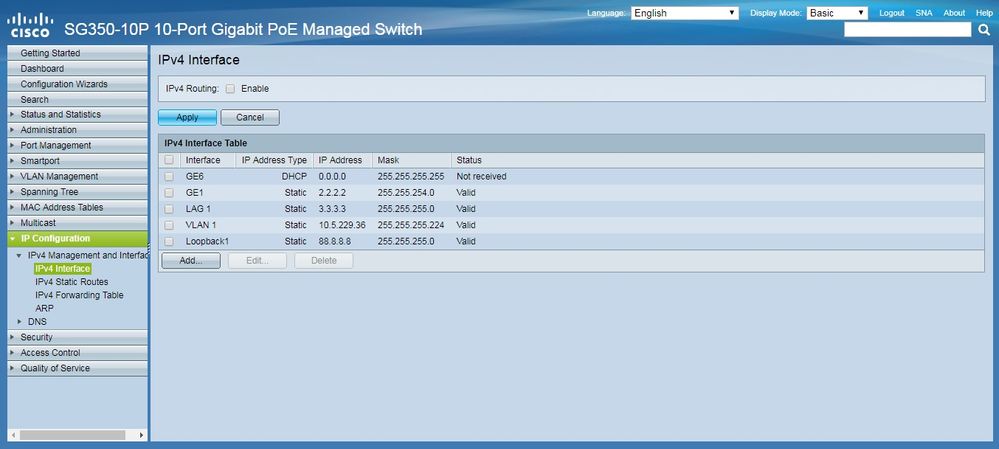- Cisco Community
- Technology and Support
- Small Business Support Community
- Switches - Small Business
- SG350 - Show IP interface brief
- Subscribe to RSS Feed
- Mark Topic as New
- Mark Topic as Read
- Float this Topic for Current User
- Bookmark
- Subscribe
- Mute
- Printer Friendly Page
- Mark as New
- Bookmark
- Subscribe
- Mute
- Subscribe to RSS Feed
- Permalink
- Report Inappropriate Content
03-22-2019 03:06 PM
Does anyone know the SG350 equivalent to the show ip interface brief command?
Asking for a "friend"...
Solved! Go to Solution.
- Labels:
-
Small Business Switches
Accepted Solutions
- Mark as New
- Bookmark
- Subscribe
- Mute
- Subscribe to RSS Feed
- Permalink
- Report Inappropriate Content
03-23-2019 03:13 AM
Hi,
1. For viewing IP address configured on the switch:
"sho ip interface"
2. for Viewing interfaces status:
"sho interfaces status"
3. for Viewing interface Descriptions:
"sho interfaces description"
Regards,
Deepak Kumar
Deepak Kumar,
Don't forget to vote and accept the solution if this comment will help you!
- Mark as New
- Bookmark
- Subscribe
- Mute
- Subscribe to RSS Feed
- Permalink
- Report Inappropriate Content
03-22-2019 03:39 PM
These are small business switches, may not get full blown features like other Enterprise switches.
look at the command referene : (page 509)
- Mark as New
- Bookmark
- Subscribe
- Mute
- Subscribe to RSS Feed
- Permalink
- Report Inappropriate Content
03-22-2019 03:42 PM
Hi @kennyrogersjr ,
To see the IP settings of the interfaces, you can go to: IP Configuration > IPv4 interface
Regards
- Mark as New
- Bookmark
- Subscribe
- Mute
- Subscribe to RSS Feed
- Permalink
- Report Inappropriate Content
03-23-2019 03:13 AM
Hi,
1. For viewing IP address configured on the switch:
"sho ip interface"
2. for Viewing interfaces status:
"sho interfaces status"
3. for Viewing interface Descriptions:
"sho interfaces description"
Regards,
Deepak Kumar
Deepak Kumar,
Don't forget to vote and accept the solution if this comment will help you!
- Mark as New
- Bookmark
- Subscribe
- Mute
- Subscribe to RSS Feed
- Permalink
- Report Inappropriate Content
03-26-2019 07:40 PM - edited 03-26-2019 07:41 PM
Sorry for the belated response, I never received an email when this was answered.
Thanks for the "use the book" answer with the provided page; I...my friend...did look, but overlooked using the command without additional options. You answered first, and rightfully should have the solution, but for the folks that ask in the future, I marked the reply with the full answer in the reply. Sorry.
Thanks for the visual for the web access, it complements the total answer, but didn't answer the actual question.
Thank you for the CLI answer, as well as the supporting commands. I accepted this as the solution.
Discover and save your favorite ideas. Come back to expert answers, step-by-step guides, recent topics, and more.
New here? Get started with these tips. How to use Community New member guide