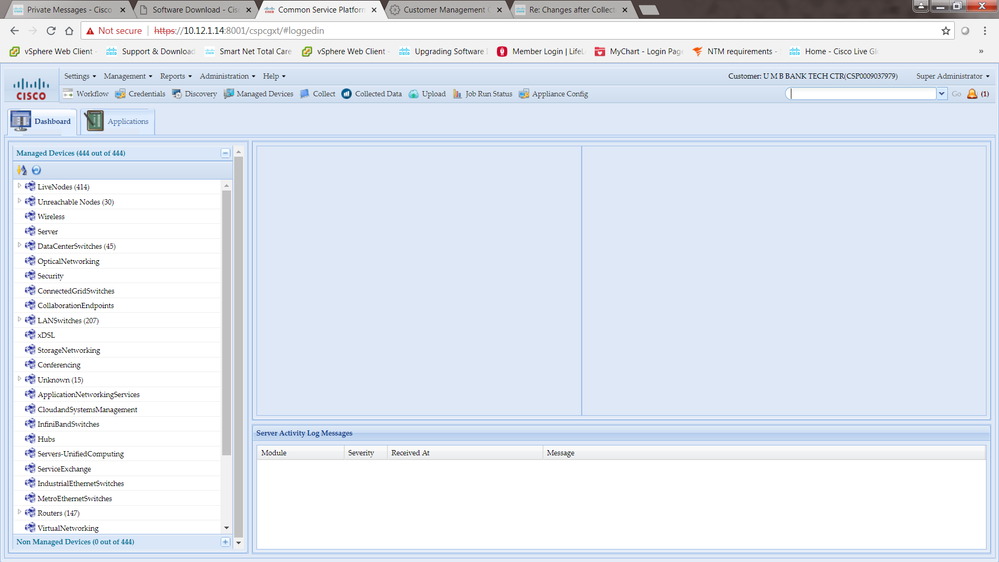Changes after Collector upgrade
- Mark as New
- Bookmark
- Subscribe
- Mute
- Subscribe to RSS Feed
- Permalink
- Report Inappropriate Content
07-11-2019 06:11 AM
I just upgraded the collector to 2.8.1.4 and now i don't see the software upgrade tab after login to the Collector. The Dashboard and Applications tabs are the only visible tabs. I don't suppose that's normal?
- Mark as New
- Bookmark
- Subscribe
- Mute
- Subscribe to RSS Feed
- Permalink
- Report Inappropriate Content
07-11-2019 05:46 PM
Hi,
Could you please share screenshot of what you are seeing?
Please share screenshot of help -> about - view version from GUI.
Thanks,
Supriya
- Mark as New
- Bookmark
- Subscribe
- Mute
- Subscribe to RSS Feed
- Permalink
- Report Inappropriate Content
07-12-2019 06:39 AM
Screen shots attached
- Mark as New
- Bookmark
- Subscribe
- Mute
- Subscribe to RSS Feed
- Permalink
- Report Inappropriate Content
07-12-2019 04:15 PM
What FF browser are you using ??
The lab I'm running 2.8.4 release and the sw tab displayed after upgrading.
| Supported browser versions are Internet Explorer = 9 to 11, Firefox = 27 to 63, Chrome = 57 to 70 |
Reply back if still having an issue with one of the supported browsers.
Br,
Walt
- Mark as New
- Bookmark
- Subscribe
- Mute
- Subscribe to RSS Feed
- Permalink
- Report Inappropriate Content
07-12-2019 12:59 PM
Legged into the appliance as admin and ran the show version command; output file attached
admin# show version -d
Build-name : Collection Platform Software 2.7.4.6
Package-type : ServicePack
Version : sp-30.0.4-6-0-lnx64
Component : CSPC Base
Version : 2.7.4.6
Package-type : JeOS
Version : jeos-30.1.1-4-lnx64
Component : AdminShell
Version : 1.9.1
Component : LCM
Version : 1.9.1
Component : CASP
Version : 2.8.1.4
Component : ConcsoTgw
Version : 1.7.7
Component : Hardened CentOS
Version : 6.10 patch#0
- Mark as New
- Bookmark
- Subscribe
- Mute
- Subscribe to RSS Feed
- Permalink
- Report Inappropriate Content
07-12-2019 02:26 PM
Hi,
Please follow the manual upgrade process from below guide. First upgrade JeOS and then SP exactly the way it mentioned in the guide using step-by-step process (page 20 and 21). Please feel free to let me know if you have any question. For Manual upgrade,you need to have CLI login to collector for user 'collectorlogin' and 'root'.
You can enable 'collectorlogin' and 'root' user if it is not already. Refer below guide.
Thanks,
supriya
- Mark as New
- Bookmark
- Subscribe
- Mute
- Subscribe to RSS Feed
- Permalink
- Report Inappropriate Content
07-16-2019 10:19 AM
Hi,
Thanks for sharing output below:
admin# sh version -d
Build-name : Collection Platform Software 2.8.1.4
Package-type : ServicePack
Version : sp-30.1.1-4-0-lnx64
Component : CSPC Base
Version : 2.8.1.4
Package-type : JeOS
Version : jeos-30.1.1-4-lnx64
Component : AdminShell
Version : 1.9.1
Component : LCM
Version : 1.9.1
Component : CASP
Version : 2.8.1.4
Component : ConcsoTgw
Version : 1.7.7
Component : Hardened CentOS
Version : 6.10 patch#0
Could you please check on the GUI and let me know what you see? If any issue/concern, share screenshot.
Thanks,
Supriya
- Mark as New
- Bookmark
- Subscribe
- Mute
- Subscribe to RSS Feed
- Permalink
- Report Inappropriate Content
07-16-2019 10:54 AM
Still no GUI update tab