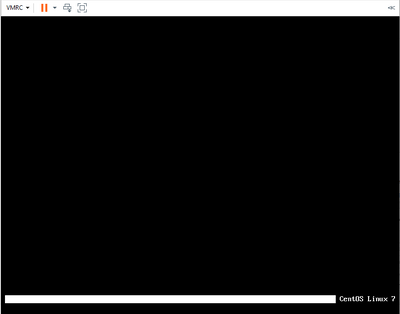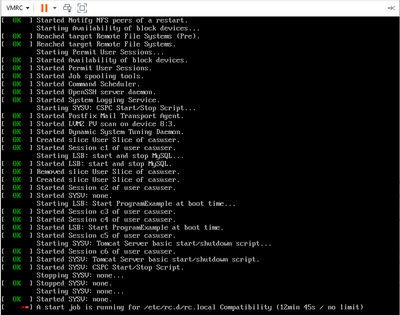- Cisco Community
- Technology and Support
- Services
- Smart Services
- Smart Net Total Care
- SNTC Support
- Re: CSPC 2.10 Hangs trying to install
- Subscribe to RSS Feed
- Mark Topic as New
- Mark Topic as Read
- Float this Topic for Current User
- Bookmark
- Subscribe
- Mute
- Printer Friendly Page
CSPC 2.10 Hangs trying to install
- Mark as New
- Bookmark
- Subscribe
- Mute
- Subscribe to RSS Feed
- Permalink
- Report Inappropriate Content
10-14-2021 11:23 AM
We are trying to deploy CSPC 2.10 using the Collector-2.10-B-14_signed_sha256.ova file
It always gets to a certain point then hangs
Presing ESC show the following:
Have tried multiple times with the same result
Older versions install OK, but those are unsuitable for deployment now since the move back to CentOS7 in 2.10
- Mark as New
- Bookmark
- Subscribe
- Mute
- Subscribe to RSS Feed
- Permalink
- Report Inappropriate Content
10-14-2021 11:57 AM
Hi Dave,
We are looking into the issue, will get back to you with an update.
Regards,
Vivek Chauhan
- Mark as New
- Bookmark
- Subscribe
- Mute
- Subscribe to RSS Feed
- Permalink
- Report Inappropriate Content
10-15-2021 01:34 PM
Hi Dave,
Could you please let us know on where you are trying to deploy the OVA.
Also what are the specifications you selected for this deployment ?
Please download a fresh OVA from the link;
https://software.cisco.com/download/home/286312935/type/286312958/release/2.10
Please let us know how it goes.
Thanks & Regards,
Vivek Chauhan
- Mark as New
- Bookmark
- Subscribe
- Mute
- Subscribe to RSS Feed
- Permalink
- Report Inappropriate Content
10-20-2021 02:23 AM
Hi
Its being deployed in VMWare ESXi 6.7.0, then selecting the Small Template in the OVA
Thin provisioned disk
I have re-downloaded the OVA and it still hangs at the same point
- Mark as New
- Bookmark
- Subscribe
- Mute
- Subscribe to RSS Feed
- Permalink
- Report Inappropriate Content
10-21-2021 08:18 AM
Hi Dave,
Please try rebooting the VM and let me know if that fixed this issue.
Best Regards,
Vivek Chauhan
- Mark as New
- Bookmark
- Subscribe
- Mute
- Subscribe to RSS Feed
- Permalink
- Report Inappropriate Content
10-21-2021 08:34 AM
I have tried rebooting the VM, but it gets stuck at the same point
- Mark as New
- Bookmark
- Subscribe
- Mute
- Subscribe to RSS Feed
- Permalink
- Report Inappropriate Content
10-26-2021 08:07 AM
Hi Dave,
There is a ongoing bug on this issue https://cdetsng.cisco.com/summary/#/defect/CSCwa06086 with no ETA of its resolution.
Will keep you updated on this.
Thanks & Regards,
Vivek Chauhan
- Mark as New
- Bookmark
- Subscribe
- Mute
- Subscribe to RSS Feed
- Permalink
- Report Inappropriate Content
10-26-2021 08:14 AM
Please let me know once its fixed, it doesn't look like CSCwa06086 has been made publicly available to view
- Mark as New
- Bookmark
- Subscribe
- Mute
- Subscribe to RSS Feed
- Permalink
- Report Inappropriate Content
01-10-2022 01:47 PM
Hi
Just wondering if there was any update on this as the bug is private
Thanks
- Mark as New
- Bookmark
- Subscribe
- Mute
- Subscribe to RSS Feed
- Permalink
- Report Inappropriate Content
01-17-2022 09:43 PM
After spending hours trying to find out why the VM deployment, CentOS did not install as expected we stumbled across a solution for our case. I'm putting this update here in the hopes that someone else will not have to go through all the effort.
In the CSPC 2.10 release notes under "4 Known Issues" there is a note about using the Alt + F2 to shift to the alternate virtual terminals. Alt + F2 should switch to the the initial install with a waiting admin prompt to change the admin password. In our case no combination of alt + any F key did anything at all. As a result we could not enter a new admin password.
What we finally discovered is that using VM Tool via a virtual VDI session will intercept the "alt" key and never send it to the VM console. The Alt key instead was being sent to the local PC.
Accessing the Host VM console via a fat client did indeed bring up the admin password change when the "alt + F2" key was pressed. Bottom line. Pressing Alt + F1 and then Alt + F2 should cause the VM Host console to change. If it doesn't then suspect that the host isn't "seeing" all of the key strokes sent.
- Mark as New
- Bookmark
- Subscribe
- Mute
- Subscribe to RSS Feed
- Permalink
- Report Inappropriate Content
08-04-2023 07:53 AM
Thank you. Alt-F2 was a huge help.
Discover and save your favorite ideas. Come back to expert answers, step-by-step guides, recent topics, and more.
New here? Get started with these tips. How to use Community New member guide