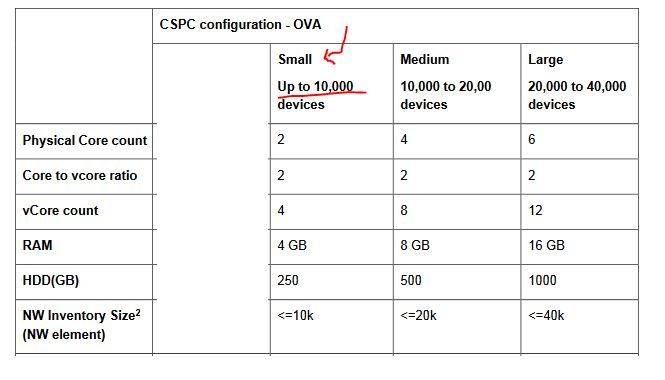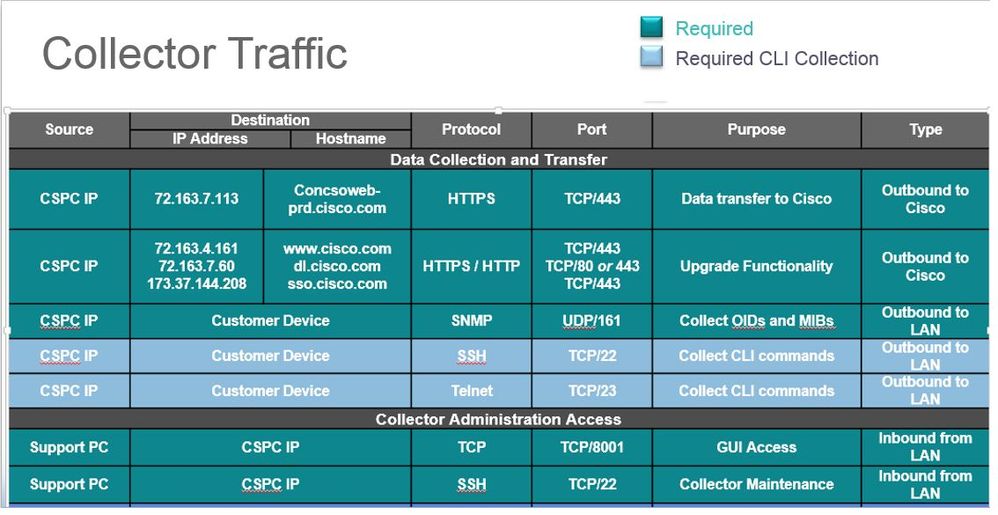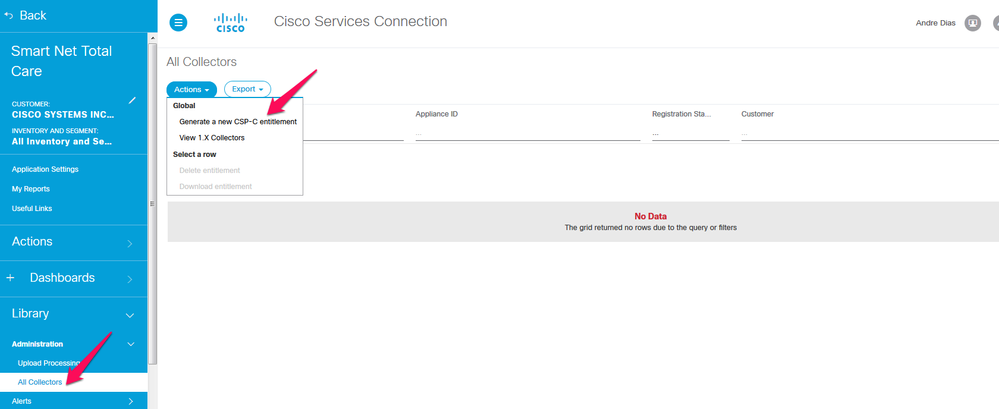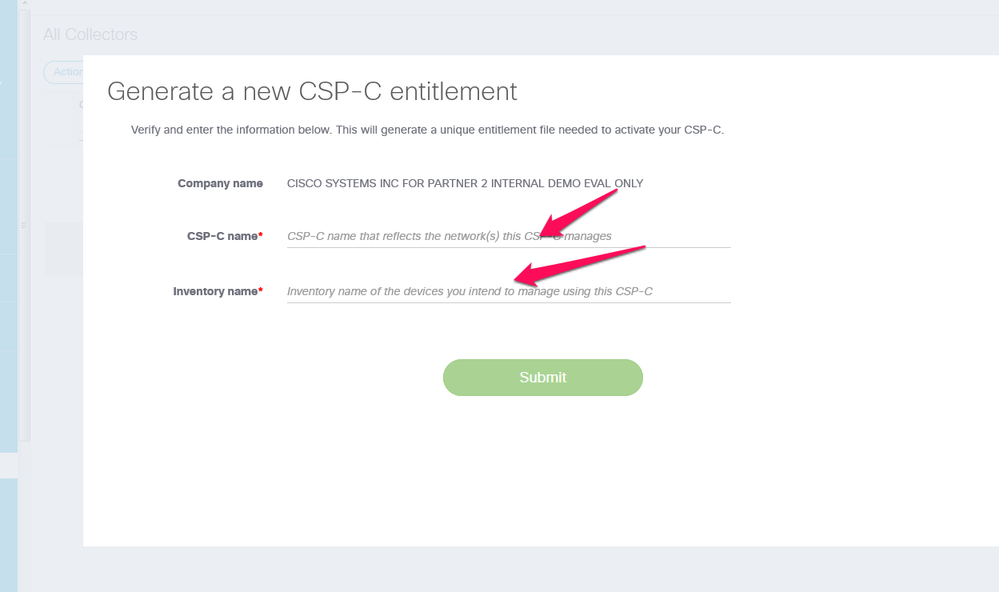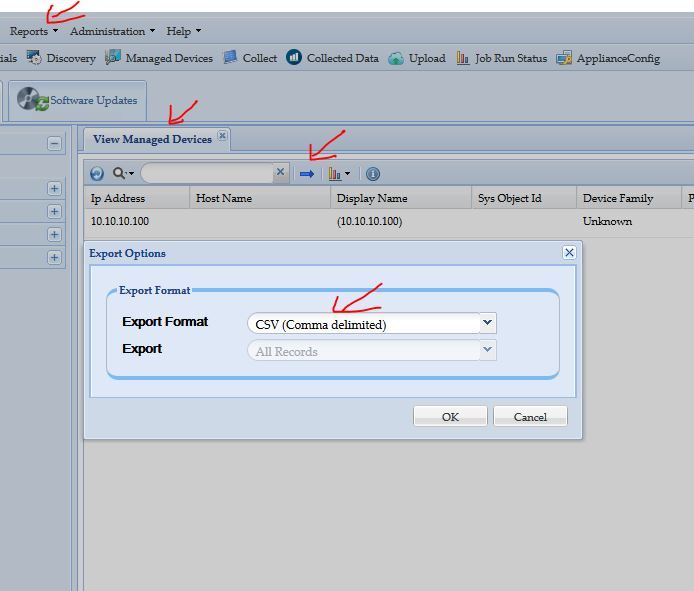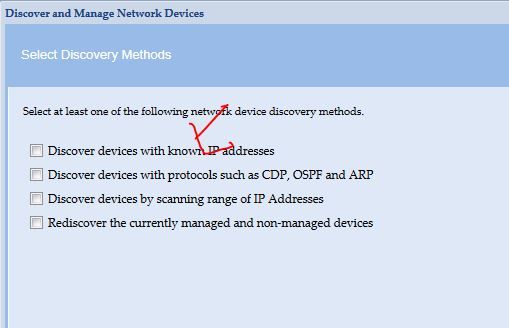- Cisco Community
- Technology and Support
- Services
- Smart Services
- Smart Net Total Care
- SNTC Support
- CSPC 2.3 stops uploading inventory to SNTC
- Subscribe to RSS Feed
- Mark Topic as New
- Mark Topic as Read
- Float this Topic for Current User
- Bookmark
- Subscribe
- Mute
- Printer Friendly Page
- Mark as New
- Bookmark
- Subscribe
- Mute
- Subscribe to RSS Feed
- Permalink
- Report Inappropriate Content
09-17-2018 12:26 PM
Dear All,
We have a CSPC version 2.3 and we just found from SNTC upload processing logs that it received the last inventory report from CSPC on November 27th.
Do you think it's related to the old version of CSPC? Could someone confirm the upgrade procedure with me?
Best regards,
Eric Tankeo
Solved! Go to Solution.
Accepted Solutions
- Mark as New
- Bookmark
- Subscribe
- Mute
- Subscribe to RSS Feed
- Permalink
- Report Inappropriate Content
09-17-2018 12:28 PM - edited 09-17-2018 12:52 PM
Yes it is related to the EOL/EOS version you do have. you will not be able to upgrade but you will be able to migrate to a new ova.
Once you have reviewed and decided to move forward with the collector MIGRATION please follow the guidelines below for the install of the Virtual Image
Prior to us work on the CSPC application the Collector Virtual image must be installed and CLI access enabled as shown on document
I will provide a separate email for the application configuration once we have the Virtual Image collector deployed.
This way you can just forward this email to your virtualization team as needed
- Downloading CSPC 2.7.4 and Installing the OVA(VMWare)
- On installation of the ova it has the full appliance OS, application, and all necessary third party on the ova
In deploying it will ask the size of the network that will provide the requirements and automatically configure the ova to that requirement,
based on my experience the best suited for your network will be to choose the Small (10K devices) deployment for best performance unless the number of
devices are higher and you can select the respective matching option
- Review the Cisco CSPC 2.7.4 CLI guide attached . This guide goes over the required set up of the collector on CLI Configuration of IP and users
IPs . The IP configured must have the following access to ports, IPS and protocols.
Once you have you or your team performed the installation of the ova and the setting of the CLI accounts configured you can configure the CSPC application, The guide is attached.
For that we will need the NTP server IP you company uses on that network.
The DNS information and the following ports IPs and protocol to must be opened in firewall and access lists as mentioned above
Once we have the application up we may or may not l need to create a new certificate, I will verify at configuration. If needed you will be able to do that at the services.cisco.com portal at :
- Mark as New
- Bookmark
- Subscribe
- Mute
- Subscribe to RSS Feed
- Permalink
- Report Inappropriate Content
09-17-2018 01:09 PM - edited 09-17-2018 01:20 PM
You will be able to backup collection data from the collector, however the data in the portal as it si now will not be affected.
For the collector the most crucial parts are the devices list of managed device and credentials and it can be exported. just copy the column of the IPs on the discovery process for KNOWN IPs
- Mark as New
- Bookmark
- Subscribe
- Mute
- Subscribe to RSS Feed
- Permalink
- Report Inappropriate Content
09-17-2018 12:28 PM - edited 09-17-2018 12:52 PM
Yes it is related to the EOL/EOS version you do have. you will not be able to upgrade but you will be able to migrate to a new ova.
Once you have reviewed and decided to move forward with the collector MIGRATION please follow the guidelines below for the install of the Virtual Image
Prior to us work on the CSPC application the Collector Virtual image must be installed and CLI access enabled as shown on document
I will provide a separate email for the application configuration once we have the Virtual Image collector deployed.
This way you can just forward this email to your virtualization team as needed
- Downloading CSPC 2.7.4 and Installing the OVA(VMWare)
- On installation of the ova it has the full appliance OS, application, and all necessary third party on the ova
In deploying it will ask the size of the network that will provide the requirements and automatically configure the ova to that requirement,
based on my experience the best suited for your network will be to choose the Small (10K devices) deployment for best performance unless the number of
devices are higher and you can select the respective matching option
- Review the Cisco CSPC 2.7.4 CLI guide attached . This guide goes over the required set up of the collector on CLI Configuration of IP and users
IPs . The IP configured must have the following access to ports, IPS and protocols.
Once you have you or your team performed the installation of the ova and the setting of the CLI accounts configured you can configure the CSPC application, The guide is attached.
For that we will need the NTP server IP you company uses on that network.
The DNS information and the following ports IPs and protocol to must be opened in firewall and access lists as mentioned above
Once we have the application up we may or may not l need to create a new certificate, I will verify at configuration. If needed you will be able to do that at the services.cisco.com portal at :
- Mark as New
- Bookmark
- Subscribe
- Mute
- Subscribe to RSS Feed
- Permalink
- Report Inappropriate Content
09-17-2018 12:50 PM
Hello Adias,
thanks for your quick reply.
If I perform a fresh installation, how could I export and import all the settings and data from the out-of-date version?
Best regards,
Eric Tankeo
- Mark as New
- Bookmark
- Subscribe
- Mute
- Subscribe to RSS Feed
- Permalink
- Report Inappropriate Content
09-17-2018 01:09 PM - edited 09-17-2018 01:20 PM
You will be able to backup collection data from the collector, however the data in the portal as it si now will not be affected.
For the collector the most crucial parts are the devices list of managed device and credentials and it can be exported. just copy the column of the IPs on the discovery process for KNOWN IPs
Discover and save your favorite ideas. Come back to expert answers, step-by-step guides, recent topics, and more.
New here? Get started with these tips. How to use Community New member guide