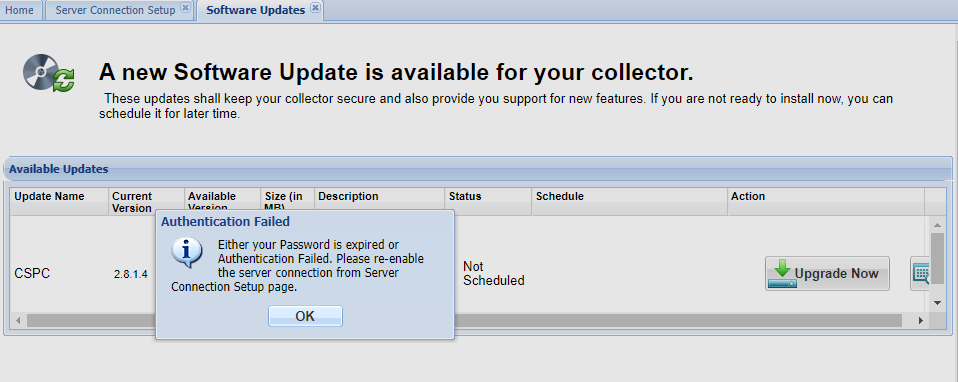- Cisco Community
- Technology and Support
- Services
- Smart Services
- Smart Net Total Care
- SNTC Support
- CSPC cannot update
- Subscribe to RSS Feed
- Mark Topic as New
- Mark Topic as Read
- Float this Topic for Current User
- Bookmark
- Subscribe
- Mute
- Printer Friendly Page
CSPC cannot update
- Mark as New
- Bookmark
- Subscribe
- Mute
- Subscribe to RSS Feed
- Permalink
- Report Inappropriate Content
10-14-2019 09:32 AM
Dear community,
I am having trouble with the update for que CSPC, everytime that I click on the Upgrade now button, it shows me this message. I have already disabled the connection to the servers and re enabled it but it's always the same. Do you have any idea how to solve this?
Thanks in advance.
Kind regards.
- Mark as New
- Bookmark
- Subscribe
- Mute
- Subscribe to RSS Feed
- Permalink
- Report Inappropriate Content
10-14-2019 09:36 AM
what is the current version of CSPC?
- Mark as New
- Bookmark
- Subscribe
- Mute
- Subscribe to RSS Feed
- Permalink
- Report Inappropriate Content
10-14-2019 09:41 AM
- Mark as New
- Bookmark
- Subscribe
- Mute
- Subscribe to RSS Feed
- Permalink
- Report Inappropriate Content
10-14-2019 10:17 AM
I believe we are having a global problem of the collectors connecting to the proper cisco.com servers. We still do not have a clear root cause for the problem. If you do want to upgrade please download the appropriate zip package. and upgrade using the ssh to the CLi account collectorlogin and then su command to reach root ( not allowed to connect directly to root.
If you access and user authentication are correct go to and download the zip file for 2.8.1.6
- Mark as New
- Bookmark
- Subscribe
- Mute
- Subscribe to RSS Feed
- Permalink
- Report Inappropriate Content
10-14-2019 10:50 AM
Thanks for the tip.
- Mark as New
- Bookmark
- Subscribe
- Mute
- Subscribe to RSS Feed
- Permalink
- Report Inappropriate Content
10-14-2019 11:27 AM - edited 10-14-2019 11:36 AM
There is no default passwords. To make these accounts active you would have to connect to the Java based shell using the user admin for CLI . Note this is not the same authentication as the GUI user. Tt the time of the creation of the the VM from the ova the person installing was required to create a password for the CLI admin user.
If you do have have that access connect via SSH using the admin user and its passwords ad do the following :
admin# pwdreset collectorlogin 90
and
admin# pwdreset root 90
The commands above will activate those users and set a random generated password for them
- Mark as New
- Bookmark
- Subscribe
- Mute
- Subscribe to RSS Feed
- Permalink
- Report Inappropriate Content
10-14-2019 11:41 AM - edited 10-14-2019 12:35 PM
Once you have access to the Users (collectorlogin and root)
Apply JeOS Package 2.8.1.6
Allocate 30-45 minutes for installationof this patch to complete. The system will automatically reboot after installation.
Once you have downloaded the zip file for 2.8.1.6 collector_2.8.1.6_Build-5.zip
https://software.cisco.com/download/home/286312935/type/286312958/release/2.8.1.6
upload the downloaded zip file collector_2.8.1.6_Build-5.zip via scp using the user collectorlogin cli user to its home directory /home/collectorlogin. Via SSH Login to collector as user collectorlogin and then use command below to connect as root (cannot connect directly)
# su root
Then do the below commands to copy and move to /opt directory and unzip it there
# cp /home/collectorlogin/collector_2.8.1.6_Build-5.zip /opt/collector_2.8.1.6_Build-5.zip
# cd /opt
# unzip /opt/collector_2.8.1.6_Build-5.zip
# cd collector_2.8.1.6_Build-5
# ls -lart
once unzipped and the commands above are performed ensure by looking the last command output if the 2 necessary patches Jeos (just enough OS) zip and the SP (Service Package) zip are there if confirmed do the following
Apply JeOS using the below command (installation runs in background).
# ./install.sh JeOS jeos-30.1.1-6-lnx64.zip
Monitor the installation by executing the following command:
# tail -f /opt/LCM/logs/install
It will take about 45 Min and only after the server reboots itself the Jeos upgraded will be completed
Once the reboot occurs wait about 10 minutes and connect again via ssh to collectorlogin and root to apply the SP patch as shown below.
Apply Service Pack (SP) 2.8.1.6
Typically, the installation for the SP patch may take 45 min to 1 hour for the installation, depending on your network size/data size. The algorithm runs only once to optimize storage and reduces the time required in future upgrades. System will automatically reboot after installing the patch.
Steps to apply the Service Pack (SP) 2.8.1.6 with the assumption that the Jeos was already properly installed. via SSH Login to collector as user collectorlogin and then use commands below to connect as root (cannot connect directly). It will take about 45 to 1h typically Min and only after the server reboots itself the SP upgrade will be completed
# su root
# cd /opt/collector_2.8.1.6_Build-5
# ./install.sh SP sp-30.1.1-6-0-lnx64.zip
Monitor the installation by executing the following command:
# tail -f /opt/LCM/logs/install
It will take about 45 Min and only after the server reboots itself the Jeos upgraded will be completed
Once the reboot occurs wait about 10 minutes and connect again via ssh but this time with the user admin with the following commands.
admin# show ver -d
admin# show apply
Discover and save your favorite ideas. Come back to expert answers, step-by-step guides, recent topics, and more.
New here? Get started with these tips. How to use Community New member guide