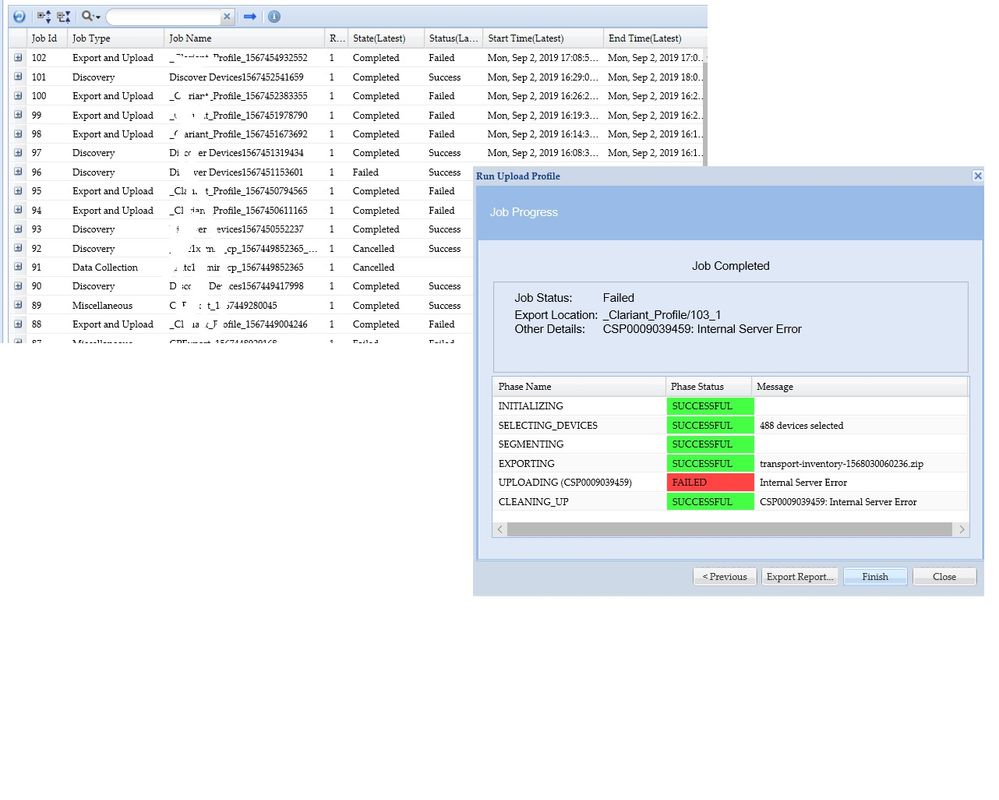- Cisco Community
- Technology and Support
- Services
- Smart Services
- Smart Net Total Care
- SNTC Support
- Re: CSPC collector upload fail - internal server error
- Subscribe to RSS Feed
- Mark Topic as New
- Mark Topic as Read
- Float this Topic for Current User
- Bookmark
- Subscribe
- Mute
- Printer Friendly Page
- Mark as New
- Bookmark
- Subscribe
- Mute
- Subscribe to RSS Feed
- Permalink
- Report Inappropriate Content
09-09-2019 05:12 AM
We´re trying for several times to upload a file and we can´t
we receive this message (in the screen below )
Exporting ==> transport-inventory-1568030060236.zip
UPLOADING (CSP0009039459) FAILED Internal Server Error
Solved! Go to Solution.
- Labels:
-
Other Smart Net Total Care
- Mark as New
- Bookmark
- Subscribe
- Mute
- Subscribe to RSS Feed
- Permalink
- Report Inappropriate Content
11-11-2019 10:46 AM
Open a new thread and we will review it separate.
- Mark as New
- Bookmark
- Subscribe
- Mute
- Subscribe to RSS Feed
- Permalink
- Report Inappropriate Content
03-02-2020 05:10 AM
I had this error as well and employed the re-registration solution, but without success.
However, when I had the firewall team open up the rule for allowing ICMP to 72.163.7.113/443 for a one-time validation for Cisco portal connectivity, the upload worked.
Originally, this is a one-time need for when CSPC appliances are initially spun up. It would seem that this is built into the code for CSPC to use ICMP as a means for validating connectivity to the Cisco portal before proceeding further with any upload procedures. Once it's done, connectivity is validated for the life of the appliance.
However, following this event, it would seem that this is not a lifetime validation. As a result, it may run on a fixed timeline of validation running into years with the occasional need to "re-up" this validation of connectivity.
Either way, our system is now functional as needed again thanks to this process. Hopefully, this will help someone else with the same issue in the future.
- « Previous
- Next »
Discover and save your favorite ideas. Come back to expert answers, step-by-step guides, recent topics, and more.
New here? Get started with these tips. How to use Community New member guide