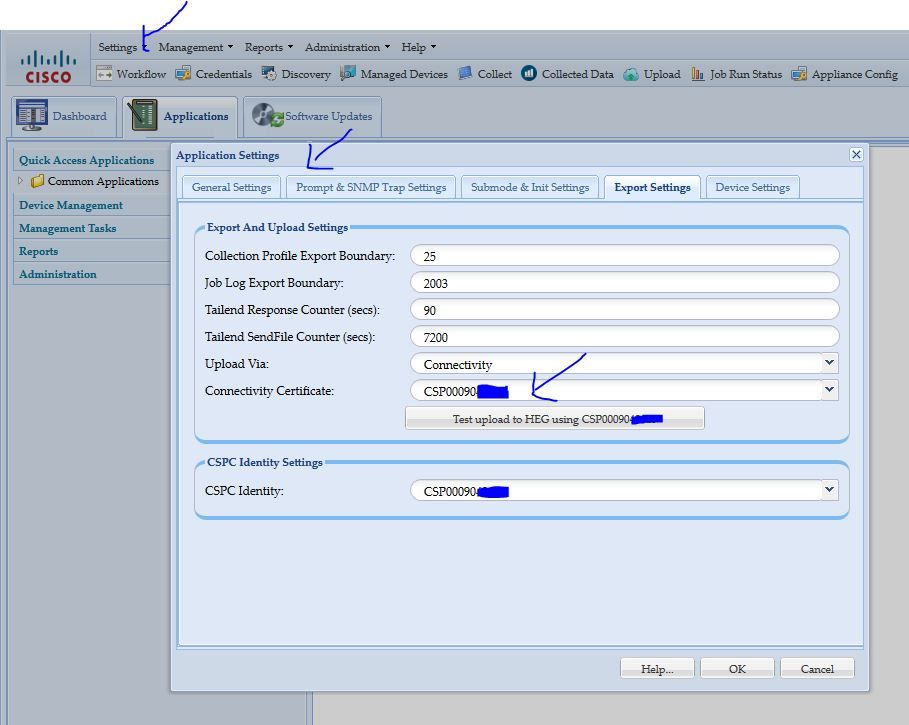- Cisco Community
- Technology and Support
- Services
- Smart Services
- Smart Net Total Care
- SNTC Support
- Re: CSPC Collector upload failed - Send File failed,http status code:500
- Subscribe to RSS Feed
- Mark Topic as New
- Mark Topic as Read
- Float this Topic for Current User
- Bookmark
- Subscribe
- Mute
- Printer Friendly Page
- Mark as New
- Bookmark
- Subscribe
- Mute
- Subscribe to RSS Feed
- Permalink
- Report Inappropriate Content
03-13-2020 11:20 AM - edited 03-16-2020 05:46 AM
Hello!
Our CSPC collector is not uploading the collected data to the portal. We are running version 2.8.1.7, but it is failing since the previous version. I first tried the upgrade as a possible solution.
- The following job log from the GUI interface:
Job Running
Upload INITIALIZING: RUNNING
Upload INITIALIZING: SUCCESSFUL
Upload SELECTING_DEVICES: RUNNING
Upload SELECTING_DEVICES: SUCCESSFUL; Other Details: 222 devices selected
Upload SEGMENTING: RUNNING
Upload SEGMENTING: SUCCESSFUL
Upload EXPORTING: RUNNING; Directory: exportdata; Other Details: sntc1x_VSEM_1584114130753.zip
Upload EXPORTING: SUCCESSFUL; Directory: exportdata; Other Details: sntc1x_VSEM_1584114130753.zip
Upload UPLOADING: RUNNING; Certificate: CSP0009036344; Directory: exportdata; File: sntc1x_VSEM_1584114130753.zip; Other Details: Upload method is Connectivity
Upload UPLOADING: FAILED; Certificate: CSP0009036344; Directory: exportdata; File: sntc1x_VSEM_1584114130753.zip; Other Details: Internal Server Error
Upload CLEANING_UP: RUNNING
Upload CLEANING_UP: SUCCESSFUL; Other Details: CSP0009036344: Internal Server Error
Job Completed
- Another log from the CLI:
# cat /opt/ConcsoTgw/tail-end-gateway-decoupled/bin/CONN_TEG_LOGS/tail-end-gateway.log | grep 'Send File failed,http'
134: 0.0.0.0: Sep 21 2019 20:12:01.734 -0300: %CONN_TEG-6-CONN_STR_INFO: %[ch=connectivityteg][mid=10003][requestTranId=99999999][applianceId=CSP0009036130][customerId=181874868][source=Connectivity][component=CONN_TEG][threadName=qtp1593835673-23][className=com.cisco.ca.csp.conn.gateway.tailend.core.command.SendFileCommandHTTPS][methodName=uploadFileILB][lineNumber=625][isRemote=false]: message: Send File failed,http status code:500
135: 0.0.0.0: Sep 21 2019 20:12:01.735 -0300: %CONN_TEG-6-CONN_STR_INFO: %[ch=connectivityteg][mid=10003][requestTranId=99999999][applianceId=CSP0009036130][customerId=181874868][source=Connectivity][component=CONN_TEG][threadName=qtp1593835673-23][className=com.cisco.ca.csp.conn.gateway.tailend.core.command.SendFileCommandHTTPS][methodName=uploadFileILB][lineNumber=628][isRemote=false]: message: Send File failed,http status:Internal Server Error
156: 0.0.0.0: Sep 28 2019 20:12:58.579 -0300: %CONN_TEG-6-CONN_STR_INFO: %[ch=connectivityteg][mid=10003][requestTranId=99999999][applianceId=CSP0009036130][customerId=181874868][source=Connectivity][component=CONN_TEG][threadName=qtp1593835673-22][className=com.cisco.ca.csp.conn.gateway.tailend.core.command.SendFileCommandHTTPS][methodName=uploadFileILB][lineNumber=625][isRemote=false]: message: Send File failed,http status code:500
I have tried some of the solutions from the community, like replace the entitlement (certificate), restarted the server/service and other threads details without success. I took a look at some of the logs, but have not figured out what to do.
Can anyone give some help to solve this issue?
If you need more info, please feel free to request them.
Thank you in advance!
Regards,
Augusto
Solved! Go to Solution.
Accepted Solutions
- Mark as New
- Bookmark
- Subscribe
- Mute
- Subscribe to RSS Feed
- Permalink
- Report Inappropriate Content
03-17-2020 08:01 AM - edited 03-17-2020 08:03 AM
This particular CSPC certificate have been previously deleted and does not match the one you have on the all collectors on the SNTC portal CSPxxxxxxx44. On that screen above on the collector do you have the option to selected the correct one on both fields?
- Mark as New
- Bookmark
- Subscribe
- Mute
- Subscribe to RSS Feed
- Permalink
- Report Inappropriate Content
03-13-2020 04:22 PM
Thank you for providing the partial log, you may now change the title of you port to the specific error message which is Send File failed,http status code:500
This is typically a rogue certificate mismatch. There is your Collector has association to another certificate.. Please send me in private the following information.
The screen shot of the following.
- Mark as New
- Bookmark
- Subscribe
- Mute
- Subscribe to RSS Feed
- Permalink
- Report Inappropriate Content
03-17-2020 07:03 AM
Hello!
The screenshot was sent in a private message.
Thank you.
Regards,
Augusto
- Mark as New
- Bookmark
- Subscribe
- Mute
- Subscribe to RSS Feed
- Permalink
- Report Inappropriate Content
03-17-2020 08:01 AM - edited 03-17-2020 08:03 AM
This particular CSPC certificate have been previously deleted and does not match the one you have on the all collectors on the SNTC portal CSPxxxxxxx44. On that screen above on the collector do you have the option to selected the correct one on both fields?
- Mark as New
- Bookmark
- Subscribe
- Mute
- Subscribe to RSS Feed
- Permalink
- Report Inappropriate Content
03-17-2020 09:42 AM
Hello!
The certificate was available. I have modified both fields to the correct certificate and now the job has been completed with success.
Thank you very much for your help.
Best regards,
Augusto
- Mark as New
- Bookmark
- Subscribe
- Mute
- Subscribe to RSS Feed
- Permalink
- Report Inappropriate Content
03-17-2020 10:15 AM
EXCELLENT please mark the post as resolved.
Discover and save your favorite ideas. Come back to expert answers, step-by-step guides, recent topics, and more.
New here? Get started with these tips. How to use Community New member guide