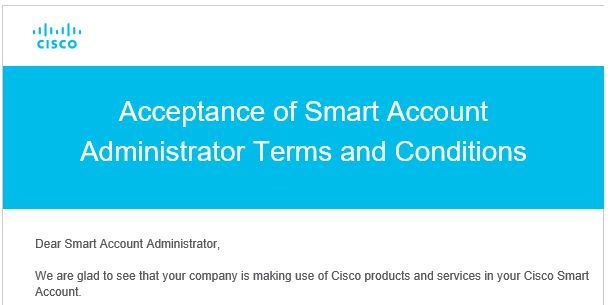- Cisco Community
- Technology and Support
- Services
- Smart Services
- Smart Net Total Care
- SNTC Support
- Re: Problem accepting terms and conditions of Smart Account Admin
- Subscribe to RSS Feed
- Mark Topic as New
- Mark Topic as Read
- Float this Topic for Current User
- Bookmark
- Subscribe
- Mute
- Printer Friendly Page
- Mark as New
- Bookmark
- Subscribe
- Mute
- Subscribe to RSS Feed
- Permalink
- Report Inappropriate Content
04-29-2020 08:47 AM
Hi Everyone.
I have a problem with a client which is the Smart account Admin from his company.
He receives the following email saying that the next time he enters it should be automatically prompted to review the the Smart Account Administrator Terms and Conditions document :
He re-entered his account several times but this has not happened. Is there another way to accept the terms and conditions indicated here so that the privileges are not suspended?
Thanks a lot.
Solved! Go to Solution.
Accepted Solutions
- Mark as New
- Bookmark
- Subscribe
- Mute
- Subscribe to RSS Feed
- Permalink
- Report Inappropriate Content
04-29-2020 10:07 AM
Yep.
Navigate to https://software.cisco.com
Select Manage Smart Account under Administration
Click Account Agreements.
He'll see them there if an action is required.
- Mark as New
- Bookmark
- Subscribe
- Mute
- Subscribe to RSS Feed
- Permalink
- Report Inappropriate Content
04-29-2020 10:07 AM
Yep.
Navigate to https://software.cisco.com
Select Manage Smart Account under Administration
Click Account Agreements.
He'll see them there if an action is required.
- Mark as New
- Bookmark
- Subscribe
- Mute
- Subscribe to RSS Feed
- Permalink
- Report Inappropriate Content
05-04-2020 07:41 AM
There it appears!!
Thanks a lot.
Discover and save your favorite ideas. Come back to expert answers, step-by-step guides, recent topics, and more.
New here? Get started with these tips. How to use Community New member guide