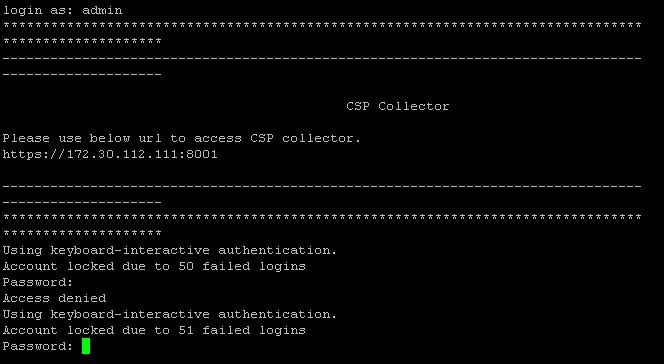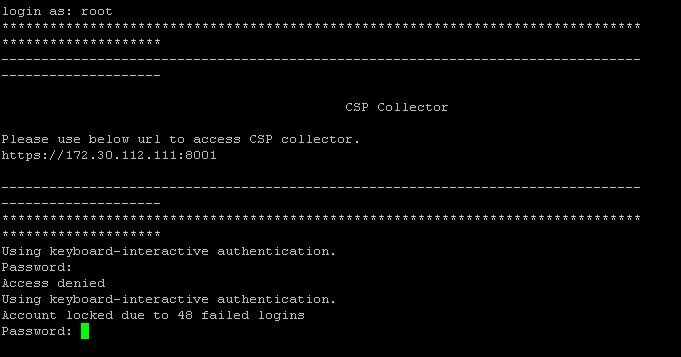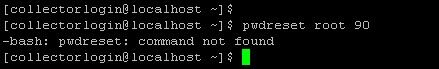- Cisco Community
- Technology and Support
- Services
- Smart Services
- Smart Net Total Care
- SNTC Support
- Re: Smart collector - Root password recovery
- Subscribe to RSS Feed
- Mark Topic as New
- Mark Topic as Read
- Float this Topic for Current User
- Bookmark
- Subscribe
- Mute
- Printer Friendly Page
- Mark as New
- Bookmark
- Subscribe
- Mute
- Subscribe to RSS Feed
- Permalink
- Report Inappropriate Content
05-30-2018 12:26 AM - edited 03-12-2019 07:49 AM
Hello,
I recorded the admin, root and collectorlogin passwords, but now these don't seem to work.
The username admin authenticated by web access, but not by ssh.
For username root not authenticated by ssh,
For username collectorlogin authenticated by ssh, but the root's password can not be reset.
SNTC is running on a VM.
With this scenario is it possible to reset the root password?
Thanks in advanced.
Regards.
Solved! Go to Solution.
- Labels:
-
Other Smart Net Total Care
Accepted Solutions
- Mark as New
- Bookmark
- Subscribe
- Mute
- Subscribe to RSS Feed
- Permalink
- Report Inappropriate Content
05-30-2018 07:57 AM
Can you please try to login again as "collectorlogin" and type "su -" to move into the root account? Direct SSH access to root is disabled for security however you can login via collectorlogin. Please make sure to also wait at least 30 minutes between your last root login attempt.
Thank you,
Jarrett
- Mark as New
- Bookmark
- Subscribe
- Mute
- Subscribe to RSS Feed
- Permalink
- Report Inappropriate Content
05-30-2018 05:46 AM
You can reset the root password if you have access to the admin CLI shell by running the command "pwdreset root 90". If an account has been locked due to multiple failed attempts, you will need to wait at least 30 minutes before trying to login again with the correct password.
Thank you,
Jarrett
- Mark as New
- Bookmark
- Subscribe
- Mute
- Subscribe to RSS Feed
- Permalink
- Report Inappropriate Content
05-30-2018 07:47 AM
Hello,
thanks Jarrett but I haven't access to the admin CLI shell. Would it be possible reset the password admin?
Regards,
Jorge
- Mark as New
- Bookmark
- Subscribe
- Mute
- Subscribe to RSS Feed
- Permalink
- Report Inappropriate Content
05-30-2018 07:57 AM
Can you please try to login again as "collectorlogin" and type "su -" to move into the root account? Direct SSH access to root is disabled for security however you can login via collectorlogin. Please make sure to also wait at least 30 minutes between your last root login attempt.
Thank you,
Jarrett
- Mark as New
- Bookmark
- Subscribe
- Mute
- Subscribe to RSS Feed
- Permalink
- Report Inappropriate Content
05-31-2018 01:47 AM
Hello,
Great, I have access with the root account.
Thanks very much.
Regards,
Jorge.
Discover and save your favorite ideas. Come back to expert answers, step-by-step guides, recent topics, and more.
New here? Get started with these tips. How to use Community New member guide