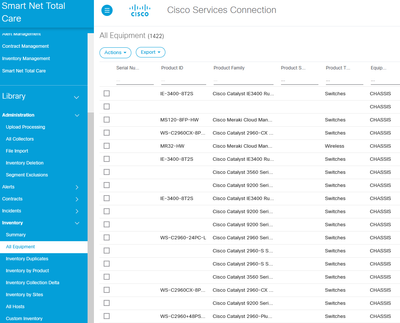- Cisco Community
- Technology and Support
- Services
- Smart Services
- Smart Net Total Care
- SNTC Support
- Re: SNTC portal serial numbers are missing
- Subscribe to RSS Feed
- Mark Topic as New
- Mark Topic as Read
- Float this Topic for Current User
- Bookmark
- Subscribe
- Mute
- Printer Friendly Page
SNTC portal serial numbers are missing
- Mark as New
- Bookmark
- Subscribe
- Mute
- Subscribe to RSS Feed
- Permalink
- Report Inappropriate Content
01-22-2024 02:42 AM
Hi Experts,
One of my customers has recently configured collector in the network. We added ~ 200 devices in network inventory during initial discovery and information was correctly uploaded and visible on SNTC portal. Then we extended IP range in discovery task to collect information from other devices in the network. Again from collector perspective no errors during discovery and upload tasks, and serials are visible in collector inventory. However, now on SNTC portal all serials are blank even the one that were initially with serial number information after 1st discovery (see attached image).
In CSPC inventory serial information is available for all of those devices and also archived network inventory XLM files that are uploaded to Cisco cloud as part of the upload task contain serial information of network devices.
May you provide any suggestions on how to make serial information available on SNTC portal too?
--
Best regards,
Roman
- Mark as New
- Bookmark
- Subscribe
- Mute
- Subscribe to RSS Feed
- Permalink
- Report Inappropriate Content
01-22-2024 07:48 AM
We are also having a similar issue with CSPC build 2.10. Serial numbers are not available when we pull down the data from the https://api.cisco.com/pss/v1.0/InventoryService inventory API. This is causing us a major headache and this information is key to some of our automation and customer products. Any help will be very gratefully received. Thank you.
- Mark as New
- Bookmark
- Subscribe
- Mute
- Subscribe to RSS Feed
- Permalink
- Report Inappropriate Content
01-22-2024 08:36 AM
Hello Roman,
Thank you for contacting Cisco and Global CX - Smart Services Support Team.
To validate, may I have the following information to help you better:
1. Company name:
2. CR party ID:
3. CSPC ID / Appliance ID ( you can find it on the top and right of your CSPC)
4. Inventory and Segment:
5. Affected CCOIDs:
You can send me the information in a private message.
Regards,
- Mark as New
- Bookmark
- Subscribe
- Mute
- Subscribe to RSS Feed
- Permalink
- Report Inappropriate Content
01-23-2024 06:27 AM
Hi Lingutie,
Thank you for getting back on this question! I have sent details in private message.
--
Best regards,
Roman
- Mark as New
- Bookmark
- Subscribe
- Mute
- Subscribe to RSS Feed
- Permalink
- Report Inappropriate Content
01-16-2025 07:30 PM
Hi Romanmanchur,
Has this been resolved ?
Discover and save your favorite ideas. Come back to expert answers, step-by-step guides, recent topics, and more.
New here? Get started with these tips. How to use Community New member guide