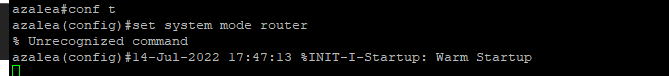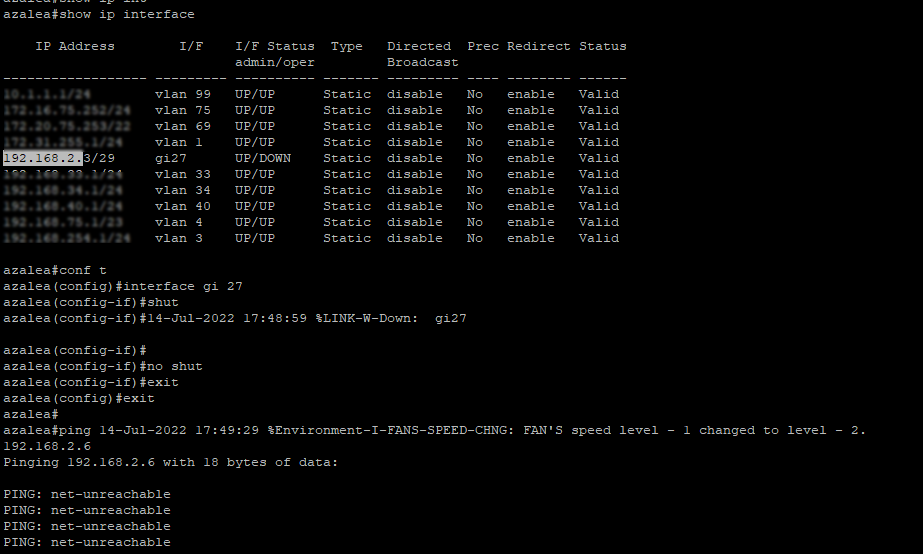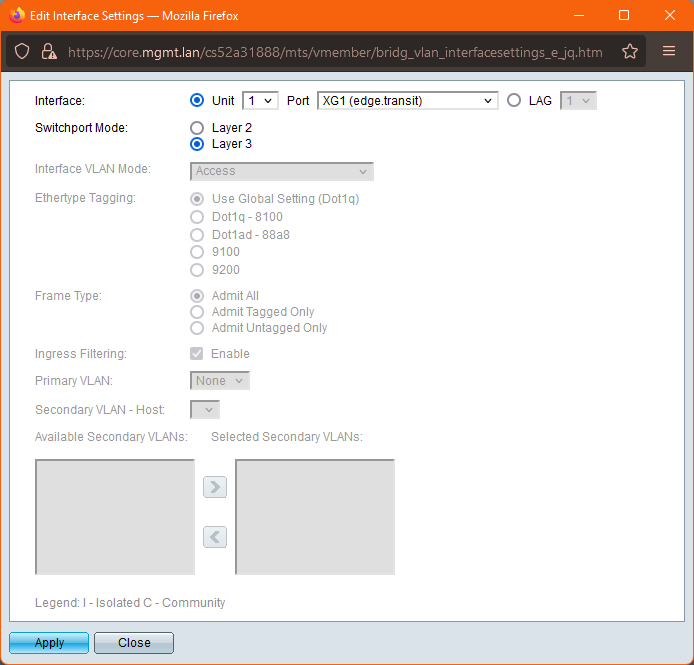- Cisco Community
- Technology and Support
- Small Business Support Community
- Switches - Small Business
- L3 interface disrupted upgrading to 2.5.9.13
- Subscribe to RSS Feed
- Mark Topic as New
- Mark Topic as Read
- Float this Topic for Current User
- Bookmark
- Subscribe
- Mute
- Printer Friendly Page
L3 interface disrupted upgrading to 2.5.9.13
- Mark as New
- Bookmark
- Subscribe
- Mute
- Subscribe to RSS Feed
- Permalink
- Report Inappropriate Content
07-12-2022 08:01 AM
Hi everyone,
recently upgraded my SG350 to 2.5.9.13 firmware, and have a L3 interface functionality disrupted.
previous config was (simple L3 interface):
interface GigabitEthernet27
description "MidRange-IP-L3 "
ip address 10.1.2.3 255.255.255.248
no switchport
!
and ip was available from any other vlan on network. (running with every firmware up to 2.5.8.15).
Upgrading to latest firmware I had to change the configuration to
interface GigabitEthernet27
description "MidRange-IP-L3 - breaked"
switchport mode trunk
switchport trunk native vlan 202
switchport trunk allowed vlan 202
interface vlan 202
name MidRange
ip address 10.1.2.3 255.255.255.248
!
...
Has this happened to anyone else? does anyone have any information about it?
how can i report the problem if it is not possible to open tac?
thank you in advance.
Loris
- Labels:
-
Small Business Switches
- Mark as New
- Bookmark
- Subscribe
- Mute
- Subscribe to RSS Feed
- Permalink
- Report Inappropriate Content
07-13-2022 12:56 AM
CSCva97603
Symptom
: If the last physical interface in a VLAN is set to L3 mode and then back
to L2 mode, the VLAN status stays down.
Workaround
Perform a shutdown/no shutdown on the physical interface.
Note This bug is resolved in software version 2.4.0.91.
Jitendra
- Mark as New
- Bookmark
- Subscribe
- Mute
- Subscribe to RSS Feed
- Permalink
- Report Inappropriate Content
07-13-2022 05:39 AM
hi, this workaround does not work on 2.5.9.13.
now, i downgraded and running on 2.5.8.15.
(i tried on first step to shut/no shut interface)
When switch boot with 2.5.9.13, ther's no way to turn on L3 interface.
shut/noshut does not work.
Cleaning up interface (delete from gui also) and reconfigured-it simply as:
interface GigabitEthernet27
description "MidRange-IP-L3 PfSense igb3 LAN"
ip address 192.168.2.3 255.255.255.248
no switchport
does not work as well, even using shut/no shut task, with some second of delay.
Everything i do , with "no switchport" option enabled, interface L£ does not change from status
UP/Down to UP/UP , as showed running
" sh ip int " command.
while, running on previous version, "sh ip int " show, correctly, L3 interface as UP/UP
(I/F Status admin/oper column)
(image attached)
thank you for your suggestion ... but cannot work as expected.
Loris
- Mark as New
- Bookmark
- Subscribe
- Mute
- Subscribe to RSS Feed
- Permalink
- Report Inappropriate Content
07-13-2022 10:16 PM
Can you please check with the below command to change the switch to router mode?
set system mode router
Jitendra
- Mark as New
- Bookmark
- Subscribe
- Mute
- Subscribe to RSS Feed
- Permalink
- Report Inappropriate Content
07-13-2022 11:27 PM
thank you for suggestion.
sure, i will try between today and tomorrow and give you feedback, but since switch was born router mode was always activated.
L3 neighbor is a firewall (asa 5505 until eol ) since network is born.
- Mark as New
- Bookmark
- Subscribe
- Mute
- Subscribe to RSS Feed
- Permalink
- Report Inappropriate Content
07-14-2022 09:42 AM - edited 07-14-2022 05:12 PM
i'm sorry but your command did not work on SG350.
issue follow interface.
configure another port (supposing issue is caused by SFP port ). it was the same:
network is unreacheable using "no switchport" feature. put in shut/no shut interface did not solve problem.
running release 2.5.9.13 is not possible with L3 interface active.
- Mark as New
- Bookmark
- Subscribe
- Mute
- Subscribe to RSS Feed
- Permalink
- Report Inappropriate Content
07-14-2022 10:45 PM
You should have to add this interface to the VLANs. Add and check
Jitendra
- Mark as New
- Bookmark
- Subscribe
- Mute
- Subscribe to RSS Feed
- Permalink
- Report Inappropriate Content
07-14-2022 11:50 PM
that is the workaround found to have a L3 interface work ... but is not a L3 interface.
putting no switchport into a new vlan and assigning ip address, used as default gateway work like a charm.
but ...why? what's happened in 2.5.9.13 that this simple config does not work anymore:
interface GigabitEthernet27
description "MidRange-IP-L3 "
ip address 10.1.2.3 255.255.255.248
no switchport
no mention in release note, nope in documentation ... that's absolutely a strange thing and a side effect very very bad.
Btw i can confirm that this solution works (the first post say that already :'( ), but, for me ... is not a solution, not a workaround ... it's a porkaround
interface GigabitEthernet27
description "MidRange-IP-L3 - breaked"
switchport mode trunk
switchport trunk native vlan 202
switchport trunk allowed vlan 202
interface vlan 202
name MidRange
ip address 10.1.2.3 255.255.255.248
!
i wish Cisco write few note on this behavior on a release note, if it is not a bug. thank you.
PS:
"no switchport" does not apply (and cannot be used) when is in use a "switch porte mode" .(to work with a vlan , L2)
so add a vlan cannot be the solution. Las L3 feature disrupted?
- Mark as New
- Bookmark
- Subscribe
- Mute
- Subscribe to RSS Feed
- Permalink
- Report Inappropriate Content
08-02-2022 11:22 AM
i've also encountered this issue on an SG350X attempting an upgrade to 2.5.9.13. the L3 interface never comes up following reload.
core#sh running-config interface TenGigabitEthernet1/0/1
interface TenGigabitEthernet1/0/1
description edge.transit
ip address 192.168.255.253 255.255.255.252
ipv6 address fc00::2/126
no switchport
!
as expected, no L2 parameters are configurable from the GUI when an interface is set to L3 'Switchport Mode':
rolling back to 2.5.8.15 without any configuration change restores expected functionality.
- Mark as New
- Bookmark
- Subscribe
- Mute
- Subscribe to RSS Feed
- Permalink
- Report Inappropriate Content
08-02-2022 01:18 PM
Hi, currently ther's a TAC opened for this issue. in the last update (saturday) i was asked to perform a traffic dump, after reload. I'm waiting for news.I typically get news on the weekend. I hope they can identify the anomaly and fix the behavior in a new release.
Solution, atthe moment, are these two:
- rollback to previous version (as you have already identified)
- migrate L3 interface to a svi in a new vlan (!!)
Loris
- Mark as New
- Bookmark
- Subscribe
- Mute
- Subscribe to RSS Feed
- Permalink
- Report Inappropriate Content
09-28-2022 07:35 AM
Bug was confirmed by eng team in opened TAC: CSCwc68418 SG350/550 - ARP issue in Rapid PVST mode
avoid to install 2.5.9.13 if you are using L3 native feature.
The next release will solve this bug.
- Mark as New
- Bookmark
- Subscribe
- Mute
- Subscribe to RSS Feed
- Permalink
- Report Inappropriate Content
10-19-2022 02:42 AM
issue fixed in new available release downloadable here:
https://software.cisco.com/download/home/286282333/type/282463181/release/2.5.9.15
bug CSCwa68418 solve issue described in this thread.
thank you Cisco.
Discover and save your favorite ideas. Come back to expert answers, step-by-step guides, recent topics, and more.
New here? Get started with these tips. How to use Community New member guide