- Cisco Community
- Technology and Support
- Small Business Support Community
- Switches - Small Business
- SG 300-28p vlan configuration
- Subscribe to RSS Feed
- Mark Topic as New
- Mark Topic as Read
- Float this Topic for Current User
- Bookmark
- Subscribe
- Mute
- Printer Friendly Page
- Mark as New
- Bookmark
- Subscribe
- Mute
- Subscribe to RSS Feed
- Permalink
- Report Inappropriate Content
05-03-2013 06:13 PM
Hello,
I have been trying to setup vlans on a SG300-28p but they are not working.
This is my setup:
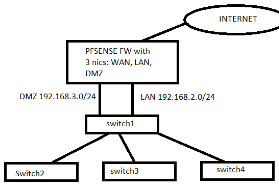
I want Switch1 to have ports 1-10 to access the DMZ, and 11-24 the LAN.
Then i wan to add switch2-4 to extend the access to LAN.
Is this possible?
i tested with cisco 2960 switches by just telling what ports whould have access to
DMZ and LAN but the small business switches are different..
I really appreciate the help!
Solved! Go to Solution.
- Labels:
-
Small Business Switches
Accepted Solutions
- Mark as New
- Bookmark
- Subscribe
- Mute
- Subscribe to RSS Feed
- Permalink
- Report Inappropriate Content
05-03-2013 06:49 PM
Hi Francisco, assuming the 2960 worked and there was no configuration difference then the problem would be that you did not add the vlans to the trunk. On a Catalyst you do not configure the vlans on a trunk since all vlans pass. On the SB switches you have to configure the vlans on the trunk otherwise only the native/default vlan works.
-Tom
Please mark answered for helpful posts
- Mark as New
- Bookmark
- Subscribe
- Mute
- Subscribe to RSS Feed
- Permalink
- Report Inappropriate Content
05-03-2013 06:49 PM
Hi Francisco, assuming the 2960 worked and there was no configuration difference then the problem would be that you did not add the vlans to the trunk. On a Catalyst you do not configure the vlans on a trunk since all vlans pass. On the SB switches you have to configure the vlans on the trunk otherwise only the native/default vlan works.
-Tom
Please mark answered for helpful posts
Discover and save your favorite ideas. Come back to expert answers, step-by-step guides, recent topics, and more.
New here? Get started with these tips. How to use Community New member guide