- Cisco Community
- Technology and Support
- Small Business Support Community
- Switches - Small Business
- I also had this problem, my
- Subscribe to RSS Feed
- Mark Topic as New
- Mark Topic as Read
- Float this Topic for Current User
- Bookmark
- Subscribe
- Mute
- Printer Friendly Page
SG300 Login Radius authentification
- Mark as New
- Bookmark
- Subscribe
- Mute
- Subscribe to RSS Feed
- Permalink
- Report Inappropriate Content
10-10-2013 05:29 AM
Hallo Community,
i have a big problem with my SG300 switch. I would like to implement Radius authentification for SSH Access via Radius.
The Radius server is a Windows Server 2008 R2 (NPS). The Switch and the Server can communicate.
On the radius server are the following settings confugured:
Service type 6
Cisco AV Pair shell:priv-lvl=15
I open a connection via putty for SSH access:
i use my domain login, right username and the right password. But i get the message: Authentification Failed
The radius server get the information that the access grant.
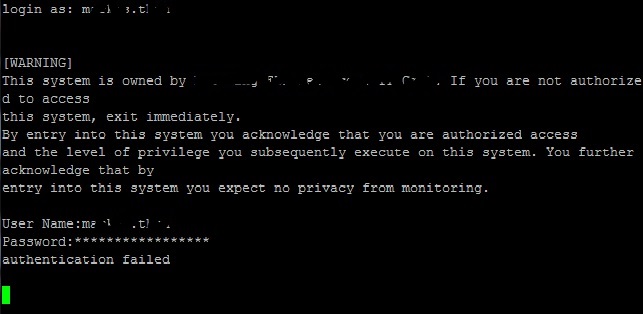
If i try a false password or a unkown user, i get a new change to use another user or password.
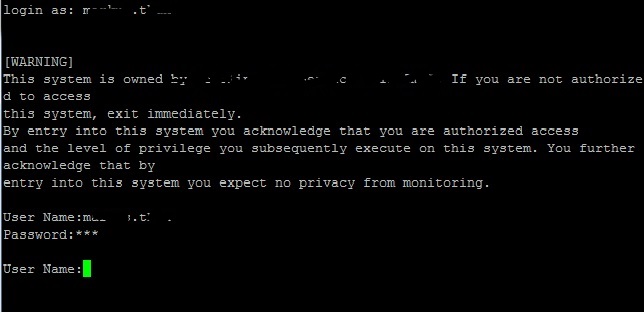
here are the Radius setting:
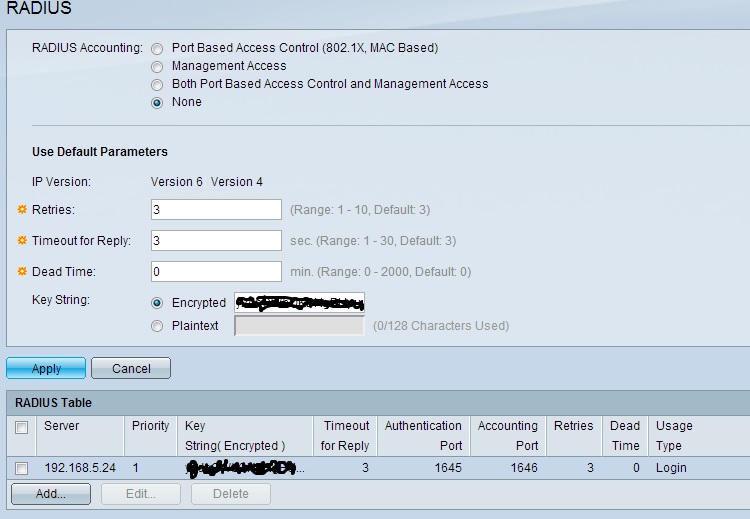
Can anybody help me?
- Labels:
-
Small Business Switches
- Mark as New
- Bookmark
- Subscribe
- Mute
- Subscribe to RSS Feed
- Permalink
- Report Inappropriate Content
10-10-2013 08:17 AM
Hi Markus, did you define the log in hierarchy to be RADIUS over log in on the switch? If you did not, local log in will take precedent over RADIUS until local log in is unable to operate then RADIUS would become active.
-Tom
Please mark answered for helpful posts
- Mark as New
- Bookmark
- Subscribe
- Mute
- Subscribe to RSS Feed
- Permalink
- Report Inappropriate Content
03-10-2017 10:59 AM
Hello, I'm having this same problem, did you ever find a solution?
- Mark as New
- Bookmark
- Subscribe
- Mute
- Subscribe to RSS Feed
- Permalink
- Report Inappropriate Content
03-13-2017 05:21 AM
I also had this problem, my solution was to set Service Type to: Adminstrative on my Windows NPS Radius servers., and of course, still the Vendor specific attribute of: Cisco AV Pair shell:priv-lvl=15
Discover and save your favorite ideas. Come back to expert answers, step-by-step guides, recent topics, and more.
New here? Get started with these tips. How to use Community New member guide

