- Cisco Community
- Technology and Support
- Small Business Support Community
- Switches - Small Business
- I am guessing your router
- Subscribe to RSS Feed
- Mark Topic as New
- Mark Topic as Read
- Float this Topic for Current User
- Bookmark
- Subscribe
- Mute
- Printer Friendly Page
Simple Routing Problem!?
- Mark as New
- Bookmark
- Subscribe
- Mute
- Subscribe to RSS Feed
- Permalink
- Report Inappropriate Content
02-02-2017 01:17 PM
Hi,
I have setup a SG300 (in L3 mode) as below but can't solve what I thought should be a simple problem, but cannot for the life of me figure it out.
PC1 and PC2 can ping each other and 192.168.1.100 (port GE1). So I'm happy that VLAN setup and DHCP seems fine. But neither PC1 or PC2 can ping 192.168.1.1, and therefore cannot access the internet.
My routing table looks like this:
S 0.0.0.0/0 [1/1] via 192.168.1.1, 01:25:11, vlan 1
C 192.168.1.0/24 is directly connected, vlan 1
C 192.168.3.0/24 is directly connected, vlan 3
C 192.168.4.0/24 is directly connected, vlan 4
The Switch can ping 192.168.1.1 from the web ui if I select the Auto or 192.168.1.100 interface. But not from the VLAN interfaces. I have not added routes back on the router to the switch - but this shouldn't matter, I had a similar setup on my old switch and no problems. Trace routes from either PC show nothing but timeouts.
Network layout below.
Can anyone see why I cannot access the router from the VLANs? There are no ACL's in place.
Thanks
Simon
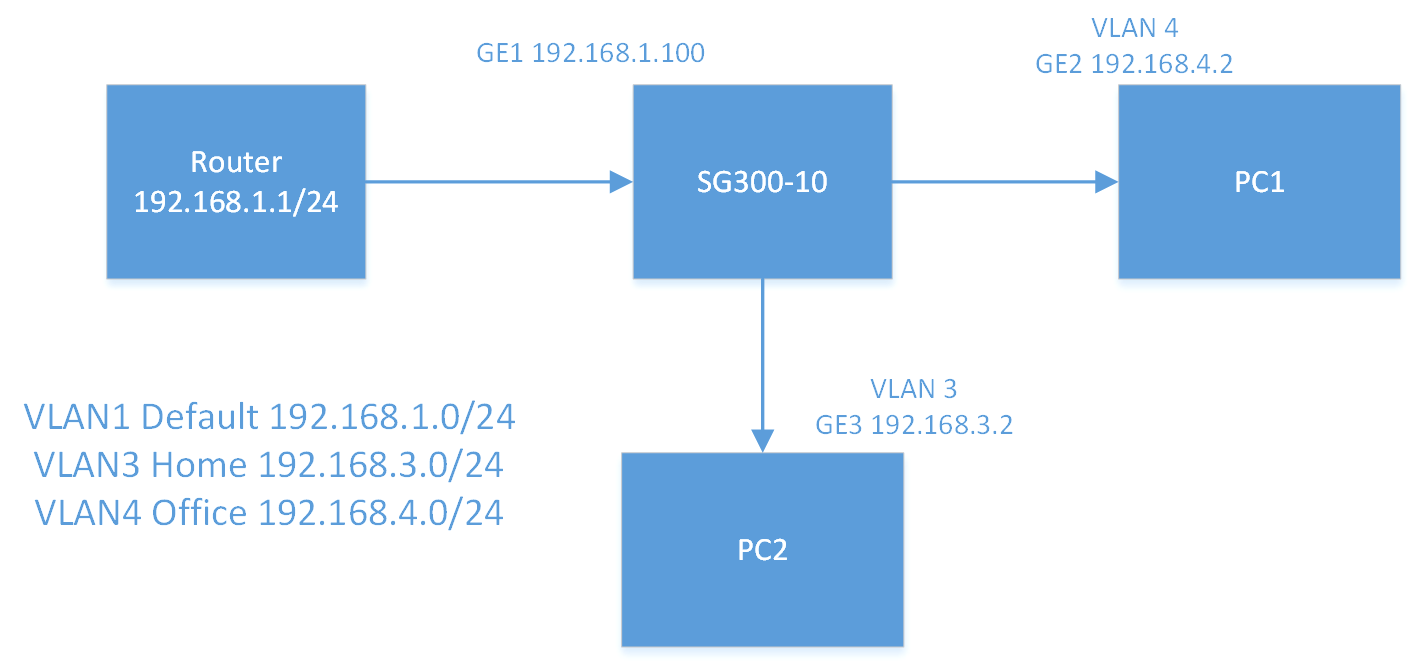
- Labels:
-
Small Business Switches
- Mark as New
- Bookmark
- Subscribe
- Mute
- Subscribe to RSS Feed
- Permalink
- Report Inappropriate Content
02-02-2017 03:56 PM
I am guessing your router does not have routes to 192.168.3.0 and 192.168.4.0
so add static routes to it, point to 192.168.1.100 (SG300)
cheers
Discover and save your favorite ideas. Come back to expert answers, step-by-step guides, recent topics, and more.
New here? Get started with these tips. How to use Community New member guide