- Cisco Community
- Technology and Support
- Networking
- Switching
- 1841 Router: How to disable DHCP ?
- Subscribe to RSS Feed
- Mark Topic as New
- Mark Topic as Read
- Float this Topic for Current User
- Bookmark
- Subscribe
- Mute
- Printer Friendly Page
- Mark as New
- Bookmark
- Subscribe
- Mute
- Subscribe to RSS Feed
- Permalink
- Report Inappropriate Content
06-29-2011 01:56 PM - edited 03-07-2019 01:01 AM
Greetings!
Moving from peer-to-peer to Client-Server. Am installing MS Small Business Server 2011 that needs to provide DHCP services: how does one disable 1841 DHCP server using SDM ?
Help file reads: "...click Additional Tasks on the Cisco SDM category bar, click DHCP, and configure..." but Additional Tasks button is inop.
Router ip = 192.168.1.1, SBS server ip = 192.168.1.2
Routing window pasted below:
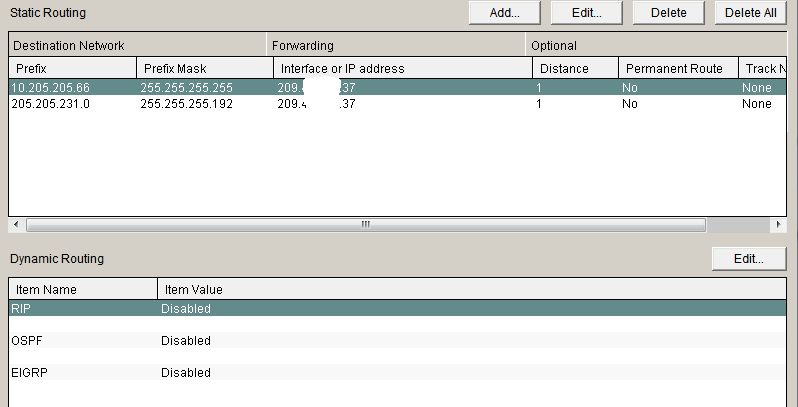
Any help would be gratefully accepted.
Rhino.
Solved! Go to Solution.
- Labels:
-
Other Switching
Accepted Solutions
- Mark as New
- Bookmark
- Subscribe
- Mute
- Subscribe to RSS Feed
- Permalink
- Report Inappropriate Content
06-29-2011 02:42 PM
In SDM you can enter CLI commands and they will be sent to the router.
To disable DHCP the CLI command is: no service dhcp
Regards.
Alain.
- Mark as New
- Bookmark
- Subscribe
- Mute
- Subscribe to RSS Feed
- Permalink
- Report Inappropriate Content
06-29-2011 02:42 PM
In SDM you can enter CLI commands and they will be sent to the router.
To disable DHCP the CLI command is: no service dhcp
Regards.
Alain.
- Mark as New
- Bookmark
- Subscribe
- Mute
- Subscribe to RSS Feed
- Permalink
- Report Inappropriate Content
06-29-2011 03:45 PM
Hey you can do two things, as mentioned before disable dhcp with the general command of:
config)# no service dhcp
Also you can specify the IP address of the server that will be using as the DHCP server. Go to the interface that you will be connecting your clients and type:
config-if)# ip helper-address 192.168.1.2
Where 192.168.1.2 is the DHCP server.
- Mark as New
- Bookmark
- Subscribe
- Mute
- Subscribe to RSS Feed
- Permalink
- Report Inappropriate Content
06-29-2011 11:52 PM
Hi Rhino,
Using the LAN configuration wizard, users can assign IP addresses and subnet masks to Ethernet interfaces and can enable or disable the DHCP server.
And once your ready with new DHCP server make sure you have configure the following command "ip helper address 10.10.10.10 on the interface to which users connected.
Please rate the helpfull posts.
Regards,
Naidu.
- Mark as New
- Bookmark
- Subscribe
- Mute
- Subscribe to RSS Feed
- Permalink
- Report Inappropriate Content
06-30-2011 12:45 AM
Hi Naidu,
If we disable the dhcp service then the router can't act as a relay-agent and so the ip helper-address will be ineffective.
Correct me if I'm wrong.
Regards.
Alain.
- Mark as New
- Bookmark
- Subscribe
- Mute
- Subscribe to RSS Feed
- Permalink
- Report Inappropriate Content
07-01-2011 07:44 AM
Disabling the dhcp service, is disabling the relay-agent--> result ip helper-address doesn't work anymore
If the DHCP server is in the same VLAN as the clients no configuration needs to be done except removing the old DHCP configuration on the router (if present)
no ip dhcp pool xxx
If your dhcp server resides in another vlan - ip range- then you need to put the following command at the default gateway of your clients as mentioned before.
config-if)#
ip helper-address 192.168.1.2
I'm not familiar with the webinterface. If this sounds too difficult- let us no.
no service dhcp can only be done if the ALL clients which require DHCP are in the same vlan as the dhcp server.
Discover and save your favorite ideas. Come back to expert answers, step-by-step guides, recent topics, and more.
New here? Get started with these tips. How to use Community New member guide