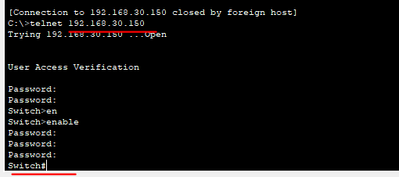- Cisco Community
- Technology and Support
- Networking
- Switching
- Access to switch through Router
- Subscribe to RSS Feed
- Mark Topic as New
- Mark Topic as Read
- Float this Topic for Current User
- Bookmark
- Subscribe
- Mute
- Printer Friendly Page
- Mark as New
- Bookmark
- Subscribe
- Mute
- Subscribe to RSS Feed
- Permalink
- Report Inappropriate Content
11-21-2023 12:19 AM
Hello,
I'm trying telnet access to Switch4 using pc6. I connected switch2 switch1 and router using telnet without any problem. I did usual setup on switch but still not ping and can't access through telnet. I attached images So If anyone have Idea please tell me thanks.
Solved! Go to Solution.
- Labels:
-
Other Switching
Accepted Solutions
- Mark as New
- Bookmark
- Subscribe
- Mute
- Subscribe to RSS Feed
- Permalink
- Report Inappropriate Content
11-21-2023 01:29 AM
"request time out" mean ping is KO.
There are issues with Sw and Router configuration:
Between switches configures TRUNK port.
On router interfaces, facing switch, configure sub-interface, called Router On a Stick (https://www.packettracerlab.com/router-on-a-stick-configuration/)
Add ip default-gateway also on Switch ponting 192.168.30.1.
After that telnet from PC to Switch4 should be Ok:
FInd your PT project modified.
.ı|ı.ı|ı. If This Helps, Please Rate .ı|ı.ı|ı.
- Mark as New
- Bookmark
- Subscribe
- Mute
- Subscribe to RSS Feed
- Permalink
- Report Inappropriate Content
11-21-2023 12:42 AM
Hello @hello1111
Do you ping this IP 192.168.30.150 form PC6 ?
Check routing on Router0.
You could attache your project in a zip file here.
.ı|ı.ı|ı. If This Helps, Please Rate .ı|ı.ı|ı.
- Mark as New
- Bookmark
- Subscribe
- Mute
- Subscribe to RSS Feed
- Permalink
- Report Inappropriate Content
11-21-2023 12:58 AM
Hello, Thanks for your reply. I ping but It says request time out. But I correctly configure Switch 1 and Switch 2 and router for telnet. Should I configure any specific for connect switch through router? I attached zip file.
For reference switch 2 telnet access password: vty and switch password cisco
And Switch4 password: iu3
- Mark as New
- Bookmark
- Subscribe
- Mute
- Subscribe to RSS Feed
- Permalink
- Report Inappropriate Content
11-21-2023 01:29 AM
"request time out" mean ping is KO.
There are issues with Sw and Router configuration:
Between switches configures TRUNK port.
On router interfaces, facing switch, configure sub-interface, called Router On a Stick (https://www.packettracerlab.com/router-on-a-stick-configuration/)
Add ip default-gateway also on Switch ponting 192.168.30.1.
After that telnet from PC to Switch4 should be Ok:
FInd your PT project modified.
.ı|ı.ı|ı. If This Helps, Please Rate .ı|ı.ı|ı.
Discover and save your favorite ideas. Come back to expert answers, step-by-step guides, recent topics, and more.
New here? Get started with these tips. How to use Community New member guide