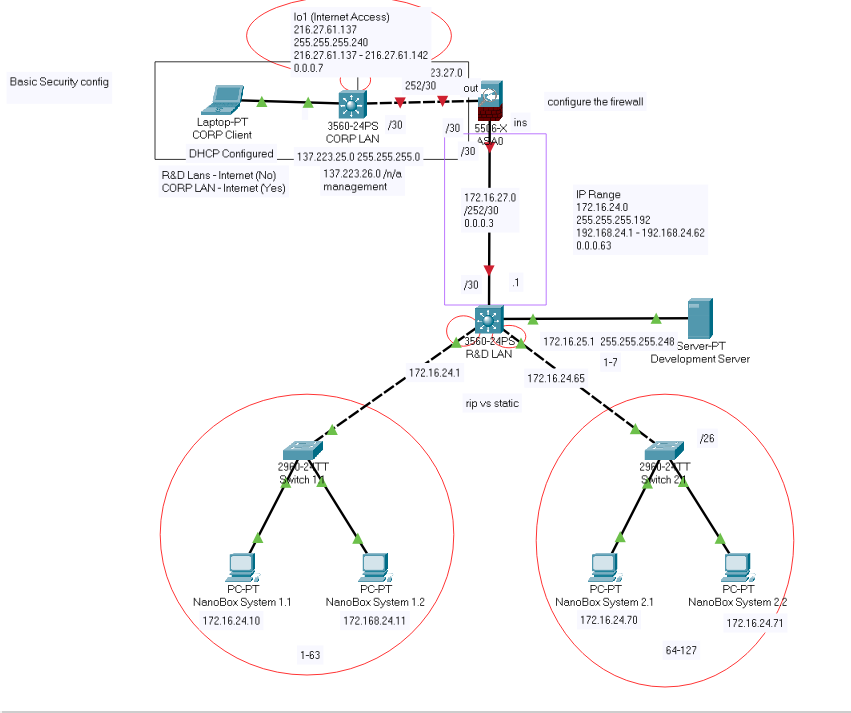- Cisco Community
- Technology and Support
- Networking
- Switching
- Re: ACLs not functioning (packet tracer file)
- Subscribe to RSS Feed
- Mark Topic as New
- Mark Topic as Read
- Float this Topic for Current User
- Bookmark
- Subscribe
- Mute
- Printer Friendly Page
ACLs not functioning (packet tracer file)
- Mark as New
- Bookmark
- Subscribe
- Mute
- Subscribe to RSS Feed
- Permalink
- Report Inappropriate Content
04-14-2021 05:28 AM
Hi All,
I am using packet tracer and am simply trying to enable some standard ACL's on the switches.
I am wanting to follow the Deny all principle then permit what is necessary.
I wish for the following to communicate:
CORP Client - Internet Access
CORP Client - Server Range (172.16.25.1-7)
CORP Client - R&D LAN's (Both Zones)
R&D Zone (1-63) - Server Range (172.16.25.1-7)
R&D Zone (64-127) - Server Range (172.16.25.1-7)
R&D Zone (1-63) - CORP Client
R&D Zone (64-127) - CORP Client
It is important that the R&D Zone cannot communicate with the internet for obvious reasons.
The firewall interfaces are always off by default when first loading the PKT file. I don't know why Packet Tracer enforces this.
All passwords will be "cisco". (Firewall doesnt have password enabled)
If anyone can get this working and explain how i would greatly appreciate it. I have tried countless times and watched loads of videos.
Kind Regards,
Daniel
Daniel Growth
- Labels:
-
LAN Switching
- Mark as New
- Bookmark
- Subscribe
- Mute
- Subscribe to RSS Feed
- Permalink
- Report Inappropriate Content
04-15-2021 04:57 AM
I did not look at the pkt file yet but...
>>>I am wanting to follow the Deny all principle then permit what is necessary.<<<
that is the wrong order, rules are matched top to bottom, and the search for acl stops at the first match,
so if that is deny all, then nothing is forwarded.
you need to permit first, and last rule deny all.
- Mark as New
- Bookmark
- Subscribe
- Mute
- Subscribe to RSS Feed
- Permalink
- Report Inappropriate Content
04-15-2021 05:25 AM
Hi, I didn't apply a deny all to the packet tracer when trying.
Thanks though for explaining the flow of it
Daniel Growth
- Mark as New
- Bookmark
- Subscribe
- Mute
- Subscribe to RSS Feed
- Permalink
- Report Inappropriate Content
04-18-2021 07:04 PM
Bump.
Daniel Growth
Discover and save your favorite ideas. Come back to expert answers, step-by-step guides, recent topics, and more.
New here? Get started with these tips. How to use Community New member guide