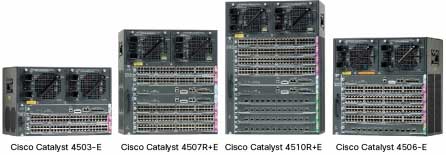- Cisco Community
- Technology and Support
- Networking
- Switching
- Ask the Expert: Implementing and Troubleshooting Virtual Switching System (VSS) on Cisco Catalyst Sw...
- Subscribe to RSS Feed
- Mark Topic as New
- Mark Topic as Read
- Float this Topic for Current User
- Bookmark
- Subscribe
- Mute
- Printer Friendly Page
Ask the Expert: Implementing and Troubleshooting Virtual Switching System (VSS) on Cisco Catalyst Switches 4500 and 6500
- Mark as New
- Bookmark
- Subscribe
- Mute
- Subscribe to RSS Feed
- Permalink
- Report Inappropriate Content
09-04-2015 03:17 PM - edited 03-08-2019 01:39 AM
 Virtual Switching System (VSS) is network system virtualization technology that pools multiple Cisco Catalyst 6500 Series Switches into one virtual switch, increasing operational efficiency, boosting nonstop communications, and scaling system bandwidth capacity to 1.4 Tbps. At the initial phase, a VSS will allow two physical Cisco Catalyst 6500 Series Switches to operate as a single logical virtual switch called a virtual switching system 144.
Virtual Switching System (VSS) is network system virtualization technology that pools multiple Cisco Catalyst 6500 Series Switches into one virtual switch, increasing operational efficiency, boosting nonstop communications, and scaling system bandwidth capacity to 1.4 Tbps. At the initial phase, a VSS will allow two physical Cisco Catalyst 6500 Series Switches to operate as a single logical virtual switch called a virtual switching system 144.
his session will provide an opportunity to learn and ask questions about how to implement, configure and troubleshoot VSS in Cisco Catalyst Switches 6500 and 4500.
Ask questions from Monday, September 7 to Friday, September 18, 2015
Featured Experts
 InayathUlla Sharieff is a Customer support engineer in High-Touch Technical Services (HTTS) team supporting LAN Switching and Data center Products. His areas of expertise include Cisco Catalyst 2000,3000,4000 ,6500 and Cisco Nexus 7000 Switches. Shariff has over 8 years of industry experience working with large enterprise and Service Provider networks. He holds Bachelors in Computer Sciences degree and these Cisco certifications: CCNA, CCNP (in Routing and Swtiching), and CCIE in R&S (# 43263). He is pursuing the CCIE in Data Centers.
InayathUlla Sharieff is a Customer support engineer in High-Touch Technical Services (HTTS) team supporting LAN Switching and Data center Products. His areas of expertise include Cisco Catalyst 2000,3000,4000 ,6500 and Cisco Nexus 7000 Switches. Shariff has over 8 years of industry experience working with large enterprise and Service Provider networks. He holds Bachelors in Computer Sciences degree and these Cisco certifications: CCNA, CCNP (in Routing and Swtiching), and CCIE in R&S (# 43263). He is pursuing the CCIE in Data Centers.
 Suresh Vs is a Customer Support Engineer in High-Touch Technical Services (HTTS) at Cisco Bangalore, India. He has over 11 years of industry experience working with large Enterprise and Service Provider networks. He has been working with HTTS from past 4 years and supporting LAN Switching and Data center Products. His areas of expertise include Cisco Catalyst 2000, 3000, 4000, 6500 and Cisco Nexus 7000 Switches. Suresh holds a Bachelor's of Sciences in Electrical and Electronics Engineering from Madras University. He has these certifications: CCNA, CCNP, CCIE Data Center (# 46658).
Suresh Vs is a Customer Support Engineer in High-Touch Technical Services (HTTS) at Cisco Bangalore, India. He has over 11 years of industry experience working with large Enterprise and Service Provider networks. He has been working with HTTS from past 4 years and supporting LAN Switching and Data center Products. His areas of expertise include Cisco Catalyst 2000, 3000, 4000, 6500 and Cisco Nexus 7000 Switches. Suresh holds a Bachelor's of Sciences in Electrical and Electronics Engineering from Madras University. He has these certifications: CCNA, CCNP, CCIE Data Center (# 46658).
Find other https://supportforums.cisco.com/expert-corner/events.
** Ratings Encourage Participation! **
Please be sure to rate the Answers to Questions
- Labels:
-
Other Switching
- Mark as New
- Bookmark
- Subscribe
- Mute
- Subscribe to RSS Feed
- Permalink
- Report Inappropriate Content
09-04-2015 04:46 PM
Is the title supposed to be 6500 or 65000?
Reza
- Mark as New
- Bookmark
- Subscribe
- Mute
- Subscribe to RSS Feed
- Permalink
- Report Inappropriate Content
09-04-2015 04:54 PM
Thanks for the catch, Reza. Indeed it is 6500... ;-)
Monica
Monica Lluis
Community Manager Lead
- Mark as New
- Bookmark
- Subscribe
- Mute
- Subscribe to RSS Feed
- Permalink
- Report Inappropriate Content
09-04-2015 05:01 PM
I fixed the title.
Monica Lluis
Community Manager Lead
- Mark as New
- Bookmark
- Subscribe
- Mute
- Subscribe to RSS Feed
- Permalink
- Report Inappropriate Content
09-08-2015 09:40 AM
- Mark as New
- Bookmark
- Subscribe
- Mute
- Subscribe to RSS Feed
- Permalink
- Report Inappropriate Content
09-08-2015 09:47 AM
Murugan,
Yes the chassis needs to be same.
Regards
Inayath
- Mark as New
- Bookmark
- Subscribe
- Mute
- Subscribe to RSS Feed
- Permalink
- Report Inappropriate Content
09-08-2015 09:59 AM
Virtual Switching System (VSS) is a method to combine two physical switches into one logical switch to achieve physical redundancy, Spanning-Tree blocking elimination, and increased bandwidth. VSS was first available in Cisco 6500 but it has recently been introduced to Cisco 4500 and 4500X. This article provides configuration that will allow you to easily enable VSS on these switches.
- Virtual Switching Supervisor 720-10GE (VS-S720-10GE-3C and VS-S720-10GE-3CXL) with IOS 12.2(33)SXH1 and IP Base
- or Supervisor 2T (VS-S2T-10G and VS-S2T-10G-XL) with IOS 12.2(50) SY and IP Base
- Minimum of two 10Gbps links with at least one on the Supervisor
- Minimum of one (more is recommended) 1Gbps or 10Gbps links for dual-active detection
- Supervisor Engine 7-E (WS-X45-Sup7-E) (IP Base)
- Or Supervisor Engine 7L-E (WS-X45-Sup7L-E) (Enterprise Services)
- Or 4500X Switch Family (IP Base)
- Minimum IOS XE 3.4.xSG
- IOS XE 3.5.0E for L3 MEC and Fast Hello Dual-Active Detection support (Recommended)
- Minimum of two 10Gbps links with at least one on the Supervisor (4500 Only)
- Minimum of one (more is recommended) 1Gbps or 10Gbps links for dual-active detection
HTH
Regards
Inayath
- Mark as New
- Bookmark
- Subscribe
- Mute
- Subscribe to RSS Feed
- Permalink
- Report Inappropriate Content
09-08-2015 10:27 PM
Hello Inayat/Suresh,
Let me know if it possible what I have asked in the link below:
https://supportforums.cisco.com/discussion/12590776/vss-failover-without-powering
I have done same thing in ASA in failover mode where you just have to remove one ASA from network and other will takeover as active. The difference is here two ASA have two different IP's but in VSS we have only one IP of both chassis.
- Mark as New
- Bookmark
- Subscribe
- Mute
- Subscribe to RSS Feed
- Permalink
- Report Inappropriate Content
09-09-2015 12:17 AM
Shoaib,
I went through your post and I see that its working as expected.
Below is the link which explains in details about what you are looking for:-
http://www.cisco.com/c/en/us/products/collateral/switches/mgx-8800-series-switches/white_paper_c11-729039.html
In case if still this doesnt solve your query do let us know and we will get back to you with the answer.
Regards
Inayath
- Mark as New
- Bookmark
- Subscribe
- Mute
- Subscribe to RSS Feed
- Permalink
- Report Inappropriate Content
09-09-2015 01:06 AM
Hi Sharieef,
Does the 2 individual vss switches have to be configured with ip addresses while having both of those identified by one single logical switch ip ? if the 2 vss switches are configured with ip address individually, how to check the ip addresses of both switches when logged into the switch. please share the commands relating to the same.
- Mark as New
- Bookmark
- Subscribe
- Mute
- Subscribe to RSS Feed
- Permalink
- Report Inappropriate Content
09-09-2015 01:42 AM
Hello Raj,
A VSS combines a pair of Catalyst 6500 series switches into a single network element. The VSS manages the redundant links, which externally act as a single port channel.
The VSS simplifies network configuration and operation by reducing the number of Layer 3 routing neighbors and by providing a loop-free Layer 2 topology.
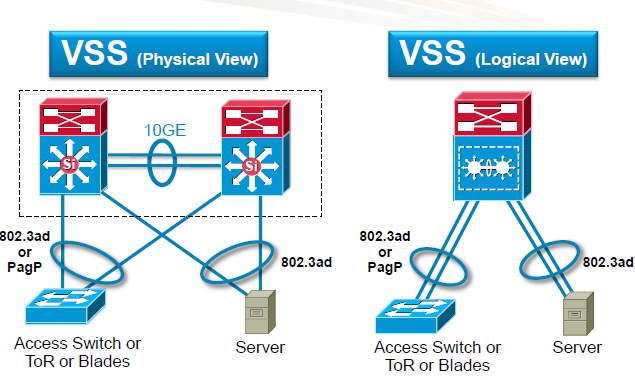
One active supervisor in each chassis with inter-chassis StatefulSwitchover (SSO)
Active supervisor manages the control plane functionssuch as protocols (routing, EtherChannel, SNMP, telnet, etc.) and hardware control (Online Insertion Removal, port management)
For example , For simplicity, let us say we have 1 supervisor and 4 linecards in one switch and another switch has 1 supervisor and 6 linecards then it will like one big switch have 2 supervisor and 10 linecards.
switch 1 = 1 sup + 4 linecards
switch 2 = 1 sup + 6 linecards
VSS = 2 sup + 10 linecards.
So you can execute all the command which you execute in standalone switch . Expect few vss commands.
show switch virtual ---> shows vss domin id and virtual switch active/standby details
sh mod switch all ---> shows both switch module details
sh ip int brief ---> shows both switch interface status.
you can find more details in below link.
http://www.cisco.com/c/en/us/td/docs/switches/lan/catalyst6500/ios/12-2SX/configuration/guide/book/vss.html
HTH
Regards,
VS.Suresh.
show run -----> you will see whole switch configuration .
- Mark as New
- Bookmark
- Subscribe
- Mute
- Subscribe to RSS Feed
- Permalink
- Report Inappropriate Content
09-09-2015 02:50 AM
Thanks for the information Suresh.
so the chassis with lower priority will be the Active and one with higher will be standby. right ?
- Mark as New
- Bookmark
- Subscribe
- Mute
- Subscribe to RSS Feed
- Permalink
- Report Inappropriate Content
09-09-2015 03:04 AM
Hello Raj,
Yes,your understanding is correct but highest priority switch will becomes active.
If you boot both chassis simultaneously, the VSL ports become VSS active, and the chassis will come up as VSS active and VSS standby. If priority is configured, the higher priority switch becomes active.
HTH
Regards,
VS.Suresh.
- Mark as New
- Bookmark
- Subscribe
- Mute
- Subscribe to RSS Feed
- Permalink
- Report Inappropriate Content
09-09-2015 03:56 AM
Dear Suresh,
This is the output that was taken from a VSS configured switch WS-C4500X-32.
Switch Switch Status Preempt Priority Role Local Remote
Number Oper(Conf) Oper(Conf) SID SID
--------------------------------------------------------------------
LOCAL 1 UP FALSE(N ) 110(110) STANDBY 0 0
REMOTE 2 UP FALSE(N ) 100(100) ACTIVE 8388 6016
show switch virtual redundancy
Executing the command on VSS member switch role = VSS Active, id = 2
My Switch Id = 2
Peer Switch Id = 1
Last switchover reason = none
Configured Redundancy Mode = Stateful Switchover
Operating Redundancy Mode = Stateful Switchover
configuration info
switch virtual domain 20
switch mode virtual
switch 1 priority 110
mac-address use-virtual
I notice from above output that the switch shows local with priority as 110 and it shows as standby and the other with priority 100 active. Kindly clarify
- Mark as New
- Bookmark
- Subscribe
- Mute
- Subscribe to RSS Feed
- Permalink
- Report Inappropriate Content
09-09-2015 06:42 AM
Hi Raj,
That switch might have booted before other switch . Below is the details.
System Initialization :
If you boot both chassis simultaneously, the VSL ports become VSS active, and the chassis will come up as VSS active and VSS standby. If priority is configured, the higher priority switch becomes active.
If you boot up only one chassis, the VSL ports remain inactive, and the chassis comes up as VSS active. When you subsequently boot up the other chassis, the VSL links become active, and the new chassis comes up as VSS standby.
you can find more details in below link.
http://www.cisco.com/c/en/us/td/docs/switches/lan/catalyst6500/ios/12-2SX/configuration/guide/book/vss.html#wp1053927
HTH
Regards,
VS.Suresh.
Discover and save your favorite ideas. Come back to expert answers, step-by-step guides, recent topics, and more.
New here? Get started with these tips. How to use Community New member guide