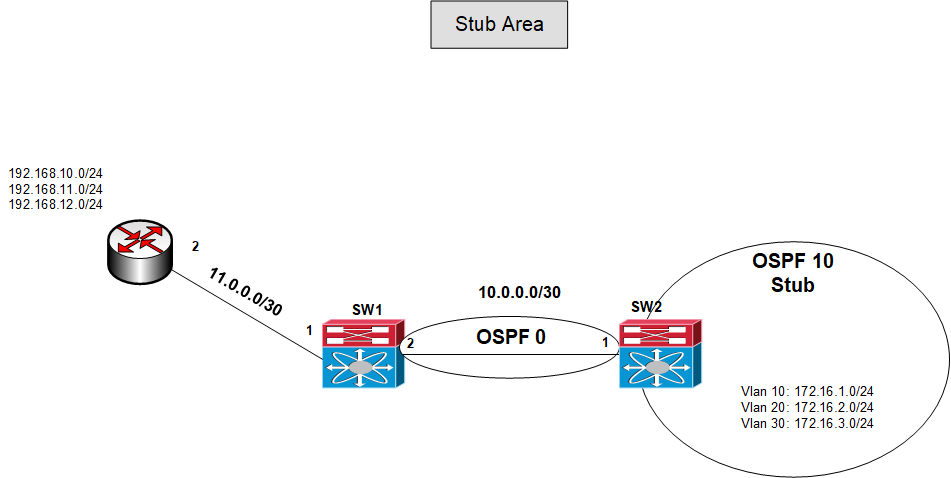- Cisco Community
- Technology and Support
- Networking
- Switching
- Best Design OSPF with Stub Area or Not
- Subscribe to RSS Feed
- Mark Topic as New
- Mark Topic as Read
- Float this Topic for Current User
- Bookmark
- Subscribe
- Mute
- Printer Friendly Page
- Mark as New
- Bookmark
- Subscribe
- Mute
- Subscribe to RSS Feed
- Permalink
- Report Inappropriate Content
12-03-2023 10:10 AM
Hi Support,
I have two L3 switches connected with OSPF with backbone are 0
switch 2 as many vlans with interface vlans created for users
it's better to create a stub area zone in switch 2 ?
What is the best design
regards
Attached is the scheme
Solved! Go to Solution.
- Labels:
-
LAN Switching
- Mark as New
- Bookmark
- Subscribe
- Mute
- Subscribe to RSS Feed
- Permalink
- Report Inappropriate Content
12-05-2023 07:28 AM
Just curious, why all the alternating /25s?
Also, BTW, do you know you could replace the shown OSPF network statements with just two such statements?
- Mark as New
- Bookmark
- Subscribe
- Mute
- Subscribe to RSS Feed
- Permalink
- Report Inappropriate Content
12-05-2023 07:32 AM
Hi Joesph, /25 is because we used a vlan per switch and we didn't have more than 50 users by switch, so we choose reduce the mask from /24 to /25
- Mark as New
- Bookmark
- Subscribe
- Mute
- Subscribe to RSS Feed
- Permalink
- Report Inappropriate Content
12-05-2023 07:46 AM
You misunderstand my question.
Why didn't you assign consecutive /25s, not just bottom half of /24.
New question, is no more than 50 users, why not use /26?
BTW, my prior employer actually ran out of private address space, although they had to work at it. ; )
- Mark as New
- Bookmark
- Subscribe
- Mute
- Subscribe to RSS Feed
- Permalink
- Report Inappropriate Content
12-05-2023 07:55 AM
Hi Joseph, sorry, i misunderstand your question
you are righ, normally we must summurized all ip range
- Mark as New
- Bookmark
- Subscribe
- Mute
- Subscribe to RSS Feed
- Permalink
- Report Inappropriate Content
12-03-2023 11:29 AM
Hello @Rowlands Price
Stub areas are often used to reduce OSPF routing information, especially in scenarios where there are many routes and you want to optimize the routing table.
If Switch 2 has a large number of external routes or participates in a complex network, using a stub area might help reduce the size of the OSPF database and improve routing efficiency.
If the number of routes in Switch 2's routing table is a concern, using a stub area can help by limiting the flooding of external routes into the area.
On the other hand, if Switch 2 needs to have complete routing information and needs to participate in the OSPF backbone area, a stub area may not be appropriate.
.ı|ı.ı|ı. If This Helps, Please Rate .ı|ı.ı|ı.
- Mark as New
- Bookmark
- Subscribe
- Mute
- Subscribe to RSS Feed
- Permalink
- Report Inappropriate Content
12-03-2023 12:13 PM
Hi M02@rt37
Thanks for you message,
SW2 is a L3 with only vlans (about 10 vlans maxi) with SVI, no routers or others nodes behind SW2
- Mark as New
- Bookmark
- Subscribe
- Mute
- Subscribe to RSS Feed
- Permalink
- Report Inappropriate Content
12-03-2023 12:10 PM
Stubs are used to keep other area routes from entering a non zero area. So how many routes would otherwise enter the candidate stub area?
- « Previous
-
- 1
- 2
- Next »
Discover and save your favorite ideas. Come back to expert answers, step-by-step guides, recent topics, and more.
New here? Get started with these tips. How to use Community New member guide