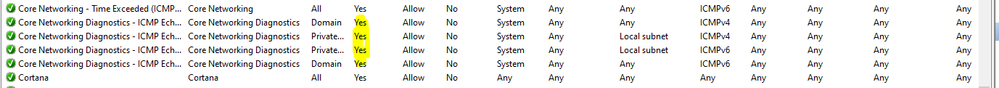- Cisco Community
- Technology and Support
- Networking
- Switching
- Re: Can not Ping Laptop from Router
- Subscribe to RSS Feed
- Mark Topic as New
- Mark Topic as Read
- Float this Topic for Current User
- Bookmark
- Subscribe
- Mute
- Printer Friendly Page
Can not Ping Laptop from Router
- Mark as New
- Bookmark
- Subscribe
- Mute
- Subscribe to RSS Feed
- Permalink
- Report Inappropriate Content
10-02-2009 12:22 PM - edited 03-06-2019 07:58 AM
Hello ,
I just want to know ,what is wrong here.
I have laptop connected to Router 2620 on the same network range(LAN).
Router 192.168.10.1/24
ip route on router 0.0.0.0 0.0.0.0 192.168.10.10
Laptop 192.168.10.10/24
Gateway on Laptop is 192.168.10.1
ROUTER<--------->Laptop
No ACL ,NO ROUTING Protocols !!!
I can ping from Laptop->>>>Router
I can NOT ping fron Router-->to Laptop.
Any Help Please
DAK
- Labels:
-
Other Switching
- Mark as New
- Bookmark
- Subscribe
- Mute
- Subscribe to RSS Feed
- Permalink
- Report Inappropriate Content
10-02-2009 12:46 PM
You have a firewall software on y our laptop: either windows firewall or some antivirus program
- Mark as New
- Bookmark
- Subscribe
- Mute
- Subscribe to RSS Feed
- Permalink
- Report Inappropriate Content
10-02-2009 02:54 PM
Thanks
i turned off the window firewall and fine tuned it to allowed ICMP and Echo ,still the same .
Any help again will be great
Regards
- Mark as New
- Bookmark
- Subscribe
- Mute
- Subscribe to RSS Feed
- Permalink
- Report Inappropriate Content
10-02-2009 01:00 PM
on router do a "show ip arp" and verify that the router can see your ARP entry. Make sure you turn your Windows firewall off and then if you run the cisco vpn client you have to turn off the statefull firewall
- Mark as New
- Bookmark
- Subscribe
- Mute
- Subscribe to RSS Feed
- Permalink
- Report Inappropriate Content
10-02-2009 01:02 PM
if the ping is done the entry is there.
Its a firewall issue on the pc or a firewall between pc and switch
- Mark as New
- Bookmark
- Subscribe
- Mute
- Subscribe to RSS Feed
- Permalink
- Report Inappropriate Content
10-02-2009 02:52 PM
Thanks i did the same thing you said it shows the ip address and the PC connection was up.
I turn the window firewall off before and there was no pin ,even i fine tunned it, allowed Echo and ICMP in window firewall
Please let me know what else could it be
Thanks
- Mark as New
- Bookmark
- Subscribe
- Mute
- Subscribe to RSS Feed
- Permalink
- Report Inappropriate Content
10-02-2009 03:18 PM
Source ping the pc from router interface of the subnet the pc is on , if it doesn't ping its a pc issue , this takes out default gateway settings etcc on the pc. You don't need a default static on the router if the pc is directly attached to the router.
- Mark as New
- Bookmark
- Subscribe
- Mute
- Subscribe to RSS Feed
- Permalink
- Report Inappropriate Content
10-02-2009 03:28 PM
run a wireshark packet capture on your pc, you probably wont be seing any packets if there is a firewall blocking traffic that was not disabled.
- Mark as New
- Bookmark
- Subscribe
- Mute
- Subscribe to RSS Feed
- Permalink
- Report Inappropriate Content
10-02-2009 03:34 PM
look at the arp entry in the router and see if it says "incomplete" or it it actualy shows a MAC address for your IP. Can you ping the router from your PC? If so its like everyone else is saying, some FW service
- Mark as New
- Bookmark
- Subscribe
- Mute
- Subscribe to RSS Feed
- Permalink
- Report Inappropriate Content
10-03-2009 12:25 PM
yes i can ping from PC to router
- Mark as New
- Bookmark
- Subscribe
- Mute
- Subscribe to RSS Feed
- Permalink
- Report Inappropriate Content
10-02-2009 05:49 PM
try changing your cable and try removing the static route in the router and gateway settings in your laptop. do ping tests again.
- Mark as New
- Bookmark
- Subscribe
- Mute
- Subscribe to RSS Feed
- Permalink
- Report Inappropriate Content
10-02-2009 06:14 PM
why changing the cable when it pings from pc to router but not from router to pc. this doesnt make much sense.
it's a firewall issue.
- Mark as New
- Bookmark
- Subscribe
- Mute
- Subscribe to RSS Feed
- Permalink
- Report Inappropriate Content
10-03-2009 12:28 PM
Thanks Lucien,
I will try and check my PC again.I tried it on another Laptop with Vista and it was the same issue.
- Mark as New
- Bookmark
- Subscribe
- Mute
- Subscribe to RSS Feed
- Permalink
- Report Inappropriate Content
01-11-2021 03:02 AM
Open Windows Firewall and Set Inbound Rules as the picture
Discover and save your favorite ideas. Come back to expert answers, step-by-step guides, recent topics, and more.
New here? Get started with these tips. How to use Community New member guide