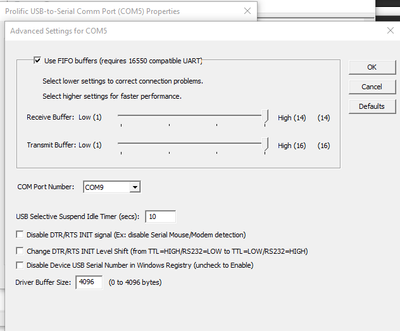- Cisco Community
- Technology and Support
- Networking
- Switching
- Re: Can't access SG300-52P Using Console Port - Please help
- Subscribe to RSS Feed
- Mark Topic as New
- Mark Topic as Read
- Float this Topic for Current User
- Bookmark
- Subscribe
- Mute
- Printer Friendly Page
Can't access SG300-52P Using Console Port - Please help
- Mark as New
- Bookmark
- Subscribe
- Mute
- Subscribe to RSS Feed
- Permalink
- Report Inappropriate Content
11-23-2020 02:57 PM
Sorry for posting so many questions about issues with connecting to devices, and thank you in advance for all the help.
Okay, so I am trying to access a SG300-52P using the Console port (DB9 port on the back of the switch). I purchased a USB to RS232 Serial Cable (The cable I purchased) which has a Prolific PL-2303 RA chipset. The pinout for the adapter is:
- Carrier
- Tx
- Rx
- DSR
- Gnd
- DTR
- CTS
- RTS
- Ring
It showed up in my device manager as COM5. So I first configured my PuTTY settings as:
Serial: COM5
Baud: 9600
Data Bits: 8
Stop Bits: 1
Parity: None
Flow Control: None
I plugged in the switch and no response in PuTTY at all. Just a blank console window with the curser blinking in the top left. I also attempted to connect with all the same settings, but changing the Baud to 115200 in PuTTY. Still nothing.
I then double clicked the USB to serial Comm port in device manager to open the properties and made sure the settings in the "port settings" tab match the settings I used in PuTTY (I tried this both for Baud = 9600 & Baud = 115200) and still no response or anything in the PuTTY console window.
I a hoping to avoid doing a factory reset on the device, and I don't know the password to SSH into the switch (the last Network admin left without leaving any information or passwords or configurations or anything) I have also tried the above steps with This Cable again, with no luck.
Does anyone have any advice or see anything that I messed up on with configuring PuTTY or with the cables? Any help or advice at all would be greatly appreciated. Thank you.
- Labels:
-
Other Switches
-
Other Switching
- Mark as New
- Bookmark
- Subscribe
- Mute
- Subscribe to RSS Feed
- Permalink
- Report Inappropriate Content
11-23-2020 03:23 PM
Try the other baud rates like 38400 and 57600
HTH
- Mark as New
- Bookmark
- Subscribe
- Mute
- Subscribe to RSS Feed
- Permalink
- Report Inappropriate Content
11-24-2020 10:38 AM
I tried several other baud rates with no luck. I checked the pinout of the SG300 console port and the cable and they match so it shouldn't be the cable, right?
- Mark as New
- Bookmark
- Subscribe
- Mute
- Subscribe to RSS Feed
- Permalink
- Report Inappropriate Content
11-24-2020 11:32 AM - edited 11-24-2020 11:34 AM
Do you have a second com port you can test with?
Also, does the new cable comes with a driver? If not, you can probably download and installed it and see if that makes a difference.
- Mark as New
- Bookmark
- Subscribe
- Mute
- Subscribe to RSS Feed
- Permalink
- Report Inappropriate Content
11-25-2020 12:49 PM - edited 11-25-2020 12:57 PM
I can change the COM port that my computer assigns, and I did download the latest driver. I am attaching the advanced settings for the COM in the device manager to make sure it's correct.
Discover and save your favorite ideas. Come back to expert answers, step-by-step guides, recent topics, and more.
New here? Get started with these tips. How to use Community New member guide