- Cisco Community
- Technology and Support
- Networking
- Switching
- Can't get inter vlan routing to work
- Subscribe to RSS Feed
- Mark Topic as New
- Mark Topic as Read
- Float this Topic for Current User
- Bookmark
- Subscribe
- Mute
- Printer Friendly Page
Can't get inter vlan routing to work
- Mark as New
- Bookmark
- Subscribe
- Mute
- Subscribe to RSS Feed
- Permalink
- Report Inappropriate Content
03-05-2017 09:47 AM - edited 03-08-2019 09:36 AM
Hello,
I have a home lab that consists of 2 3550's and 1 1841 router. I'm learning about VLANs and trunking, and how to configure them. I've included a topology of the exact network that I've build to give you a better understanding of what i'm trying to do. The topology has the same interface numbers, ip address ranges and device names, that i used in the physical lab. But I cannot even get the hosts to ping their vlan interfaces, default gateways, or the other host. All the pings come back as "destination host unreachable" on the hosts, what am i missing? I've included all of the devices full configuration logs, and some show commands that i think are useful. If anyone wants a specific show command, or anything, leave a comment and I will update the post as soon as possible. Thanks!
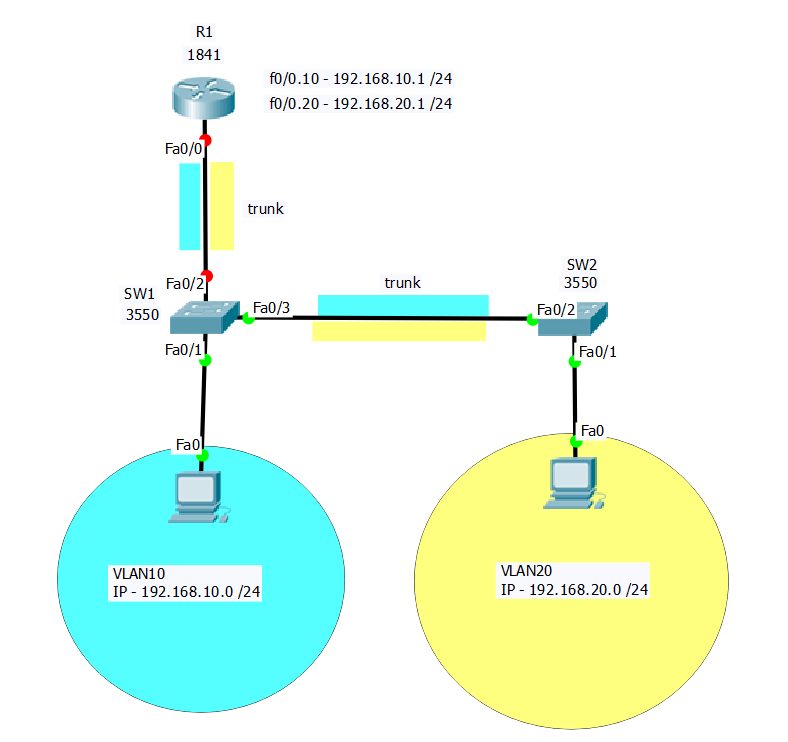
SW1
SW1#show run
Building configuration...
Current configuration : 2364 bytes
!
version 12.1
no service pad
service timestamps debug uptime
service timestamps log uptime
no service password-encryption
!
hostname SW1
!
!
ip subnet-zero
!
!
spanning-tree mode pvst
spanning-tree extend system-id
!
!
!
!
interface FastEthernet0/1
switchport access vlan 10
switchport mode access
!
interface FastEthernet0/2
switchport trunk encapsulation dot1q
switchport trunk allowed vlan 1,10,20
switchport mode trunk
!
interface FastEthernet0/3
switchport trunk encapsulation dot1q
switchport trunk allowed vlan 1,10,20
switchport mode trunk
!
interface FastEthernet0/4
switchport mode dynamic desirable
!
interface FastEthernet0/5
switchport mode dynamic desirable
!
interface FastEthernet0/6
switchport mode dynamic desirable
!
interface FastEthernet0/7
switchport mode dynamic desirable
!
interface FastEthernet0/8
switchport mode dynamic desirable
!
interface FastEthernet0/9
switchport mode dynamic desirable
!
interface FastEthernet0/10
switchport mode dynamic desirable
!
interface FastEthernet0/11
switchport mode dynamic desirable
!
interface FastEthernet0/12
switchport mode dynamic desirable
!
interface FastEthernet0/13
switchport mode dynamic desirable
!
interface FastEthernet0/14
switchport mode dynamic desirable
!
interface FastEthernet0/15
switchport mode dynamic desirable
!
interface FastEthernet0/16
switchport mode dynamic desirable
!
interface FastEthernet0/17
switchport mode dynamic desirable
!
interface FastEthernet0/18
switchport mode dynamic desirable
!
interface FastEthernet0/19
switchport mode dynamic desirable
!
interface FastEthernet0/20
switchport mode dynamic desirable
!
interface FastEthernet0/21
switchport mode dynamic desirable
!
interface FastEthernet0/22
switchport mode dynamic desirable
!
interface FastEthernet0/23
switchport mode dynamic desirable
!
interface FastEthernet0/24
switchport mode dynamic desirable
!
interface GigabitEthernet0/1
switchport mode dynamic desirable
!
interface GigabitEthernet0/2
switchport mode dynamic desirable
!
interface Vlan1
no ip address
shutdown
!
interface Vlan10
description VLAN10
ip address 192.168.10.2 255.255.255.0
!
interface Vlan20
ip address 192.168.20.2 255.255.255.0
!
ip classless
ip http server
!
!
line con 0
logging synchronous
line vty 0 4
logging synchronous
login
line vty 5 15
logging synchronous
login
!
!
end
SW1#show vlan br
VLAN Name Status Ports
---- -------------------------------- --------- -------------------------------
1 default active Fa0/4, Fa0/5, Fa0/6, Fa0/7
Fa0/8, Fa0/9, Fa0/10, Fa0/11
Fa0/12, Fa0/13, Fa0/14, Fa0/15
Fa0/16, Fa0/17, Fa0/18, Fa0/19
Fa0/20, Fa0/21, Fa0/22, Fa0/23
Fa0/24, Gi0/1, Gi0/2
10 VLAN10 active Fa0/1
20 VLAN20 active
1002 fddi-default act/unsup
1003 token-ring-default act/unsup
1004 fddinet-default act/unsup
1005 trnet-default act/unsup
SW1#show int tru
Port Mode Encapsulation Status Native vlan
Fa0/2 on 802.1q trunking 1
Fa0/3 on 802.1q trunking 1
Port Vlans allowed on trunk
Fa0/2 1,10,20
Fa0/3 1,10,20
Port Vlans allowed and active in management domain
Fa0/2 1,10,20
Fa0/3 1,10,20
Port Vlans in spanning tree forwarding state and not pruned
Fa0/2 1,10,20
Fa0/3 1,10,20
SW1#show int f0/1 switch
Name: Fa0/1
Switchport: Enabled
Administrative Mode: static access
Operational Mode: static access
Administrative Trunking Encapsulation: negotiate
Operational Trunking Encapsulation: native
Negotiation of Trunking: Off
Access Mode VLAN: 10 (VLAN10)
Trunking Native Mode VLAN: 1 (default)
Voice VLAN: none
Administrative private-vlan host-association: none
Administrative private-vlan mapping: none
Administrative private-vlan trunk native VLAN: none
Administrative private-vlan trunk encapsulation: dot1q
Administrative private-vlan trunk normal VLANs: none
Administrative private-vlan trunk private VLANs: none
Operational private-vlan: none
Trunking VLANs Enabled: ALL
Pruning VLANs Enabled: 2-1001
Capture Mode Disabled
Capture VLANs Allowed: ALL
Protected: false
Unknown unicast blocked: disabled
Unknown multicast blocked: disabled
Appliance trust: none
SW1#show int f0/2 switch
Name: Fa0/2
Switchport: Enabled
Administrative Mode: trunk
Operational Mode: trunk
Administrative Trunking Encapsulation: dot1q
Operational Trunking Encapsulation: dot1q
Negotiation of Trunking: On
Access Mode VLAN: 1 (default)
Trunking Native Mode VLAN: 1 (default)
Voice VLAN: none
Administrative private-vlan host-association: none
Administrative private-vlan mapping: none
Administrative private-vlan trunk native VLAN: none
Administrative private-vlan trunk encapsulation: dot1q
Administrative private-vlan trunk normal VLANs: none
Administrative private-vlan trunk private VLANs: none
Operational private-vlan: none
Trunking VLANs Enabled: 1,10,20
Pruning VLANs Enabled: 2-1001
Capture Mode Disabled
Capture VLANs Allowed: ALL
Protected: false
Unknown unicast blocked: disabled
Unknown multicast blocked: disabled
Appliance trust: none
SW1#show int f0/3 switch
Name: Fa0/3
Switchport: Enabled
Administrative Mode: trunk
Operational Mode: trunk
Administrative Trunking Encapsulation: dot1q
Operational Trunking Encapsulation: dot1q
Negotiation of Trunking: On
Access Mode VLAN: 1 (default)
Trunking Native Mode VLAN: 1 (default)
Voice VLAN: none
Administrative private-vlan host-association: none
Administrative private-vlan mapping: none
Administrative private-vlan trunk native VLAN: none
Administrative private-vlan trunk encapsulation: dot1q
Administrative private-vlan trunk normal VLANs: none
Administrative private-vlan trunk private VLANs: none
Operational private-vlan: none
Trunking VLANs Enabled: 1,10,20
Pruning VLANs Enabled: 2-1001
Capture Mode Disabled
Capture VLANs Allowed: ALL
Protected: false
Unknown unicast blocked: disabled
Unknown multicast blocked: disabled
Appliance trust: none
SW2
SW2#show run
Building configuration...
Current configuration : 1783 bytes
!
version 12.1
no service pad
service timestamps debug uptime
service timestamps log uptime
no service password-encryption
!
hostname SW2
!
!
ip subnet-zero
!
!
spanning-tree mode pvst
spanning-tree extend system-id
!
!
interface FastEthernet0/1
switchport access vlan 20
switchport mode access
no ip address
!
interface FastEthernet0/2
switchport trunk encapsulation dot1q
switchport trunk allowed vlan 1,10,20
switchport mode trunk
no ip address
!
interface FastEthernet0/3
no ip address
!
interface FastEthernet0/4
no ip address
!
interface FastEthernet0/5
no ip address
!
interface FastEthernet0/6
no ip address
!
interface FastEthernet0/7
no ip address
!
interface FastEthernet0/8
no ip address
!
interface FastEthernet0/9
no ip address
!
interface FastEthernet0/10
no ip address
!
interface FastEthernet0/11
no ip address
!
interface FastEthernet0/12
no ip address
!
interface FastEthernet0/13
no ip address
!
interface FastEthernet0/14
no ip address
!
interface FastEthernet0/15
no ip address
!
interface FastEthernet0/16
no ip address
!
interface FastEthernet0/17
no ip address
!
interface FastEthernet0/18
no ip address
!
interface FastEthernet0/19
no ip address
!
interface FastEthernet0/20
no ip address
!
interface FastEthernet0/21
no ip address
!
interface FastEthernet0/22
no ip address
!
interface FastEthernet0/23
no ip address
!
interface FastEthernet0/24
no ip address
!
interface GigabitEthernet0/1
no ip address
!
interface GigabitEthernet0/2
no ip address
!
interface Vlan1
no ip address
shutdown
!
interface Vlan10
ip address 192.168.10.3 255.255.255.0
!
interface Vlan20
ip address 192.168.20.3 255.255.255.0
!
ip classless
ip http server
!
!
!
line con 0
logging synchronous
line vty 0 4
login
line vty 5 15
login
!
end
SW2#show vlan br
VLAN Name Status Ports
---- -------------------------------- --------- -------------------------------
1 defaultn active Fa0/3, Fa0/4, Fa0/5, Fa0/6
Fa0/7, Fa0/8, Fa0/9, Fa0/10
Fa0/11, Fa0/12, Fa0/13, Fa0/14
Fa0/15, Fa0/16, Fa0/17, Fa0/18
Fa0/19, Fa0/20, Fa0/21, Fa0/22
Fa0/23, Fa0/24, Gi0/1, Gi0/2
10 VLAN10 active
20 VLAN20 active Fa0/1
1002 fddi-default active
1003 token-ring-default active
1004 fddinet-default active
1005 trnet-default active
SW2#show int tru
Port Mode Encapsulation Status Native vlan
Fa0/2 on 802.1q trunking 1
Port Vlans allowed on trunk
Fa0/2 1,10,20
Port Vlans allowed and active in management domain
Fa0/2 1,10,20
Port Vlans in spanning tree forwarding state and not pruned
Fa0/2 1,10,20
SW2#show int f0/1 switch
Name: Fa0/1
Switchport: Enabled
Administrative Mode: static access
Operational Mode: static access
Administrative Trunking Encapsulation: negotiate
Operational Trunking Encapsulation: native
Negotiation of Trunking: Off
Access Mode VLAN: 20 (VLAN20)
Trunking Native Mode VLAN: 1 (default)
Voice VLAN: none
Administrative private-vlan host-association: none
Administrative private-vlan mapping: none
Operational private-vlan: none
Trunking VLANs Enabled: ALL
Pruning VLANs Enabled: 2-1001
Capture Mode Disabled
Capture VLANs Allowed: ALL
Protected: false
Unknown unicast blocked: disabled
Unknown multicast blocked: disabled
Voice VLAN: none (Inactive)
Appliance trust: none
SW2#show int f0/2 switch
Name: Fa0/2
Switchport: Enabled
Administrative Mode: trunk
Operational Mode: trunk
Administrative Trunking Encapsulation: dot1q
Operational Trunking Encapsulation: dot1q
Negotiation of Trunking: On
Access Mode VLAN: 1 (default)
Trunking Native Mode VLAN: 1 (default)
Voice VLAN: none
Administrative private-vlan host-association: none
Administrative private-vlan mapping: none
Operational private-vlan: none
Trunking VLANs Enabled: 1,10,20
Pruning VLANs Enabled: 2-1001
Capture Mode Disabled
Capture VLANs Allowed: ALL
Protected: false
Unknown unicast blocked: disabled
Unknown multicast blocked: disabled
Voice VLAN: none (Inactive)
Appliance trust: none
R1
R1#show run
Building configuration...
Current configuration : 952 bytes
!
version 12.4
service timestamps debug datetime msec
service timestamps log datetime msec
no service password-encryption
!
hostname R1
!
boot-start-marker
boot-end-marker
!
!
no aaa new-model
!
resource policy
!
ip cef
!
!
!
!
!
!
!
!
!
!
!
!
interface FastEthernet0/0
no ip address
duplex auto
speed auto
!
interface FastEthernet0/0.10
encapsulation dot1Q 10
ip address 192.168.10.1 255.255.255.0
no snmp trap link-status
!
interface FastEthernet0/0.20
encapsulation dot1Q 20
ip address 192.168.20.1 255.255.255.0
no snmp trap link-status
!
interface FastEthernet0/1
no ip address
shutdown
duplex auto
speed auto
!
interface Serial0/0/0
no ip address
shutdown
no fair-queue
clock rate 2000000
!
!
!
ip http server
no ip http secure-server
!
!
!
!
!
control-plane
!
!
!
line con 0
logging synchronous
line aux 0
line vty 0 4
logging synchronous
login
line vty 5 15
logging synchronous
login
!
scheduler allocate 20000 1000
end
R1#show int f0/0
FastEthernet0/0 is up, line protocol is up
Hardware is Gt96k FE, address is 001f.ca8c.37ec (bia 001f.ca8c.37ec)
MTU 1500 bytes, BW 100000 Kbit, DLY 100 usec,
reliability 255/255, txload 1/255, rxload 1/255
Encapsulation 802.1Q Virtual LAN, Vlan ID 1., loopback not set
Keepalive set (10 sec)
Full-duplex, 100Mb/s, 100BaseTX/FX
ARP type: ARPA, ARP Timeout 04:00:00
Last input 00:00:02, output 00:00:01, output hang never
Last clearing of "show interface" counters never
Input queue: 0/75/0/0 (size/max/drops/flushes); Total output drops: 0
Queueing strategy: fifo
Output queue: 0/40 (size/max)
5 minute input rate 0 bits/sec, 0 packets/sec
5 minute output rate 0 bits/sec, 0 packets/sec
1063 packets input, 188027 bytes
Received 826 broadcasts, 0 runts, 0 giants, 0 throttles
0 input errors, 0 CRC, 0 frame, 0 overrun, 0 ignored
0 watchdog
0 input packets with dribble condition detected
991 packets output, 111728 bytes, 0 underruns
0 output errors, 0 collisions, 7 interface resets
0 babbles, 0 late collision, 0 deferred
0 lost carrier, 0 no carrier
R1#show int f0/0.10
FastEthernet0/0.10 is up, line protocol is up
Hardware is Gt96k FE, address is 001f.ca8c.37ec (bia 001f.ca8c.37ec)
Internet address is 192.168.10.1/24
MTU 1500 bytes, BW 100000 Kbit, DLY 100 usec,
reliability 255/255, txload 1/255, rxload 1/255
Encapsulation 802.1Q Virtual LAN, Vlan ID 10.
ARP type: ARPA, ARP Timeout 04:00:00
Last clearing of "show interface" counters never
R1#show int f0/0.20
FastEthernet0/0.20 is up, line protocol is up
Hardware is Gt96k FE, address is 001f.ca8c.37ec (bia 001f.ca8c.37ec)
Internet address is 192.168.20.1/24
MTU 1500 bytes, BW 100000 Kbit, DLY 100 usec,
reliability 255/255, txload 1/255, rxload 1/255
Encapsulation 802.1Q Virtual LAN, Vlan ID 20.
ARP type: ARPA, ARP Timeout 04:00:00
Last clearing of "show interface" counters never
- Labels:
-
LAN Switching
- Mark as New
- Bookmark
- Subscribe
- Mute
- Subscribe to RSS Feed
- Permalink
- Report Inappropriate Content
03-06-2017 11:11 PM
Here are the show commands,
R1#show vlan-switch
VLAN Name Status Ports
---- -------------------------------- --------- -------------------------------
1 default active
1002 fddi-default active
1003 token-ring-default active
1004 fddinet-default active
1005 trnet-default active
VLAN Type SAID MTU Parent RingNo BridgeNo Stp BrdgMode Trans1 Trans2
---- ----- ---------- ----- ------ ------ -------- ---- -------- ------ ------
1 enet 100001 1500 - - - - - 1002 1003
1002 fddi 101002 1500 - - - - - 1 1003
1003 tr 101003 1500 1005 0 - - srb 1 1002
1004 fdnet 101004 1500 - - 1 ibm - 0 0
1005 trnet 101005 1500 - - 1 ibm - 0 0
R1#show ip route
Codes: C - connected, S - static, R - RIP, M - mobile, B - BGP
D - EIGRP, EX - EIGRP external, O - OSPF, IA - OSPF inter area
N1 - OSPF NSSA external type 1, N2 - OSPF NSSA external type 2
E1 - OSPF external type 1, E2 - OSPF external type 2
i - IS-IS, su - IS-IS summary, L1 - IS-IS level-1, L2 - IS-IS level-2
ia - IS-IS inter area, * - candidate default, U - per-user static route
o - ODR, P - periodic downloaded static route
Gateway of last resort is not set
C 192.168.10.0/24 is directly connected, FastEthernet0/0.10
C 192.168.99.0/24 is directly connected, FastEthernet0/0.99
C 192.168.20.0/24 is directly connected, FastEthernet0/0.20
And the pings from SW2, I can ping 10.1 but cant ping 20.1
SW2#ping
Protocol [ip]:
Target IP address: 192.168.10.1
Repeat count [5]:
Datagram size [100]:
Timeout in seconds [2]:
Extended commands [n]: y
Source address or interface: 192.168.99.2
Type of service [0]:
Set DF bit in IP header? [no]:
Validate reply data? [no]:
Data pattern [0xABCD]:
Loose, Strict, Record, Timestamp, Verbose[none]:
Sweep range of sizes [n]:
Type escape sequence to abort.
Sending 5, 100-byte ICMP Echos to 192.168.10.1, timeout is 2 seconds:
!!!!!
Success rate is 100 percent (5/5), round-trip min/avg/max = 1/201/1000 ms
SW2#ping
Protocol [ip]:
Target IP address: 192.168.20.10
Repeat count [5]:
Datagram size [100]:
Timeout in seconds [2]:
Extended commands [n]: y
Source address or interface: 192.168.99.2
Type of service [0]:
Set DF bit in IP header? [no]:
Validate reply data? [no]:
Data pattern [0xABCD]:
Loose, Strict, Record, Timestamp, Verbose[none]:
Sweep range of sizes [n]:
Type escape sequence to abort.
Sending 5, 100-byte ICMP Echos to 192.168.20.10, timeout is 2 seconds:
.....
Success rate is 0 percent (0/5)
- Mark as New
- Bookmark
- Subscribe
- Mute
- Subscribe to RSS Feed
- Permalink
- Report Inappropriate Content
03-07-2017 02:55 AM
On your 1841 add the VLANs to the VLAN database; from the enable prompt add the VLANs like you did on the switch:
vlan data
vlan 10
vlan 20
vlan 99
This should bring the VLANs to active on the router. Remember also to add VLANs to your switches as you need them. If the device doesn't have the VLAN in the database it will not function on that device.
Regards,
Sam
- Mark as New
- Bookmark
- Subscribe
- Mute
- Subscribe to RSS Feed
- Permalink
- Report Inappropriate Content
03-07-2017 06:58 AM
I wonder if the issue might be some security policy on the PC that is not allowing ping. So far the testing has been for PC to try to ping the router. I would suggest testing to see if the router can ping the PC (using the source address in the connected subnet of the router).
HTH
Rick
Rick
- Mark as New
- Bookmark
- Subscribe
- Mute
- Subscribe to RSS Feed
- Permalink
- Report Inappropriate Content
03-07-2017 01:12 PM
Hello Rick, thanks for your comment. I have disabled the Windows Firewall on both machines to avoid any possible errors, and after adding both vlans to the two switches I can now ping the default gateway from both machines, and vice versa.
R1#ping
Protocol [ip]:
Target IP address: 192.168.10.10
Repeat count [5]:
Datagram size [100]:
Timeout in seconds [2]:
Extended commands [n]: y
Source address or interface: 192.168.10.1
Type of service [0]:
Set DF bit in IP header? [no]:
Validate reply data? [no]:
Data pattern [0xABCD]:
Loose, Strict, Record, Timestamp, Verbose[none]:
Sweep range of sizes [n]:
Type escape sequence to abort.
Sending 5, 100-byte ICMP Echos to 192.168.10.10, timeout is 2 seconds:
Packet sent with a source address of 192.168.10.1
!!!!!
Success rate is 100 percent (5/5), round-trip min/avg/max = 1/1/4 ms
R1#ping
Protocol [ip]:
Target IP address: 192.168.20.10
Repeat count [5]:
Datagram size [100]:
Timeout in seconds [2]:
Extended commands [n]: y
Source address or interface: 192.168.20.1
Type of service [0]:
Set DF bit in IP header? [no]:
Validate reply data? [no]:
Data pattern [0xABCD]:
Loose, Strict, Record, Timestamp, Verbose[none]:
Sweep range of sizes [n]:
Type escape sequence to abort.
Sending 5, 100-byte ICMP Echos to 192.168.20.10, timeout is 2 seconds:
Packet sent with a source address of 192.168.20.1
!!!!!
Success rate is 100 percent (5/5), round-trip min/avg/max = 1/2/4 ms
In addition, as mentioned in my reply to Sam above, I cant ping between the hosts because I cant add the vlans to the router vlan database, yet.
- Mark as New
- Bookmark
- Subscribe
- Mute
- Subscribe to RSS Feed
- Permalink
- Report Inappropriate Content
03-07-2017 01:08 PM
I added both vlans to the switches and I can now ping both default gateways from both PC's!! but still cant ping each of the hosts, because i couldn't add the vlans to the router vlan database. When i tried adding them i got the following message.
R1#vlan data
R1(vlan)#vlan 10
VLAN 10 added:
Name: VLAN0010
R1(vlan)#exit
% not enough space on flash to store vlan database. trying squeeze...
% error squeezing flash - (Operation not supported on this file)
Error on database apply 40: NV storage failure
Use 'abort' command to exit
So i
Should I try deleting the flash, or upgrading the IOS to a different image?
I've included the flash and nvram directories below.
R1#dir flash:
Directory of flash:/
No files in directory
32112640 bytes total (0 bytes free)
R1#dir nvram:
Directory of nvram:/
190 -rw- 1009 <no date> startup-config
191 ---- 24 <no date> private-config
192 -rw- 1009 <no date> underlying-config
1 -rw- 0 <no date> ifIndex-table
196600 bytes total (194491 bytes free)
- Mark as New
- Bookmark
- Subscribe
- Mute
- Subscribe to RSS Feed
- Permalink
- Report Inappropriate Content
03-07-2017 01:10 PM
32 MB flash is enough to run an 1841 with Advanced Security, this should be enough to do what you are attempting. Chances are this is why interVLAN routing is not functioning. You have two choices; replace the flash with a larger one or downgrade to an IOS that will fit allowing the VLAN database to be created.
Regards,
Sam
- Mark as New
- Bookmark
- Subscribe
- Mute
- Subscribe to RSS Feed
- Permalink
- Report Inappropriate Content
03-07-2017 01:17 PM
I believe we have fixed everything in the network, besides this last error. I will downgrade to a smaller IOS and update my post. I cant thank you and the rest of the people here enough! I greatly appreciate all the help I have received, I've learned a lot.
- Mark as New
- Bookmark
- Subscribe
- Mute
- Subscribe to RSS Feed
- Permalink
- Report Inappropriate Content
03-07-2017 01:35 PM
Glad to have helped, it is all about learning! No matter how long you work with these things you always learn something new.
Regards,
Sam
- Mark as New
- Bookmark
- Subscribe
- Mute
- Subscribe to RSS Feed
- Permalink
- Report Inappropriate Content
03-08-2017 08:21 AM
Unless this 1841 has a switch module (and I do not see any indication that it does) then I do not see how it would maintain a vlan data base. I do not believe that vlan data base is causing this issue and I am not convinced that changing the IOS version will solve the problem.
It might be interesting to see the output of show flash (rather than dir flash).
In an earlier post we saw success in router pinging to both hosts using a source address in the same vlan. I would like to see that same test done again but this time specify a source address from the other vlan (ping to 192.168.10.10 with source 192.168.20.1).
HTH
Rick
Rick
- Mark as New
- Bookmark
- Subscribe
- Mute
- Subscribe to RSS Feed
- Permalink
- Report Inappropriate Content
03-08-2017 09:23 AM
R1#show flash
No files on device
0 bytes available (32112640 bytes used)
The ping was unsuccessful, and there is no switch module on the router. Do I need a switch module to use a vlan database?
R1#ping
Protocol [ip]:
Target IP address: 192.168.10.10
Repeat count [5]:
Datagram size [100]:
Timeout in seconds [2]:
Extended commands [n]: y
Source address or interface: 192.168.20.1
Type of service [0]:
Set DF bit in IP header? [no]:
Validate reply data? [no]:
Data pattern [0xABCD]:
Loose, Strict, Record, Timestamp, Verbose[none]:
Sweep range of sizes [n]:
Type escape sequence to abort.
Sending 5, 100-byte ICMP Echos to 192.168.10.10, timeout is 2 seconds:
Packet sent with a source address of 192.168.20.1
.....
Success rate is 0 percent (0/5)
- Mark as New
- Bookmark
- Subscribe
- Mute
- Subscribe to RSS Feed
- Permalink
- Report Inappropriate Content
03-08-2017 01:10 PM
Thanks for the additional information. I find the output of show flash to be very puzzling. It says no files on device but shows that all available space in flash is used. I am not sure what to make of that but am not sure that it is worth pursuing at this point since I do not see how a flash issue would impact routing that seems to be going on.
It is interesting that the router ping is successful when the ping source address is in the same subnet as the destination but ping fails when the source address is not in the subnet of the destination. When I have seen that symptom it frequently has been that the default gateway of the PC was not correctly configured. Can you verify the config of the PC - address, mask, and especially gateway?
I believe that you might need a vlan data base when you are doing layer 2 switching. But for layer 3 routing, including routing for vlan subinterfaces I do not believe that you need a vlan data base.
HTH
Rick
Rick
- Mark as New
- Bookmark
- Subscribe
- Mute
- Subscribe to RSS Feed
- Permalink
- Report Inappropriate Content
03-08-2017 01:56 PM
Thank for your comment, I have taken screenshots from both hosts to verify the configuration. What other commands could I use in the router to get a better idea of what is stored in the router?
vlan20/pc

vlan10/pc

- Mark as New
- Bookmark
- Subscribe
- Mute
- Subscribe to RSS Feed
- Permalink
- Report Inappropriate Content
03-09-2017 06:24 AM
Thank you for the screen shots. They certainly do show that the correct address, mask, and gateway are configured. I am interested in the one that is identified as Ethernet 2. That implies that there is another Ethernet interface. Is that the case? If so then perhaps the question becomes where does the default route point? Perhaps the output of show route from the PCs might be helpful.
It might also be helpful if you post the output of show ip protocol from the router.
HTH
Rick
Rick
- Mark as New
- Bookmark
- Subscribe
- Mute
- Subscribe to RSS Feed
- Permalink
- Report Inappropriate Content
03-09-2017 09:54 AM
When i issue the show ip protocols summary command, the following is displayed. but when i issue the show ip protocol command, there is no output.
R1#show ip protocols summary
Index Process Name
0 connected
1 static
The laptop only has one Ethernet interface. Here's the full ipconfig command, and network tab in windows. I do have several vm's running on this computer so there are multiple addresses. It does seem strange to me that the interface is labeled as 2, but that is how it's displayed in the windows networking tab. 


- Mark as New
- Bookmark
- Subscribe
- Mute
- Subscribe to RSS Feed
- Permalink
- Report Inappropriate Content
03-09-2017 11:38 AM
This is becoming a surprising and puzzling issue and difficult to know if it is an issue with the hosts or with the network. I notice that the PC seems to have an active wireless as well as active Ethernet connection. As a test - would you disable the wireless and see if the pinging behavior changes?
Also would you post the output of these commands on the router
show version
show arp
HTH
Rick
Rick
Discover and save your favorite ideas. Come back to expert answers, step-by-step guides, recent topics, and more.
New here? Get started with these tips. How to use Community New member guide
