- Cisco Community
- Technology and Support
- Networking
- Switching
- topsdntopsdn Thanks for the
- Subscribe to RSS Feed
- Mark Topic as New
- Mark Topic as Read
- Float this Topic for Current User
- Bookmark
- Subscribe
- Mute
- Printer Friendly Page
can't ping hosts over OSPF network
- Mark as New
- Bookmark
- Subscribe
- Mute
- Subscribe to RSS Feed
- Permalink
- Report Inappropriate Content
04-17-2014 08:50 PM - edited 03-07-2019 07:08 PM
Good evening,
Trying to ping hosts over a simple OSPF network.
- All hosts can ping their specific routers (1 host per router).
- All routers can ping each other.
- No hosts can ping each other across the network.
Shows:
R1#show ip ospf
Routing Process "ospf 1" with ID 1.1.1.1
Supports only single TOS(TOS0) routes
Supports opaque LSA
SPF schedule delay 5 secs, Hold time between two SPFs 10 secs
Minimum LSA interval 5 secs. Minimum LSA arrival 1 secs
Number of external LSA 0. Checksum Sum 0x000000
Number of opaque AS LSA 0. Checksum Sum 0x000000
Number of DCbitless external and opaque AS LSA 0
Number of DoNotAge external and opaque AS LSA 0
Number of areas in this router is 1. 1 normal 0 stub 0 nssa
External flood list length 0
Area BACKBONE(0)
Number of interfaces in this area is 3
Area has no authentication
SPF algorithm executed 6 times
Area ranges are
Number of LSA 1. Checksum Sum 0x004845
Number of opaque link LSA 0. Checksum Sum 0x000000
Number of DCbitless LSA 0
Number of indication LSA 0
Number of DoNotAge LSA 0
Flood list length 0
R1#show run
Building configuration...
Current configuration : 911 bytes
!
version 12.2
no service timestamps log datetime msec
no service timestamps debug datetime msec
no service password-encryption
!
hostname R1
ip dhcp excluded-address 192.168.10.1
!
ip dhcp pool ALPHA
network 192.168.10.0 255.255.255.0
default-router 192.168.10.1
dns-server 192.168.10.1
!
interface FastEthernet0/0
ip address 192.168.10.1 255.255.255.0
duplex auto
speed auto
!
interface Serial0/0
ip address 172.16.10.1 255.255.255.0
encapsulation ppp
ip ospf authentication
ip ospf authentication-key cisco
!
interface Serial0/1
ip address 172.16.30.2 255.255.255.0
encapsulation ppp
ip ospf authentication
ip ospf authentication-key cisco
!
router ospf 1
router-id 1.1.1.1
log-adjacency-changes
network 192.168.10.0 0.0.0.255 area 0
network 172.16.0.0 0.0.255.255 area 0
!
ip classless
!
line con 0
!
line aux 0
!
line vty 0 4
login
!
end
R2#show ip ospf
Routing Process "ospf 1" with ID 2.2.2.2
Supports only single TOS(TOS0) routes
Supports opaque LSA
SPF schedule delay 5 secs, Hold time between two SPFs 10 secs
Minimum LSA interval 5 secs. Minimum LSA arrival 1 secs
Number of external LSA 0. Checksum Sum 0x000000
Number of opaque AS LSA 0. Checksum Sum 0x000000
Number of DCbitless external and opaque AS LSA 0
Number of DoNotAge external and opaque AS LSA 0
Number of areas in this router is 1. 1 normal 0 stub 0 nssa
External flood list length 0
Area BACKBONE(0)
Number of interfaces in this area is 1
Area has no authentication
SPF algorithm executed 1 times
Area ranges are
Number of LSA 1. Checksum Sum 0x009f26
Number of opaque link LSA 0. Checksum Sum 0x000000
Number of DCbitless LSA 0
Number of indication LSA 0
Number of DoNotAge LSA 0
Flood list length 0
R2#show run
Building configuration...
Current configuration : 909 bytes
!
version 12.2
no service timestamps log datetime msec
no service timestamps debug datetime msec
no service password-encryption
!
hostname R2
!
ip dhcp excluded-address 192.168.20.1
!
ip dhcp pool BRAVO
network 192.168.20.0 255.255.255.0
default-router 192.168.20.1
dns-server 192.168.20.1
!
interface FastEthernet0/0
ip address 192.168.20.1 255.255.255.0
duplex auto
speed auto
!
interface Serial0/0
ip address 172.16.10.2 255.255.255.0
encapsulation ppp
ip ospf authentication
ip ospf authentication-key cisco
!
interface Serial0/1
ip address 172.16.20.1 255.255.255.0
encapsulation ppp
ip ospf authentication
ip ospf authentication-key cisco
!
router ospf 1
router-id 2.2.2.2
log-adjacency-changes
network 172.16.0.0 0.0.0.255 area 0
network 192.168.20.0 0.0.0.255 area 0
!
ip classless
!
line con 0
!
line aux 0
!
line vty 0 4
login
!
end
R3#show ip ospf
Routing Process "ospf 1" with ID 3.3.3.3
Supports only single TOS(TOS0) routes
Supports opaque LSA
SPF schedule delay 5 secs, Hold time between two SPFs 10 secs
Minimum LSA interval 5 secs. Minimum LSA arrival 1 secs
Number of external LSA 0. Checksum Sum 0x000000
Number of opaque AS LSA 0. Checksum Sum 0x000000
Number of DCbitless external and opaque AS LSA 0
Number of DoNotAge external and opaque AS LSA 0
Number of areas in this router is 1. 1 normal 0 stub 0 nssa
External flood list length 0
Area BACKBONE(0)
Number of interfaces in this area is 1
Area has no authentication
SPF algorithm executed 1 times
Area ranges are
Number of LSA 1. Checksum Sum 0x00ad06
Number of opaque link LSA 0. Checksum Sum 0x000000
Number of DCbitless LSA 0
Number of indication LSA 0
Number of DoNotAge LSA 0
Flood list length 0
R3#show run
Building configuration...
Current configuration : 911 bytes
!
version 12.2
no service timestamps log datetime msec
no service timestamps debug datetime msec
no service password-encryption
!
hostname R3
ip dhcp excluded-address 192.168.30.1
!
ip dhcp pool CHARLIE
network 192.168.30.0 255.255.255.0
default-router 192.168.30.1
dns-server 192.168.30.1
!
interface FastEthernet0/0
ip address 192.168.30.1 255.255.255.0
duplex auto
speed auto
!
interface Serial0/0
ip address 172.16.20.2 255.255.255.0
encapsulation ppp
ip ospf authentication
ip ospf authentication-key cisco
!
interface Serial0/1
ip address 172.16.30.1 255.255.255.0
encapsulation ppp
ip ospf authentication
ip ospf authentication-key cisco
!
router ospf 1
router-id 3.3.3.3
log-adjacency-changes
network 172.16.0.0 0.0.0.255 area 0
network 192.168.30.0 0.0.0.255 area 0
!
ip classless
!
line con 0
!
line aux 0
!
line vty 0 4
login
!
end
Where's my mistake?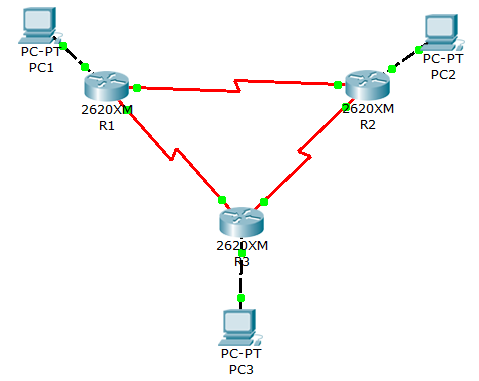
- Labels:
-
Other Switching
- Mark as New
- Bookmark
- Subscribe
- Mute
- Subscribe to RSS Feed
- Permalink
- Report Inappropriate Content
04-18-2014 05:54 AM
Dude you have given wrong network command in router ospf
give following commands
R2
router ospf 1
router-id 2.2.2.2
log-adjacency-changes
no network 172.16.0.0 0.0.0.255 area 0
no network 192.168.20.0 0.0.0.255 area 0
net 172.16.10.2 0.0.0.0 area 0
net 172.16.20.1 0.0.0.0 area 0
net 192.168.20.1 0.0.0.0 area 0
R3
router ospf 1
router-id 3.3.3.3
log-adjacency-changes
no network 172.16.0.0 0.0.0.255 area 0
network 192.168.30.0 0.0.0.255 area 0
network 172.16.0.0 0.0.255.255 area 0
Do not forgot to Rate the Helpful post
- Mark as New
- Bookmark
- Subscribe
- Mute
- Subscribe to RSS Feed
- Permalink
- Report Inappropriate Content
04-18-2014 09:40 AM
Thanks for the reply but that didn't solve it.
It's my understanding that advertising a network in ospf is done like so:
a 172.16.20.1 ip on a s0/0 interface is set up as "network 172.16.20.0 0.0.0.255 area 0" and any other interface in the same manner.
Am I wrong?
- Mark as New
- Bookmark
- Subscribe
- Mute
- Subscribe to RSS Feed
- Permalink
- Report Inappropriate Content
04-18-2014 12:01 PM
the ospf neighbor ship is not comming up because you have given wrong network command
there is no other mistake.
and no the advertisment can aslo be done like
network 172.168.16.1 0.0.0.0 area 0
this means that we are very specific for the interface on which we are going to send the hello packet.the above command tell the device to send the hello,update,find ospf neighbors... on the interface whose ip is 172,168.16.1 it does not mean that we are advertising the network
- Mark as New
- Bookmark
- Subscribe
- Mute
- Subscribe to RSS Feed
- Permalink
- Report Inappropriate Content
02-17-2015 08:04 PM
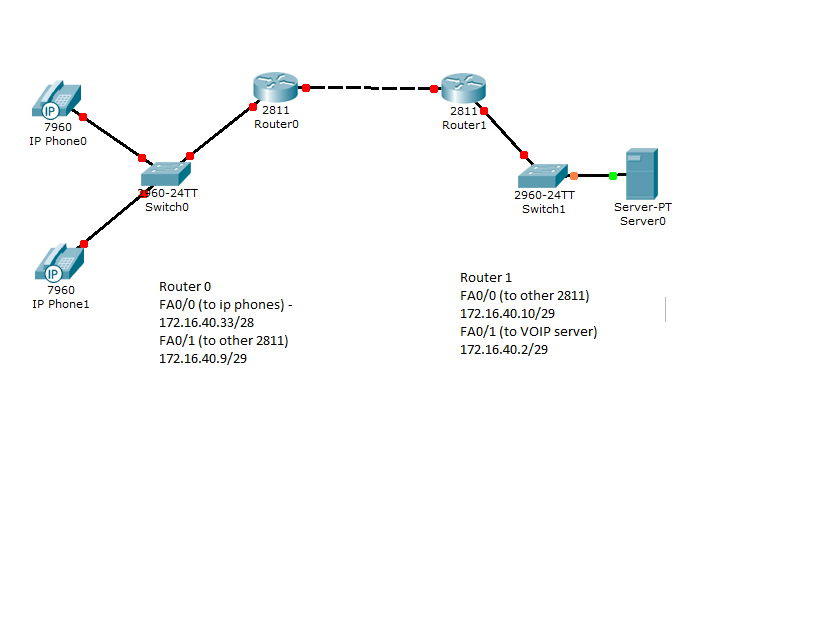
Not sure if anyone is still checking this thread. I'm having exactly the same problem. For the purposes of this thread, R2 = Router1, and R1=Router 0.
R1 config:
interface FastEthernet0/0
bandwidth 1
ip address 172.16.40.10 255.255.255.248
ip ospf authentication
ip ospf authentication-key cisco
duplex auto
speed auto
!
interface FastEthernet0/1
bandwidth 1
ip address 172.16.40.33 255.255.255.240
duplex auto
speed auto
!
interface Serial0/0/0
no ip address
shutdown
clock rate 2000000
!
interface Serial0/0/1
no ip address
shutdown
clock rate 2000000
!
router ospf 1
router-id 1.1.1.1
redistribute connected
network 172.16.0.0 0.0.255.255 area 0
default-information originate
!
ip forward-protocol nd
ip http server
no ip http secure-server
R1# sh ip ro
Gateway of last resort is not set
172.16.0.0/16 is variably subnetted, 5 subnets, 3 masks
O 172.16.40.0/29 [110/65536] via 172.16.40.9, 00:14:34, FastEthernet0/0
C 172.16.40.8/29 is directly connected, FastEthernet0/0
L 172.16.40.10/32 is directly connected, FastEthernet0/0
C 172.16.40.32/28 is directly connected, FastEthernet0/1
L 172.16.40.33/32 is directly connected, FastEthernet0/1
R2 config:
interface FastEthernet0/0
ip address 172.16.40.2 255.255.255.248
duplex auto
speed auto
!
interface FastEthernet0/1
ip address 172.16.40.9 255.255.255.248
ip ospf authentication
ip ospf authentication-key cisco
duplex auto
speed auto
!
interface Serial0/0/0
no ip address
shutdown
!
router ospf 1
router-id 2.2.2.2
redistribute connected
network 172.16.0.0 0.0.255.255 area 0
R2# sh ip ro
Gateway of last resort is not set
172.16.0.0/16 is variably subnetted, 4 subnets, 2 masks
C 172.16.40.0/29 is directly connected, FastEthernet0/0
L 172.16.40.2/32 is directly connected, FastEthernet0/0
C 172.16.40.8/29 is directly connected, FastEthernet0/1
L 172.16.40.9/32 is directly connected, FastEthernet0/1
I cannot ping from endpoint to server and vice versa, but the routers can all ping both interfaces on the others. I'm trying to see what I'm missing here.
- Mark as New
- Bookmark
- Subscribe
- Mute
- Subscribe to RSS Feed
- Permalink
- Report Inappropriate Content
02-17-2015 09:42 PM
Try using wild cards
like
network 172.16.40.0 0.0.0.7
network 172.16.40.8 0.0.0.7
- Mark as New
- Bookmark
- Subscribe
- Mute
- Subscribe to RSS Feed
- Permalink
- Report Inappropriate Content
02-18-2015 02:58 AM
What you are missing is a route on R2 for the 172.16.40.32/28 subnet.
Is fa0/1 on R1 up/up ?
Also you don't need "redistribute connected" under your OSPF configuration as your network statement of 172.16.0.0 0.0.255.255 covers all the interface IPs.
Jon
- Mark as New
- Bookmark
- Subscribe
- Mute
- Subscribe to RSS Feed
- Permalink
- Report Inappropriate Content
04-18-2014 02:43 PM
You can configure the network statement a number of ways but the key thing to understand with IGPs such as RIP/EIGRP/OSPF is the network statement is not used to tell the routing protocol which networks to actually advertise.
It is used to tell the routing protocol which interfaces to start the routing protocol on. Once it starts on that interface it will then use the subnet mask associated with that interface in it's advertisement.
If you look at your original OSPF outputs you can see that R1 has 3 interfaces in area 0 but R2 and R3 only have one each and this, as pointed out, is because you have configured your network statements incorrectly ie. -
1) R2 has two serial interfaces -
172.16.10.0/24 and 172.16.20.0/24
your network statement is 172.16.0.0 0.0.0.255 which is actually 172.16.0.0/24 which covers neither of R2's serial interfaces.
2) R3 again has two interfaces -
172.16.20.0/24 and 172.16.30/24
you have the same issue because your network statement is covering 172.16.0.0/24.
So you need to ensure that your network statements cover the interface IP. You can do this by -
network 172.16.x.x 0.0.0.0 area 0
network 172.16.x.0 0.0.0.255 area 0
or you could cover all of them with -
network 172.16.0.0 0.0.255.255 area 0
or any other summary address that covered all the ranges. All of the above would work.
Remember with the network command you are simply telling the IGP which interfaces to run. Once it is has started on that interface it will then use the subnet mask configured on the interface.
Which you use depends on how granular you want to be ie. -
1) the first example matches the specific interface IP
2) the second example would match any interfaces in the 172.16.x.0/24 range
3) the last example given would cover any interface with a 172.16.x.x address
There may be times when you have multiple 172.16.x.x interfaces but you only wanted to start the IGP on some of them.
Finally just for completeness when you use the network command under BGP unlike the IGPs, you are actually telling BGP which networks to advertise.
Jon
- Mark as New
- Bookmark
- Subscribe
- Mute
- Subscribe to RSS Feed
- Permalink
- Report Inappropriate Content
08-14-2024 07:49 PM
Many people were probably stumbling onto this, as I was hoping to find the answer.... I was having the same exact issue on a self created simple lab. 2 hosts and 2 routers.....
I set the static IP for the hosts, but I didn't set the default gateway on them. Once I set the DG on the hosts to the connected IP of the router... bingo it worked. Hope this helps someone.
- Mark as New
- Bookmark
- Subscribe
- Mute
- Subscribe to RSS Feed
- Permalink
- Report Inappropriate Content
08-15-2024 09:58 AM
@kjdiorio wrote:
Many people were probably stumbling onto this, as I was hoping to find the answer.... I was having the same exact issue on a self created simple lab. 2 hosts and 2 routers.....
I set the static IP for the hosts, but I didn't set the default gateway on them. Once I set the DG on the hosts to the connected IP of the router... bingo it worked. Hope this helps someone.
Yup, if you don't otherwise have gateways supporting proxy ARP, then you'll want hosts to have the DG defined.
Discover and save your favorite ideas. Come back to expert answers, step-by-step guides, recent topics, and more.
New here? Get started with these tips. How to use Community New member guide