- Cisco Community
- Technology and Support
- Networking
- Switching
- Can't ping other BGP AS
- Subscribe to RSS Feed
- Mark Topic as New
- Mark Topic as Read
- Float this Topic for Current User
- Bookmark
- Subscribe
- Mute
- Printer Friendly Page
- Mark as New
- Bookmark
- Subscribe
- Mute
- Subscribe to RSS Feed
- Permalink
- Report Inappropriate Content
05-29-2013 06:17 AM - edited 03-07-2019 01:37 PM
Dear,
I'm trying out a configuration with BGP and OSPF. See below
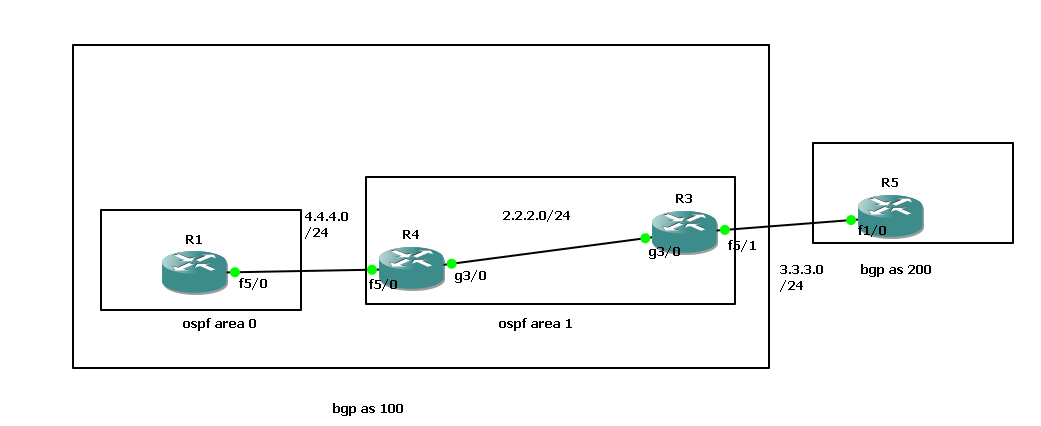
I can't ping from R5 to R4 and R1 and reverse. Or is it that when I'm in another AS I can't ping? I tried to add a route to subnet 3.3.3.0/24 but it doesn't work either.
### IP ROUTE from R5 ###
2.0.0.0/24 is subnetted, 1 subnets
B 2.2.2.0 [20/0] via 3.3.3.1, 01:17:55
3.0.0.0/8 is variably subnetted, 2 subnets, 2 masks
C 3.3.3.0/24 is directly connected, FastEthernet1/0
L 3.3.3.2/32 is directly connected, FastEthernet1/0
4.0.0.0/24 is subnetted, 1 subnets
B 4.4.4.0 [20/2] via 3.3.3.1, 01:14:49
### IP ROUTE from R1 ###
2.0.0.0/24 is subnetted, 1 subnets
O IA 2.2.2.0 [110/2] via 4.4.4.2, 00:28:37, FastEthernet5/0
4.0.0.0/8 is variably subnetted, 2 subnets, 2 masks
C 4.4.4.0/24 is directly connected, FastEthernet5/0
L 4.4.4.1/32 is directly connected, FastEthernet5/0
The configuration can be found in attachment.
I tried to add the routes/networks in BGP on the R1, R4 and R3 but the ICMP doesn't work either.
This is the show version:
R5#show version
Cisco IOS Software, 7200 Software (C7200-ADVENTERPRISEK9-M), Version 15.2(4)S3, RELEASE SOFTWARE (fc1)
Technical Support: http://www.cisco.com/techsupport
Copyright (c) 1986-2013 by Cisco Systems, Inc.
Compiled Fri 19-Apr-13 05:11 by prod_rel_team
ROM: ROMMON Emulation Microcode
BOOTLDR: 7200 Software (C7200-ADVENTERPRISEK9-M), Version 15.2(4)S3, RELEASE SOFTWARE (fc1)
Thanks for the help,
Koen
Solved! Go to Solution.
- Labels:
-
Other Switching
Accepted Solutions
- Mark as New
- Bookmark
- Subscribe
- Mute
- Subscribe to RSS Feed
- Permalink
- Report Inappropriate Content
05-30-2013 04:46 AM
Hi,
You must get the 3.3.3.0/24 network into OSPF so here are 2 ways to achieve this.
on R3:
route-map REDIS_CONN
match interface f5/0
router os 1
redistribute connected subnets route-map REDIS_CONN
another way:
router os 1
netw 3.3.3.0 0.0.0.255 a 1
passive-interface f5/0
Regards
Alain
Don't forget to rate helpful posts.
- Mark as New
- Bookmark
- Subscribe
- Mute
- Subscribe to RSS Feed
- Permalink
- Report Inappropriate Content
05-29-2013 06:35 AM
Hi,
R1 and R4 have no route back to 3.3.3.0 network. you can use static routes or redistribute this connected interface into OSPF in your AS.
Regards
Alain
Don't forget to rate helpful posts.
- Mark as New
- Bookmark
- Subscribe
- Mute
- Subscribe to RSS Feed
- Permalink
- Report Inappropriate Content
05-30-2013 03:32 AM
The static routes work. Thank you.
But redistribute the connected interface into OSPF doesn't seem to work. I added the bold line.
This on R3:
router ospf 1
network 2.2.2.0 0.0.0.255 area 1
network 4.4.4.0 0.0.0.255 area 0
!
router bgp 100
bgp log-neighbor-changes
redistribute ospf 1
neighbor 3.3.3.2 remote-as 200
neighbor 3.3.3.2 next-hop-self
This on R4:
router ospf 1
network 2.2.2.0 0.0.0.255 area 1
network 4.4.4.0 0.0.0.255 area 0
Probaly I'm doing something wrong.
- Mark as New
- Bookmark
- Subscribe
- Mute
- Subscribe to RSS Feed
- Permalink
- Report Inappropriate Content
05-30-2013 04:46 AM
Hi,
You must get the 3.3.3.0/24 network into OSPF so here are 2 ways to achieve this.
on R3:
route-map REDIS_CONN
match interface f5/0
router os 1
redistribute connected subnets route-map REDIS_CONN
another way:
router os 1
netw 3.3.3.0 0.0.0.255 a 1
passive-interface f5/0
Regards
Alain
Don't forget to rate helpful posts.
- Mark as New
- Bookmark
- Subscribe
- Mute
- Subscribe to RSS Feed
- Permalink
- Report Inappropriate Content
05-30-2013 05:08 AM
It works. Thank you very much Alain. I learned a lot. I've been checking this forum and I think your contribution is fantastic.
- Mark as New
- Bookmark
- Subscribe
- Mute
- Subscribe to RSS Feed
- Permalink
- Report Inappropriate Content
05-30-2013 05:11 AM
Hi Koen,
Thanks for rating and your kind words.
Regards
Alain
Discover and save your favorite ideas. Come back to expert answers, step-by-step guides, recent topics, and more.
New here? Get started with these tips. How to use Community New member guide