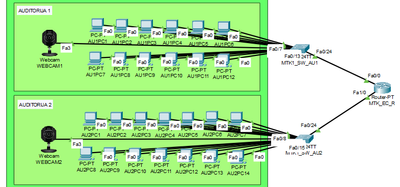- Cisco Community
- Technology and Support
- Networking
- Switching
- Cannot ping a webcam on a different subnet
- Subscribe to RSS Feed
- Mark Topic as New
- Mark Topic as Read
- Float this Topic for Current User
- Bookmark
- Subscribe
- Mute
- Printer Friendly Page
- Mark as New
- Bookmark
- Subscribe
- Mute
- Subscribe to RSS Feed
- Permalink
- Report Inappropriate Content
05-23-2023 09:18 AM - edited 05-23-2023 09:21 AM
The upper network has the IP address of 188.219.5.128/28 and the lower network has the IP address of 188.219.5.96/27. Router has two DHCP pools for each respective subnet. There are no matching IP addresses in both of the networks. I have not configured a DNS server.
I can ping, for example, AU2PC1 from AU1PC and vice versa. All of the connections involving PCs are fine.
I can also ping WEBCAM1 from, for example, AU1PC1 (or any other PC in the same subnet).
The problem: I can't ping WEBCAM2 from AU1PC1 (or any other PC in the upper subnet) and I can't ping WEBCAM1 from AU2PC1 (or any other PC in the lower subnet).
What could be the issue?
This is just the beginning of the project but I want to remove any uncertainty before proceeding further. Any help is greatly appreciated!
Edit: I have uploaded my PKT file to Mediafire for easier troubleshooting: https://www.mediafire.com/file/6bypj3owiz7kvin/CantPingWebcams.pkt/file
Solved! Go to Solution.
- Labels:
-
Other Switching
Accepted Solutions
- Mark as New
- Bookmark
- Subscribe
- Mute
- Subscribe to RSS Feed
- Permalink
- Report Inappropriate Content
05-23-2023 10:07 AM
Hi
The problem seems to be with the camera itself. It seems the camera have to be with static IP address to reply ping. With DHCP is does not reply.
On the file I am attaching it is replying ping but using static IP address.
You just need to zip your project to attach here directly.
- Mark as New
- Bookmark
- Subscribe
- Mute
- Subscribe to RSS Feed
- Permalink
- Report Inappropriate Content
05-23-2023 09:30 AM
Make sure all the end devices have the correct default gateway installed.
What type of router is that?
HTH
- Mark as New
- Bookmark
- Subscribe
- Mute
- Subscribe to RSS Feed
- Permalink
- Report Inappropriate Content
05-23-2023 09:36 AM - edited 05-23-2023 09:37 AM
All of the devices have correct default gateways, default gateways for WEBCAM1 and AU1PCs match, just like default gateways for WEBCAM2 and AU2PCs do.
It's a generic Router-PT router. Can this choice influence the behavior of connected devices?
- Mark as New
- Bookmark
- Subscribe
- Mute
- Subscribe to RSS Feed
- Permalink
- Report Inappropriate Content
05-23-2023 10:09 AM
It's a generic Router-PT router. Can this choice influence the behavior of connected devices?
I have never used PT, but I guess it could. Make sure the PT can ping both subnets and there is routing in place to reach the subnets. Usually, a regular router routes between connected subnets by default but this may not be the case for PT.
HTH
- Mark as New
- Bookmark
- Subscribe
- Mute
- Subscribe to RSS Feed
- Permalink
- Report Inappropriate Content
05-23-2023 10:07 AM
Hi
The problem seems to be with the camera itself. It seems the camera have to be with static IP address to reply ping. With DHCP is does not reply.
On the file I am attaching it is replying ping but using static IP address.
You just need to zip your project to attach here directly.
- Mark as New
- Bookmark
- Subscribe
- Mute
- Subscribe to RSS Feed
- Permalink
- Report Inappropriate Content
05-23-2023 10:23 AM
please anyone explain it in a simple words
- Mark as New
- Bookmark
- Subscribe
- Mute
- Subscribe to RSS Feed
- Permalink
- Report Inappropriate Content
05-24-2023 11:33 AM - edited 05-24-2023 11:36 AM
- Mark as New
- Bookmark
- Subscribe
- Mute
- Subscribe to RSS Feed
- Permalink
- Report Inappropriate Content
05-24-2023 11:52 AM
ip dhcp excluded-address 188.219.5.128
ip dhcp excluded-address 188.219.5.96 <<- change this to .97 and It should work
by the way you do great job
keep going
thanks
MHM
Discover and save your favorite ideas. Come back to expert answers, step-by-step guides, recent topics, and more.
New here? Get started with these tips. How to use Community New member guide