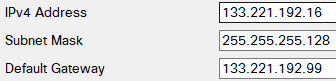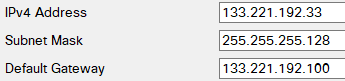- Cisco Community
- Technology and Support
- Networking
- Switching
- Re: Cannot successfully setup static routes so devices can ping each o
- Subscribe to RSS Feed
- Mark Topic as New
- Mark Topic as Read
- Float this Topic for Current User
- Bookmark
- Subscribe
- Mute
- Printer Friendly Page
- Mark as New
- Bookmark
- Subscribe
- Mute
- Subscribe to RSS Feed
- Permalink
- Report Inappropriate Content
01-17-2022 08:32 AM
In my diagram on packet tracer, I have 3 routers. I have connected all 3 routers together so I now need to setup static routes so that a PC on one of the subnets can successfully ping another PC from a different subnet.
For example, PC1 in subnet A has:
AND I want it to ping PC2 in subnet B which has:
however, I cannot do this as I am struggling to setup the static routes.
I managed to connect the routers to one another but I cannot get my head around the static routes. Any help would be appreciate as I need to have it completed very very soon.
Solved! Go to Solution.
- Labels:
-
Other Switches
- Mark as New
- Bookmark
- Subscribe
- Mute
- Subscribe to RSS Feed
- Permalink
- Report Inappropriate Content
01-17-2022 01:33 PM
Also with your configuration, I can only ping from Edingburgh to Aberdeen and vice versa. Glasgow is unreachable and it cannot ping the other two.
- Mark as New
- Bookmark
- Subscribe
- Mute
- Subscribe to RSS Feed
- Permalink
- Report Inappropriate Content
01-17-2022 01:53 PM
Hello,
the Glasgow router has no LAN IP address (FastEthernet0/0), you need to configure an IP address that does not overlap with anything else.
- Mark as New
- Bookmark
- Subscribe
- Mute
- Subscribe to RSS Feed
- Permalink
- Report Inappropriate Content
01-17-2022 03:20 PM - edited 01-17-2022 03:48 PM
I tried 133.221.192.254 with a subnet mask 255.255.255.240 but it does not work. I have no clue what I could use.
Edit: I am using 133.221.192.50 and it works, now all three subnet PCs can ping one another, I was wondering, could you explain why you used 0.0.0.0/0 in the routing tables for Edinburgh and Aberdeen?
- Mark as New
- Bookmark
- Subscribe
- Mute
- Subscribe to RSS Feed
- Permalink
- Report Inappropriate Content
01-17-2022 11:52 AM
@jahedhussein wrote:
Thank you for your response Paul, I appreciate it.
I was told to stay away from the CLI for now but I think I get it.
So if I wanted PC1 from subnet A to communicate with PC2 from subnet B from subnet A router my static route would look like this
Hello
You need to understand for static routing to work the routers need to be told manually how to route traffic to each other,
Below is a description on how to accommodate this, the PCA & PCB networks need to be in different ip ranges, so below I have created two different networks for the PCs and two different networks for the intercommunication of the 3 routers
PCA and PCB are separated by 3 routers A<>C<>B
Router A is connected to PCA and also router C
Router A needs to know how to reach PCB network so we add a static route for PCB network to point and route traffic to router C via its directly connect link.
Router A
int x/x
description connecting to pc A
ip address 133.221.192.99 255.255.255.128
int x/x
description connecting to Router C
ip address 10.1.12.1 255.255.255.252
ip route 133.221.193.0 255.255.255.128 10.1.12.2 < static route for PC B network via its connected link to Router C
Router B is connected to PCB and also router C
Router B needs to know how to reach PCA network, so we add a static route for PCA network to point and route traffic to router C via its directly connect link.
Router B
int x/x
description connecting to pc B
ip address 133.221.193.99 255.255.255.128
int x/x
description connecting to RC
ip address 10.1.23.1 255.255.255.252
ip route 133.221.192.0 255.255.255.128 10.1.23.2 < static route for PC A network via its connected link to Router C
Router C interconnects both routers A/B, this router will have static routes pointing to PCA network and PCB network so it can pass traffic between routers A/B
Router C
int x/x
description connecting to Router A
ip address 10.1.12.2 255.255.255.252
int x/x
description connecting to Router B
ip address 10.1.23.2 255.255.255.252
ip route 133.221.192.0 255.255.255.128 10.1.12.1 < towards PC A network via its connected link to Router A
ip route 133.221.193.0 255.255.255.128 10.1.23.1 < towards PC B network via its connected link to Router B
Please rate and mark as an accepted solution if you have found any of the information provided useful.
This then could assist others on these forums to find a valuable answer and broadens the community’s global network.
Kind Regards
Paul
- Mark as New
- Bookmark
- Subscribe
- Mute
- Subscribe to RSS Feed
- Permalink
- Report Inappropriate Content
01-18-2022 02:01 AM
- « Previous
-
- 1
- 2
- Next »
Discover and save your favorite ideas. Come back to expert answers, step-by-step guides, recent topics, and more.
New here? Get started with these tips. How to use Community New member guide