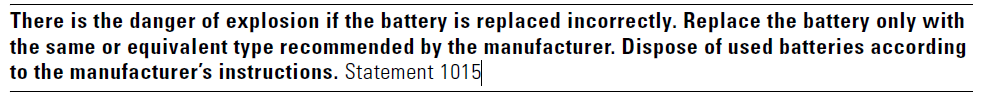- Cisco Community
- Technology and Support
- Networking
- Switching
- Re: Catalyst 3750 CMOS battery replacement procedure
- Subscribe to RSS Feed
- Mark Topic as New
- Mark Topic as Read
- Float this Topic for Current User
- Bookmark
- Subscribe
- Mute
- Printer Friendly Page
Catalyst 3750 CMOS battery replacement procedure
- Mark as New
- Bookmark
- Subscribe
- Mute
- Subscribe to RSS Feed
- Permalink
- Report Inappropriate Content
02-18-2021 12:44 AM
Please advise me as to the procedure for replacing a CMOS battery on a 3750. I have searched for videos and documentation on this but have not found anything useful. I'd also like to know the level of difficulty as I will be advising a customer on the phone on how to do it themselves.
- Labels:
-
Catalyst 3000
- Mark as New
- Bookmark
- Subscribe
- Mute
- Subscribe to RSS Feed
- Permalink
- Report Inappropriate Content
02-18-2021 12:55 AM
First why you think that batter issue? what kind of Logs do you see on the Logs? before you open the kit.
see the document warning :
you can find the video of what is inside :
https://www.youtube.com/watch?v=_7Oq52yDNv0
- Mark as New
- Bookmark
- Subscribe
- Mute
- Subscribe to RSS Feed
- Permalink
- Report Inappropriate Content
02-18-2021 01:18 AM - edited 02-18-2021 01:19 AM
Thank you for the video and the explosion warning. I will warn the customer that they could explode if they try this. I didn't see where the CMOS battery is exactly in the photo. I'm sure it's a CMOS battery problem as when the switch loses power due to a power outage, the clock resets to 1993.
- Mark as New
- Bookmark
- Subscribe
- Mute
- Subscribe to RSS Feed
- Permalink
- Report Inappropriate Content
02-18-2021 02:01 AM
You can set the Clock or NTP Again and write the config and test it. (before any further steps).
- Mark as New
- Bookmark
- Subscribe
- Mute
- Subscribe to RSS Feed
- Permalink
- Report Inappropriate Content
02-18-2021 02:08 AM
Yes, setting the clock again does fix the symptoms, but the root cause is the battery and the customer would like it replaced.
- Mark as New
- Bookmark
- Subscribe
- Mute
- Subscribe to RSS Feed
- Permalink
- Report Inappropriate Content
02-18-2021 02:46 AM
I can understand the requirement, Most Case TAC will replace the kit if that failed with RMA, this battery will charge automatically and last long.
- Mark as New
- Bookmark
- Subscribe
- Mute
- Subscribe to RSS Feed
- Permalink
- Report Inappropriate Content
02-18-2021 03:11 AM
Hello,
on a side note, I think Cisco changed their TAC policy on replacing Lithium batteries a few years ago (see link below). Basically what it comes down to is that it is more expensive to ship them then to buy them yourself.
That said, I don't see the battery on the 3750 motherboard myself right away. I think it is usually similar to the round CRC2032 batteries...
Discover and save your favorite ideas. Come back to expert answers, step-by-step guides, recent topics, and more.
New here? Get started with these tips. How to use Community New member guide