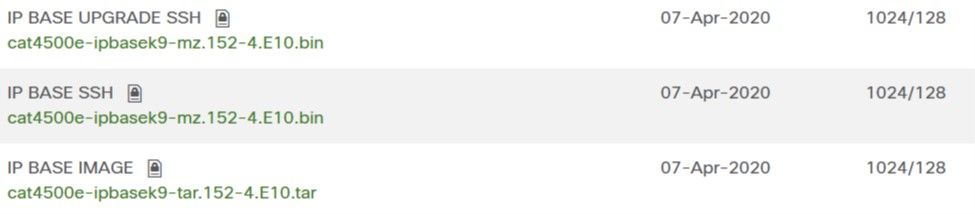- Cisco Community
- Technology and Support
- Networking
- Switching
- Catalyst 4948E IOS images 15.2
- Subscribe to RSS Feed
- Mark Topic as New
- Mark Topic as Read
- Float this Topic for Current User
- Bookmark
- Subscribe
- Mute
- Printer Friendly Page
- Mark as New
- Bookmark
- Subscribe
- Mute
- Subscribe to RSS Feed
- Permalink
- Report Inappropriate Content
06-18-2020 04:01 AM
I'm going to upgrade one our our Catalyst 4948E switches, but when wanting to downloading the latest 15.2 image, i'm presented with following choices and have no idea what the difference is between the 3 of them
What is the difference? I'm puzzled.
Solved! Go to Solution.
Accepted Solutions
- Mark as New
- Bookmark
- Subscribe
- Mute
- Subscribe to RSS Feed
- Permalink
- Report Inappropriate Content
06-22-2020 03:07 AM
@Darkmatter wrote:
So if i wanted to manage the device via SSH, i should upgrade with the IP BASE SSH image instead of IP BASE then, right?
Look at the filename. If the filename contains "k9" then it supports crypto.
The files screenshot is just poor quality control but all two (three) files support crypto.
- Mark as New
- Bookmark
- Subscribe
- Mute
- Subscribe to RSS Feed
- Permalink
- Report Inappropriate Content
06-18-2020 04:08 AM
- Mark as New
- Bookmark
- Subscribe
- Mute
- Subscribe to RSS Feed
- Permalink
- Report Inappropriate Content
06-18-2020 05:01 AM - edited 06-18-2020 05:47 AM
OK ... and could you also explain me why, so i can understand what the difference is?
Thanks
- Mark as New
- Bookmark
- Subscribe
- Mute
- Subscribe to RSS Feed
- Permalink
- Report Inappropriate Content
06-18-2020 07:38 PM
Unpack the BIN file using the command "archive tar /x tftp://<TFTP_IP_ADDRESS>/filename.tar bootflash:".
NOTE: I do not believe Catalyst 4K support the more reliable "archive download-sw" command.
- Mark as New
- Bookmark
- Subscribe
- Mute
- Subscribe to RSS Feed
- Permalink
- Report Inappropriate Content
06-19-2020 01:45 AM
It's not really the point that i don't know the difference between tar and bin image.
The thing is, what is the difference between the IP BASE and IP BASE SSH, IP BASE and IP BASE SSH UPGRADE?
What is so special about IP BASE SSH and IP BASE SSH UPGRADE? I've never encountered such images but there must be some specific use case of any of those, only you can't find the info anywhere....
- Mark as New
- Bookmark
- Subscribe
- Mute
- Subscribe to RSS Feed
- Permalink
- Report Inappropriate Content
06-19-2020 02:32 AM
@Darkmatter wrote:
The thing is, what is the difference between the IP BASE and IP BASE SSH, IP BASE and IP BASE SSH UPGRADE?
"IP Base SSH" and "IP Base SSH Upgrade" are the same. This is just poor documentation and quality control -- a new norm for Cisco.
- Mark as New
- Bookmark
- Subscribe
- Mute
- Subscribe to RSS Feed
- Permalink
- Report Inappropriate Content
06-19-2020 07:39 AM - edited 06-19-2020 07:40 AM
As Leo notes, those latter two are the same file, just labeled a bit differently in their descriptions.
Unsure it's as much as Leo notes beomg "poor documentation and quality control" as perhaps an attempt to be more "user friendly", although over the years, especially when first starting out in networking myself, I too found it confusing.
- Mark as New
- Bookmark
- Subscribe
- Mute
- Subscribe to RSS Feed
- Permalink
- Report Inappropriate Content
06-22-2020 02:44 AM - edited 06-22-2020 02:44 AM
So if i wanted to manage the device via SSH, i should upgrade with the IP BASE SSH image instead of IP BASE then, right?
Because i'm upgrading remotely, i want to make sure to not lose my hands on it due to a wrong image selected.
- Mark as New
- Bookmark
- Subscribe
- Mute
- Subscribe to RSS Feed
- Permalink
- Report Inappropriate Content
06-22-2020 03:07 AM
@Darkmatter wrote:
So if i wanted to manage the device via SSH, i should upgrade with the IP BASE SSH image instead of IP BASE then, right?
Look at the filename. If the filename contains "k9" then it supports crypto.
The files screenshot is just poor quality control but all two (three) files support crypto.
- Mark as New
- Bookmark
- Subscribe
- Mute
- Subscribe to RSS Feed
- Permalink
- Report Inappropriate Content
06-18-2020 08:01 AM
Hi,
It depends on your requirement and switches monitoring method. The main difference is:
-
The .bin file is the Cisco IOS Software image. If you want to use only the CLI to manage the switch, this is the only file you need to download.
-
The .tar file is an archive file from which both the IOS image and the CMS files are extracted during the upgrade process. If you want to manage switches or clusters of switches through a web interface (HTML), this is the only file you need to download.
I like only the .bin file. Because I know Cisco's web interface is not much rich and also has many security issues.
Deepak Kumar,
Don't forget to vote and accept the solution if this comment will help you!
Discover and save your favorite ideas. Come back to expert answers, step-by-step guides, recent topics, and more.
New here? Get started with these tips. How to use Community New member guide