- Cisco Community
- Technology and Support
- Networking
- Switching
- Re: Cisco 3560X: Redundant laser / microwave connection between
- Subscribe to RSS Feed
- Mark Topic as New
- Mark Topic as Read
- Float this Topic for Current User
- Bookmark
- Subscribe
- Mute
- Printer Friendly Page
Cisco 3560X: Redundant laser / microwave connection between 2 buildings
- Mark as New
- Bookmark
- Subscribe
- Mute
- Subscribe to RSS Feed
- Permalink
- Report Inappropriate Content
04-04-2011 04:52 AM - edited 03-06-2019 04:25 PM
Hoi,
I´d like to connect two buildings via microwave and laser link.
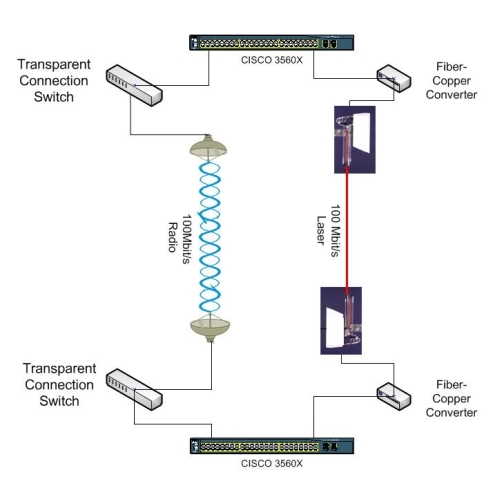
The laser devices and connection switches provide inband management interfaces, so their IPs have to be reachable.
I need a way to get the connection fail-safe, so if one way goes down, the sessions have to be transfered on the other connection in no time or at least fast enough for citrix connections to survive. Bandwidth is not a priority so a active / hot standby solution would be fine, too.
I tried an PAGP etherchannel, but because of the laser devices having no link loss forwarding it takes 30 secs till the 3560X Switches realize that the connection is lost - since the link does not get down.
Anyone a good idea how to realize? Thanks!
- Labels:
-
Other Switching
- Mark as New
- Bookmark
- Subscribe
- Mute
- Subscribe to RSS Feed
- Permalink
- Report Inappropriate Content
04-19-2011 01:34 AM
Noone any ideas?
- Mark as New
- Bookmark
- Subscribe
- Mute
- Subscribe to RSS Feed
- Permalink
- Report Inappropriate Content
04-19-2011 03:46 AM
Hi
I think it is highly doubtfull if you will get an etherchannel to work properly in this setup. but if you have the equipment then there is nothing to loose by trying. I think if there is a dataloss of the laser would screw things up since according to your own statement it will not tell the switch link is down.
This is highly specualtive but maybe you can do this with having two links and ip-sla that checks if the ip in the other end is up and to use EEM to juggle the interface statuses.
You should be able to test this with the following setup
to test switch A side link 1 pull cable between switch B port 2 and D port 2 = simulates linkloss on laser link
to test switch A side link 2 pull cable between switch A port 10 and switch C port 10 = simulates linkloss on microwave link
Link 1 Switch A port 1 to switch B port 1 switch B port 2 to switch D port 2
Link 2 Switch A port 10 to switch C port 10 switch C port 11 to switch D port 11
Link 1 will not tell you if the link is down so thats why you need something to answer the ip sla so that if this link goes down you can admin shut it and open the microwave link.
Link 2 will tell you when link is down and you can collaps it and have that to tell the EEM to adminshut it and then open up the laser link.
This should in theory maybe work.
Just a heads up, I have seen serious problems with laser links that goes down due to weather or stuff coming inbetween them like cranes, flags and stuff.
Good luck
Hope this helps some atleast.
- Mark as New
- Bookmark
- Subscribe
- Mute
- Subscribe to RSS Feed
- Permalink
- Report Inappropriate Content
04-19-2011 05:31 AM
Hoi,
thanks for the advice!
I never used IP-SLAs / EEM (even never heard about it ) so I have to read a little about configuration. I will give it a try and report afterwards.
Greetz FH
- Mark as New
- Bookmark
- Subscribe
- Mute
- Subscribe to RSS Feed
- Permalink
- Report Inappropriate Content
04-19-2011 06:15 AM
Just remember that the 3560x most likely needs to be ip-services to use the EEM.
but if i do not remember wrong you get a ipservices test license when you buy them to test a couple of weeks.
to bad not all cisco switches supports EEM, that is one good feature.
I have just started doing things with it myself.
Things like automatic backups of config and opening and shutting ports dependant on things that happens.
I even have some wierd plans on a router that changes the enable password to what the time is so that one never have to remember the password and it will not be the same.
that kind of cool totally moronic stuff, just to learn.
Good luck
HTH
- Mark as New
- Bookmark
- Subscribe
- Mute
- Subscribe to RSS Feed
- Permalink
- Report Inappropriate Content
04-19-2011 07:15 AM
That sounds spooky!
Bads news is that I only have an ipbase license. But according to the cisco feature navigator my testing switches (3560 and 3560E) ipbase have the EEM and the IP SLA features included.Yes I made a mistake, its not a 3560X but E. Makes no difference at this point I think.
So I will play around with it a bit and see how far I get.I will also try a simple redundant configuration with STP. I do not think that STP switches fast enough because I have something in mind that the mac tables point in the wrong direction after a connection switch. But I cannot remember the circumstances when this problem appears - another google odyssey.
Greetz FH
- Mark as New
- Bookmark
- Subscribe
- Mute
- Subscribe to RSS Feed
- Permalink
- Report Inappropriate Content
04-19-2011 10:29 AM
The caveat in your setup is that the 2 buildings are connected via wireless, so your switch port will never go down when the wireless link is down. Etherchannel might not be the right approach in this setup. I would enable layer 3 routing on your 3560's and configure the switchport as lay 3 port and let routing protocol handles redundancy and you have more flexibility in this approach.
Hope that helps !!
D.
- Mark as New
- Bookmark
- Subscribe
- Mute
- Subscribe to RSS Feed
- Permalink
- Report Inappropriate Content
04-21-2011 03:41 AM
Thanks for your answer!
In fact the transparent switches of the microwave connection have a link loss forwarding feature enabled, that means that the transparent switch link goes down if the wireless connection is lost. But you are right, that does not help at all. If I could configure a priorisation for the microwave link (no load balance) it could work the way its meant to be - but there would still be the problem that the inband management would not be reachable.
Using layer 3 ports and a routing protocol is another thing I wold like to test. What procotol do you suggest to use? We have a single network used in the first building and several networks in the second building (kind of gateway to the world).
- Mark as New
- Bookmark
- Subscribe
- Mute
- Subscribe to RSS Feed
- Permalink
- Report Inappropriate Content
04-21-2011 04:12 AM
If you need layer2 connection between the switches , you should stick with spanning tree, and also check the media-convertor documentation for LFP (Link Faul Pass Through).
You can read more about it here :
http://www.ad-net.com.tw/index.php?id=286
I can tell you that on CTC media-convertors there were some dip switches inside the media-convertor , and one of that was this LFP.
Dan
- Mark as New
- Bookmark
- Subscribe
- Mute
- Subscribe to RSS Feed
- Permalink
- Report Inappropriate Content
04-21-2011 04:17 AM
Hi Dan,
nice idea, but you can say that the airlaser is a kind of converter, too - without LFP. So if the laser connection is down the converter still has link up on both sides.
FH
- Mark as New
- Bookmark
- Subscribe
- Mute
- Subscribe to RSS Feed
- Permalink
- Report Inappropriate Content
04-21-2011 04:23 AM
Do you mean the microwave link ?
If yes , the you can use the fiber link primary , and the other one backup.
Dan
- Mark as New
- Bookmark
- Subscribe
- Mute
- Subscribe to RSS Feed
- Permalink
- Report Inappropriate Content
04-26-2011 12:36 AM
Like the microwave link the airlaser link is a wireless connection - not a physical fiber.
As mentioned layer 2 STP could be an option while the microwave link has an link loss forwaerding feature. But there is still the concern about switches learning a wrong mac with STP I can barely remember.
FH
Discover and save your favorite ideas. Come back to expert answers, step-by-step guides, recent topics, and more.
New here? Get started with these tips. How to use Community New member guide